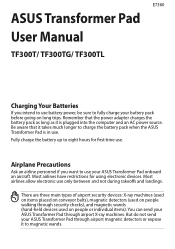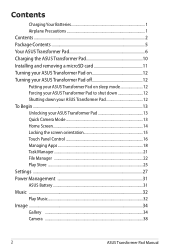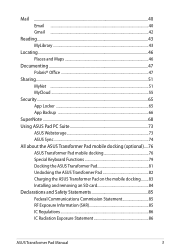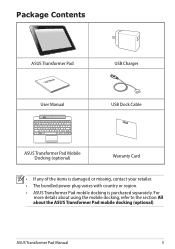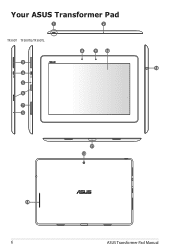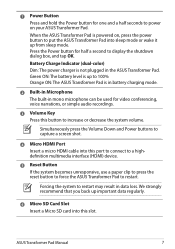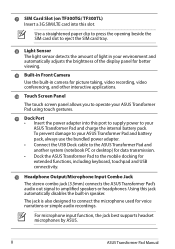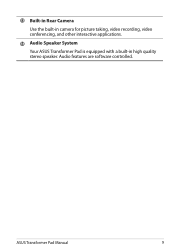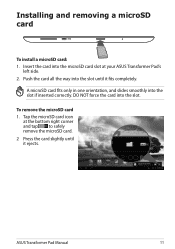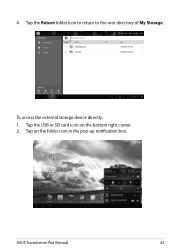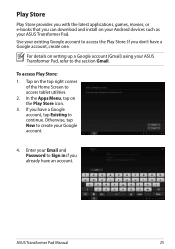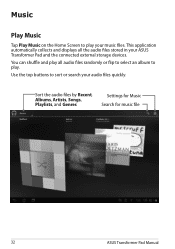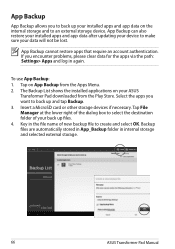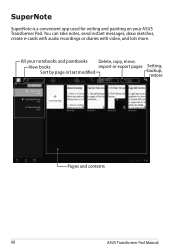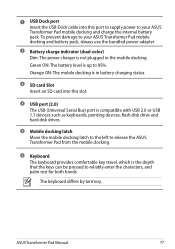Asus ASUS Transformer Pad TF300TG Support Question
Find answers below for this question about Asus ASUS Transformer Pad TF300TG.Need a Asus ASUS Transformer Pad TF300TG manual? We have 1 online manual for this item!
Question posted by balihi on July 12th, 2014
Using A Sim Card
I have a sim crd for my asus tf300gt. i want to check data usage etc and don't know how to do it. Is there an easy way? Also can I make phone calls using the asus?
Current Answers
Related Asus ASUS Transformer Pad TF300TG Manual Pages
Similar Questions
As Card And Sim Card Port Suddenly Stopped Working
Please help. I love using my tablet and use it a lot. I use an external as for extra memory but it s...
Please help. I love using my tablet and use it a lot. I use an external as for extra memory but it s...
(Posted by jessedithallers 8 years ago)
Where Is The Sim Card Slot For Asus Transformer Tf300 Located?
Where is the sim card slot for asus transformer tf300 located?
Where is the sim card slot for asus transformer tf300 located?
(Posted by janemargate54 9 years ago)
Asus Transformer Tf300tg Android System And Other Issues.
How can I get my factory installed file manager to work again after the recent ASUS update has rende...
How can I get my factory installed file manager to work again after the recent ASUS update has rende...
(Posted by warlock001ec 10 years ago)