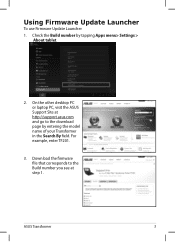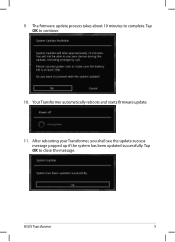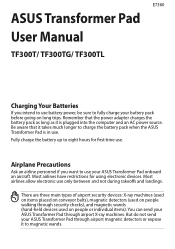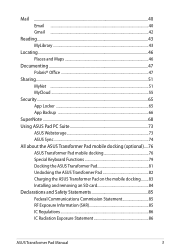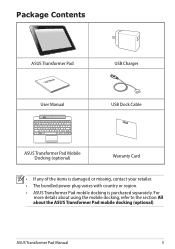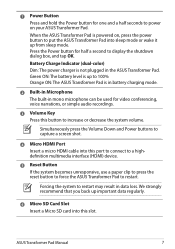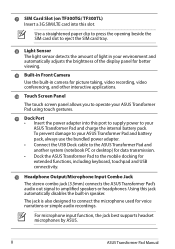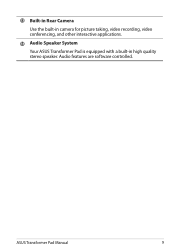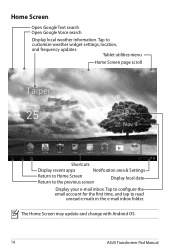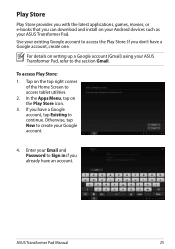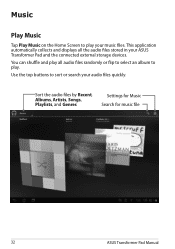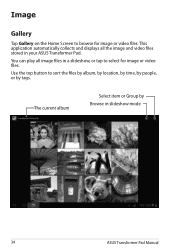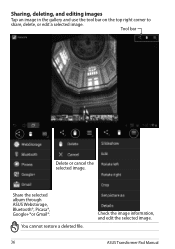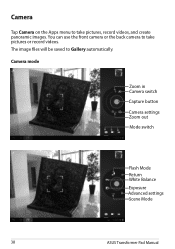Asus ASUS Transformer Pad TF300T Support Question
Find answers below for this question about Asus ASUS Transformer Pad TF300T.Need a Asus ASUS Transformer Pad TF300T manual? We have 2 online manuals for this item!
Question posted by rezaribak on November 14th, 2012
I Cannot Use The Voice Of Yahoo Messanger
when i want to instal Plug in application, this message appear: your device is incampatible with this version
Current Answers
Answer #1: Posted by cljeffrey on November 15th, 2012 1:34 PM
Looks like if you want to install the application of yahoo messenger, you will have to go to google play and purchase that app.
If you are still getting the incompatible version message, try updating the firmware on the tablet. Go to settings, about tablet, and update firmware.
If you have any questions or comments you can email me at [email protected] which I reside in the U.S
ASUS strives to meet and exceeds our customer expectations within our warranty policy.
Regards,
Jeffrey
ASUS Customer Loyalty
ASUS strives to meet and exceeds our customer expectations within our warranty policy.
Regards,
Jeffrey
ASUS Customer Loyalty
Related Asus ASUS Transformer Pad TF300T Manual Pages
Similar Questions
How To Transfer My Pic And Music On Sd Card That In Asus Tf300t
(Posted by Jailbirdsstarr 9 years ago)
Usb Devices That Can Be Used On Asus X54l Laptop
Thinking of getting a usb keyboard for this laptop, will this work? Having problems with some keys o...
Thinking of getting a usb keyboard for this laptop, will this work? Having problems with some keys o...
(Posted by rwelle 9 years ago)
Where Is The Sim Card Slot For Asus Transformer Tf300 Located?
Where is the sim card slot for asus transformer tf300 located?
Where is the sim card slot for asus transformer tf300 located?
(Posted by janemargate54 9 years ago)
My Asus Pad Has Frozen. Can't Turn It On Or Off.
(Posted by goodtimegal 10 years ago)