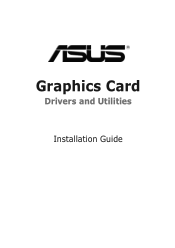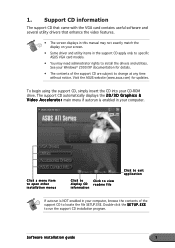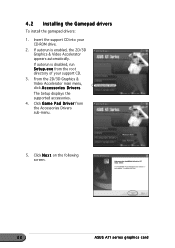Asus A9250 Support Question
Find answers below for this question about Asus A9250.Need a Asus A9250 manual? We have 1 online manual for this item!
Current Answers
Answer #1: Posted by slammu31 on October 6th, 2012 1:57 AM
Driver downloads http://www.asus.com/Graphics_Cards/AGP_A_series/A9250TD128M/#download
Specifications
Graphics Engine ATI Radeon 9250 Video Memory 128M Engine Clock 240MHz Memory Clock 400MHz (200MHzDDR) RAMDAC 400MHz Bus Standard AGP /2x/4x/8x Memory Interface 64 bit DDR D-Sub Max Resolution 2048x1536 D-Sub Output Standard 15-pin D-sub DVI Output DVI-D TV Output Composite output Software Bundled1. ASUS Utilities & Driver
Answer #2: Posted by Anonymous-84346 on November 16th, 2012 8:43 AM
http://driverscollection.com/?file_cid=421119636303d51f90658409343
Click your OS scroll down and look for drivers
Related Asus A9250 Manual Pages
Similar Questions
Problem With Graphic Card Drivers For Windows 10 Pro
I am using windows 10 and have a gt610-sl-2gd3-l graphics card that I cannot install drivers correct...
I am using windows 10 and have a gt610-sl-2gd3-l graphics card that I cannot install drivers correct...
(Posted by ctubman 8 years ago)
Will This Card Play Blu Ray.
Hi ;I have a Buffalo 128 Gb blu-Ray device.The Asus video board tells me that I need a NVIDIA7600 DD...
Hi ;I have a Buffalo 128 Gb blu-Ray device.The Asus video board tells me that I need a NVIDIA7600 DD...
(Posted by stimo 9 years ago)
How To Install Graphic Card Driver
how to install graphic card driver
how to install graphic card driver
(Posted by lowric 11 years ago)
Where Can I Get Free Drivers For A Asus Graphics Card
V9520 Video Suite 128
V9520 Video Suite 128
(Posted by Questionjon 11 years ago)
I Want To Download Drivers For This Card Please Give Me A Link
(Posted by denis1998 11 years ago)