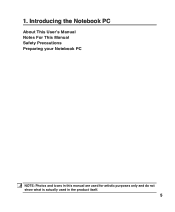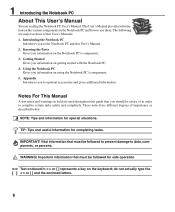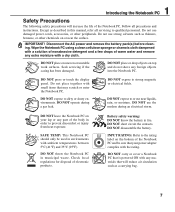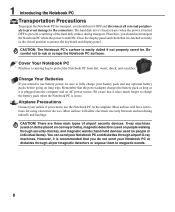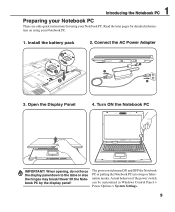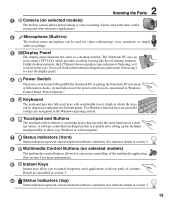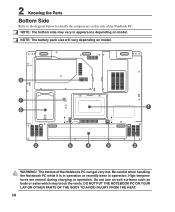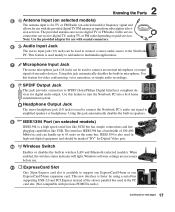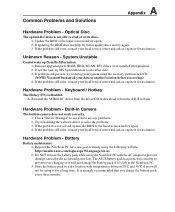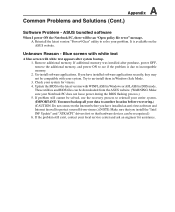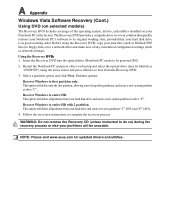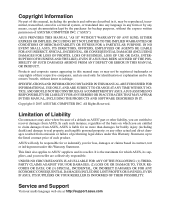Asus A7U Support Question
Find answers below for this question about Asus A7U.Need a Asus A7U manual? We have 1 online manual for this item!
Question posted by mikejanmatt on May 16th, 2012
Webcam
Has my Asus A7U got a webcam built in ?. I am sure when I first got it there was a webcam on it but I have never used it, and now I have signed up for Skype so I can talk to my son in uni I cannot find it. It could be me going mad but wanted to check before I went out to buy.
If it has not then would I get a decent one and what type ?
Thanks
Mike
Current Answers
Answer #1: Posted by TATSU on May 16th, 2012 11:31 AM
Hello
try to download & install proper drivers (link) vista x32/x64 support only
if U have another OS pls write me and I try to find the right drivers 4 U
bb
Related Asus A7U Manual Pages
Similar Questions
I Have Asus K53s-k53sm Laptop..so I Need All Drivers On Windows 8.1!
Hi, I have Asus k53s-k53sm laptop..so i need all drivers on windows 8.1 64bit... Please provide driv...
Hi, I have Asus k53s-k53sm laptop..so i need all drivers on windows 8.1 64bit... Please provide driv...
(Posted by bhaskarbavundla 9 years ago)
How Do I Disable The Built In Keyboard On A Windows 7 Asus Laptop?
After having issues with keys sticking, and keys not working on my Asus laptop I purchased an extern...
After having issues with keys sticking, and keys not working on my Asus laptop I purchased an extern...
(Posted by o2bryanc 9 years ago)
How Can I Make An Asus A55vd Boot From A Cd Or A Pen Drive?
How can I make an ASUS A55VD boot from a CD or a Pen Drive?A55VD doesn't boot from CD neither Pen Dr...
How can I make an ASUS A55VD boot from a CD or a Pen Drive?A55VD doesn't boot from CD neither Pen Dr...
(Posted by Joelitozv 10 years ago)
Asus X501u Built In Camera Not Recognised By Skype.
Computer is running windows 7. Please provide make/series/identification details of camera which is ...
Computer is running windows 7. Please provide make/series/identification details of camera which is ...
(Posted by forrestervictor 11 years ago)
Hello My Asus A7u Laptot Is Heating And Then Shutting Off Very Often. Anyway
F
(Posted by phoerner 11 years ago)