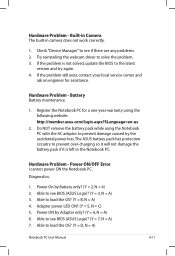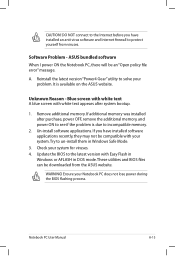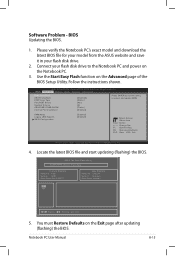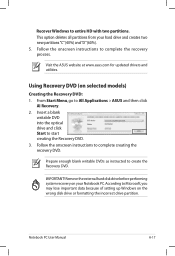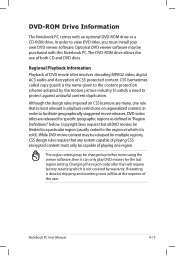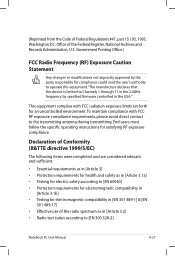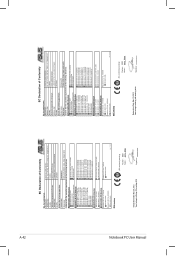Asus A55VD Support Question
Find answers below for this question about Asus A55VD.Need a Asus A55VD manual? We have 1 online manual for this item!
Question posted by Anonymous-130252 on February 5th, 2014
How Do I Reset The Hd Firmware On A Asus A55v?
The person who posted this question about this Asus product did not include a detailed explanation. Please use the "Request More Information" button to the right if more details would help you to answer this question.
Current Answers
Answer #1: Posted by StLFanMan on February 5th, 2014 8:00 PM
Here is a link to an article similar to the issue you are having, although it's not for your make/model of pc. I think that this may help you solve your HDD firmware reset inquiry.
http://www.pcstats.com/articleview.cfm?articleid=1139&page=12
I hope this helps!
Related Asus A55VD Manual Pages
Similar Questions
How Do I Reset The Passcode To My Asus R503u Laptop?
I forgot the passcode to unlock my laptop, how do I reset it?
I forgot the passcode to unlock my laptop, how do I reset it?
(Posted by roygodsman1 10 years ago)
How Do I Replace The Optical Drive Of The Asus A55vd?
I can't locate the screw which holds the optical drive. I tried the manual, and I tried to find if ...
I can't locate the screw which holds the optical drive. I tried the manual, and I tried to find if ...
(Posted by fronk86 10 years ago)
How Can I Make An Asus A55vd Boot From A Cd Or A Pen Drive?
How can I make an ASUS A55VD boot from a CD or a Pen Drive?A55VD doesn't boot from CD neither Pen Dr...
How can I make an ASUS A55VD boot from a CD or a Pen Drive?A55VD doesn't boot from CD neither Pen Dr...
(Posted by Joelitozv 10 years ago)
Habilitar Adaptador De Red Atheros Ar9845 Que DeshabilitÉ Por Error
(Posted by j9763546001 11 years ago)