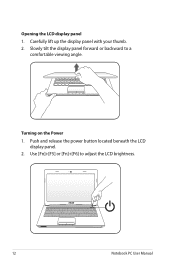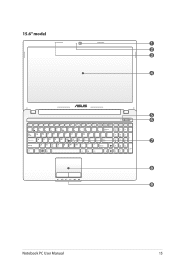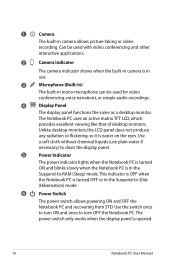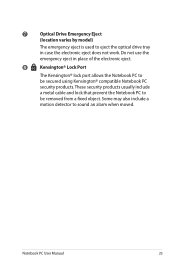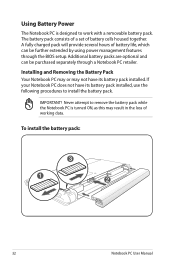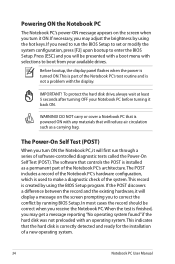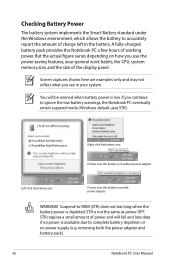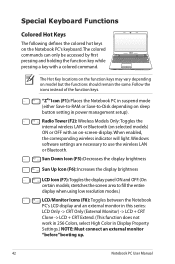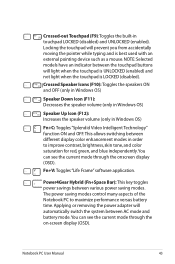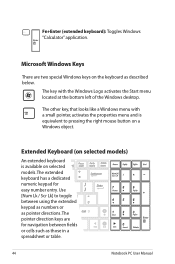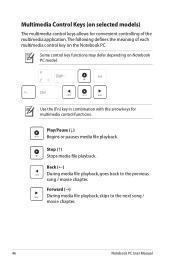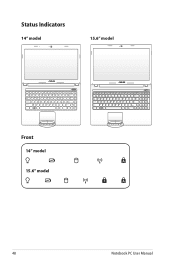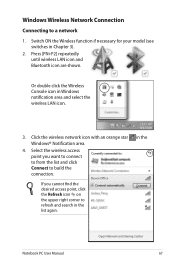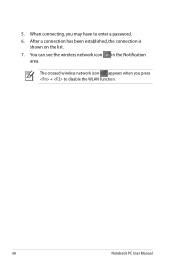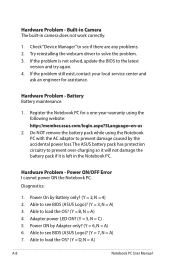Asus A43SJ Support Question
Find answers below for this question about Asus A43SJ.Need a Asus A43SJ manual? We have 1 online manual for this item!
Question posted by cheestlai on June 30th, 2012
Fn + F2 Botton Not Working, How To Solve?
Current Answers
Answer #1: Posted by cljeffrey on July 26th, 2012 5:45 PM
Another work around if the buttons don't work is you can go to the lower right hand corner and select the white up arrow in the task bar. You are then going to look for Wireless console. Once you double click you will notice and antenna symbol pop up now use your mouse to click on that symbol and that will turn on your wireless.
If you have any questions or comments you can email me at [email protected]
ASUS strives to meet and exceeds our customer expectations within our warranty policy.
Regards,
Jeffrey ASUS Customer Loyalty
Related Asus A43SJ Manual Pages
Similar Questions
hi, as i said the fn+f2 key ddnt work, but it works fine for the others. accept the wifi. can you je...
Who Should I Contact Argos Said Asus Will Repair It I Have Lots Of Programs Ie Autocad And Eng Studi...
The built in wi-fi stopped working in our Asus U56E. The computer doesn't see it. Internet can be ac...
Hello, I can't see the bluetooth icon where it should be. I have installed the drivers from the asu...