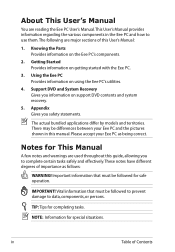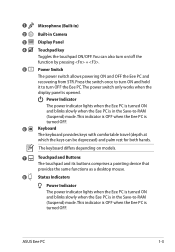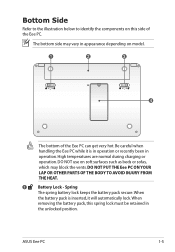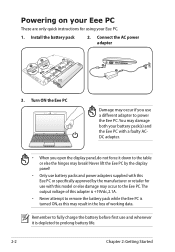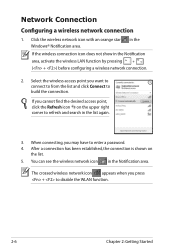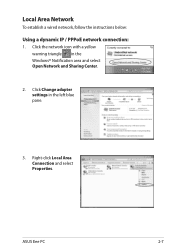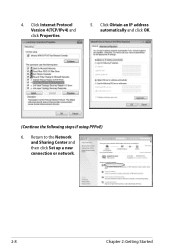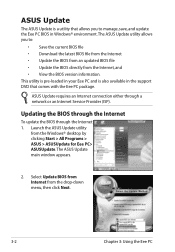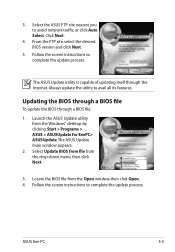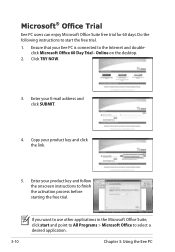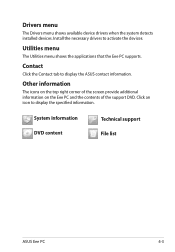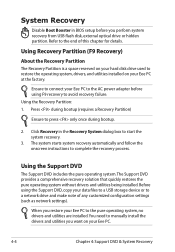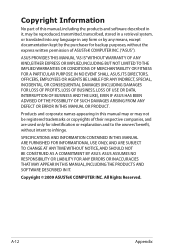Asus 1005HA-PU1X-BK Support Question
Find answers below for this question about Asus 1005HA-PU1X-BK - Eee PC Seashell 1005HA.Need a Asus 1005HA-PU1X-BK manual? We have 1 online manual for this item!
Question posted by percyc on April 3rd, 2013
Getting Error Message= Cannot Open File C Program Files(x86) Asus\epu-4 Engine\r
esource\gear PNG
Current Answers
Answer #1: Posted by cljeffrey on April 5th, 2013 3:31 PM
Go to run type in the box MSCONFIG press enter, go to startup tab look for the Item that is EPU-4\Engine and or this in it gear.png and remove the tick from the box, looks like you have a Asus Motherboard in the Computer, and this is part of a software program for it. when you reboot it will have a box saying things have been altered put a tick in the little box then close it
Looks like one of your files got corrupted. Can you try going to an earlier restore point before this happened. If that doesn't work, then you will have to do a factory reset. Make sure before you do this that you save any important information because everything will be erased.
Restart your computer and keep pressing F9.
Looks like one of your files got corrupted. Can you try going to an earlier restore point before this happened. If that doesn't work, then you will have to do a factory reset. Make sure before you do this that you save any important information because everything will be erased.
Restart your computer and keep pressing F9.
Related Asus 1005HA-PU1X-BK Manual Pages
Similar Questions
Get Out Of Aptio Setup Utility For Asus Vivotab Smart
Early morning I tried to open my tab but it come as aptio setup utility and won't got out. It was ok...
Early morning I tried to open my tab but it come as aptio setup utility and won't got out. It was ok...
(Posted by jnimsim 10 years ago)
Problems With System Time And Date And With The Navigation Keys In Bios Of K8n
Hallo, I had to change the battery. Then: After every start the clock shows a wrong time, this mea...
Hallo, I had to change the battery. Then: After every start the clock shows a wrong time, this mea...
(Posted by petermarc 10 years ago)
Where Can I Downlod Drivers For Eeepc900-w072x
(Posted by flashjazz 11 years ago)
I Have An Asus Netbook No Password How Do I Open It Or Return To Factory Setting
I have forgotten my password for my netbook and I can't open it. Is there a way to set it back to fa...
I have forgotten my password for my netbook and I can't open it. Is there a way to set it back to fa...
(Posted by martyanned 11 years ago)
Screen Does Not Allow Me To Enter Bios When Starting/ How Do I Get In Please
(Posted by terrycarmody 13 years ago)