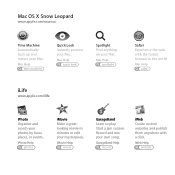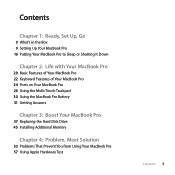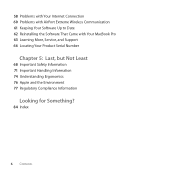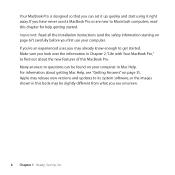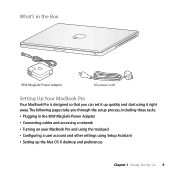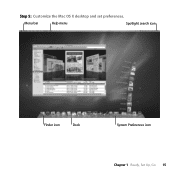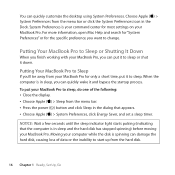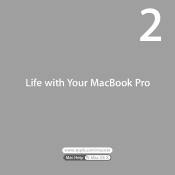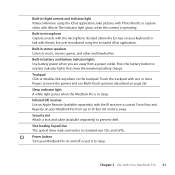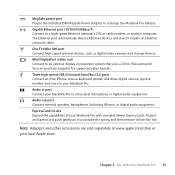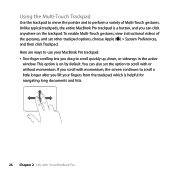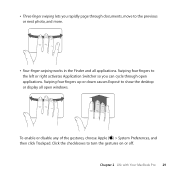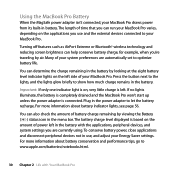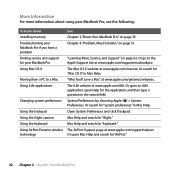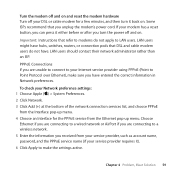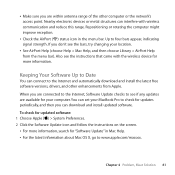Apple MC374LL/A Support Question
Find answers below for this question about Apple MC374LL/A.Need a Apple MC374LL/A manual? We have 1 online manual for this item!
Question posted by Exactly on April 24th, 2015
Who Prefer Apple?
The person who posted this question about this Apple product did not include a detailed explanation. Please use the "Request More Information" button to the right if more details would help you to answer this question.
Current Answers
Related Apple MC374LL/A Manual Pages
Similar Questions
Which Kind Of Driver Is Compatible With Apple Mb061ll
(Posted by Jasperu 1 month ago)
Are Apple Laptops Good For Gaming?
I don't know if I should buy an Apple laptop for gaming or if Asus or Alienware would be way better....
I don't know if I should buy an Apple laptop for gaming or if Asus or Alienware would be way better....
(Posted by blizzard12 9 years ago)
Ipod Music Download From A Laptop
I want to know if the IPOD Model(Shuffle) A1271 hold music downloaded from a Laptop?
I want to know if the IPOD Model(Shuffle) A1271 hold music downloaded from a Laptop?
(Posted by brownieass 10 years ago)
How Can Buy The Apple Laptop Battery Online?
i want to buy a battery for my apple MacBook Pro 15 inch ,and this online shop looks very good, ht...
i want to buy a battery for my apple MacBook Pro 15 inch ,and this online shop looks very good, ht...
(Posted by weelss 11 years ago)
My New Laptop Wont Work At All No More Can I Trade It Under The Warranty
I got the laptop two days ago and it just stopped working
I got the laptop two days ago and it just stopped working
(Posted by Destinymae 11 years ago)