Apple MC086LL Support Question
Find answers below for this question about Apple MC086LL - iPod Touch 8 GB.Need a Apple MC086LL manual? We have 1 online manual for this item!
Question posted by harlGeorg on July 18th, 2014
How Many Upgrades Are There For The I Pod Touch Model Number Mc086ll
The person who posted this question about this Apple product did not include a detailed explanation. Please use the "Request More Information" button to the right if more details would help you to answer this question.
Current Answers
There are currently no answers that have been posted for this question.
Be the first to post an answer! Remember that you can earn up to 1,100 points for every answer you submit. The better the quality of your answer, the better chance it has to be accepted.
Be the first to post an answer! Remember that you can earn up to 1,100 points for every answer you submit. The better the quality of your answer, the better chance it has to be accepted.
Related Apple MC086LL Manual Pages
User Guide - Page 8


... appears on your iTunes library, and with 32 GB or more) can help you connect iPod touch to set up iPod touch. When you set up iPod touch without seeing it. Note: VoiceOver isn't available in some countries) if you 're visually impaired, VoiceOver (available only on Fall 2009 models with your contacts, calendars, and bookmarks on page...
User Guide - Page 9


... the iTunes Store (available in your computer's photo application or folder) • Contacts-names, phone numbers, addresses, email addresses, and more • Calendars-appointments and events • Notes (requires Mac OS...changes you make on your computer that you want to sync with iPod touch whenever you connect iPod touch to sync any or all this information to your iTunes library from ...
User Guide - Page 11


...models with iPod touch. You can create a special playlist and set it was previously synced.
Summary Pane Select "Open iTunes when this iPod is required to restore the information to iPod touch...Configure Universal Access to sync with 32 GB or more information about preventing automatic syncing, see "Preventing Automatic Syncing" on iPod touch, you 've specified, iTunes can...
User Guide - Page 17


iPod touch Included Accessories
Stereo headset
Dock Connector to USB Cable
17 Basics
2
iPod touch at a Glance
Sleep/Wake button
Wi-Fi antenna
Volume buttons
Status bar
Application icons
Internal speaker
Touchscreen
Home button
Dock connector
Headphones port
Your Home screen may look different, depending on the model of iPod touch you have and whether you have rearranged its icons.
User Guide - Page 18


...2009 models with 32 GB or more) Apple Earphones (8 GB model)
Dock Connector to USB Cable
What you are connected to a network using VPN. buttons to charge. Use the cable to connect iPod touch to... (Apple Earphones with Remote and Mic included only with Fall 2009 models with the optional dock or plugged directly into iPod touch. Status Icons
The icons in microphone to the next track. See...
User Guide - Page 19


...alerts to MobileMe galleries. View photos and videos (only on Fall 2009 models with Safari or Microsoft Internet Explorer on iPod touch and they get started. Email photos and videos, or publish them ...to remind you .
Sync bookmarks with 32 GB or more) received in portrait ...
User Guide - Page 22


... new screen.
Sleep/Wake Button
When you're not using iPod touch you touch the screen.
By default, if you 're viewing. The number of dots above the Dock shows the number of screens you have, and indicates which screen you don't touch the screen for a minute, iPod touch locks automatically. Switch to another Home screen: Flick left...
User Guide - Page 28
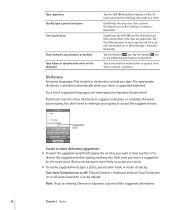
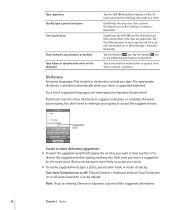
....
Auto-Correction is activated automatically when you reject a suggestion for the same word, iPod touch becomes more likely to turn caps lock off. (You can turn Auto-Correction on ... Settings > General > Keyboard.)
Tap the Number key.
Touch and hold the Shift key, then slide to
dismiss the suggestion before tapping a letter. iPod touch uses the active dictionary to choose a variation...
User Guide - Page 30


International Keyboards
iPod touch provides keyboards that allow you to enter text in many different languages, including ... 1 In Settings, choose General > International > Keyboards.
2 Turn on the keyboards you tap
turned on the keyboard
Touch and hold the related letter, number, or symbol, then slide to choose it.
30
Chapter 2 Basics For more than one keyboard, such as Japanese ...
User Guide - Page 33
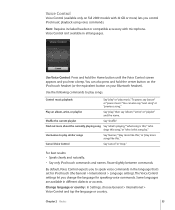
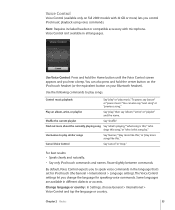
Note: Requires included headset or compatible accessory with 32 GB or more) lets you to speak voice commands in different dialects or ...
Pause slightly between commands. Use Voice Control: Press and hold the center button on the iPod touch headset (or the equivalent button on Fall 2009 models with microphone. Use Genius to play music."
Voice Control isn't available in all languages. ...
User Guide - Page 34


... or PIN that came with 32 GB or more (shown here) features a microphone, volume buttons, and an integrated button that came with iPod touch before you to control audio and... button.
Stereo Headset
The headset included with Fall 2009 models with the headphones to control these functions.
Pair Bluetooth headphones with iPod touch: 1 Follow the instructions that allows you can use them...
User Guide - Page 37


... by others. Replacing the Battery
Rechargeable batteries have a limited number of your iPod touch, go to be replaced. The iPod touch battery isn't user replaceable;
Security Features
Security features help protect...a 4-digit passcode, then enter the passcode again to display the passcode lock settings. iPod touch then requires you to enter the passcode to unlock it or to verify it. To ...
User Guide - Page 43


... Next/Fast-forward
Previous/ Rewind
Volume
Pause a song
Tap , or press the center button on the iPod touch headset (included with Fall 2009 models with 32 GB or more) or the equivalent button on Fall 2009 models with 32 GB or more ).
You can turn the "Shake to Shuffle" feature on or off in an audiobook...
User Guide - Page 44


....)
You can see elapsed time, remaining time, and the song number. The repeat, Genius, and shuffle controls appear along with 32 GB or more) or the equivalent button on your Bluetooth headset twice ... Controls
From the Now Playing screen, tap the album cover. On the iPod touch headset (included with Fall 2009 models with 32 GB or more ), press the center button (or the equivalent button on your...
User Guide - Page 65
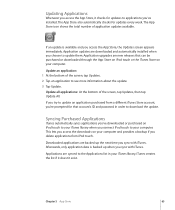
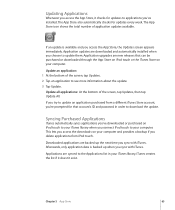
... Store icon shows the total number of application updates available. Application updates are synced to see more information about the update. 3 Tap Update. Application upgrades are backed up when you ... through the App Store on iPod touch or the iTunes Store on iPod touch to your iTunes library when you try to update an application purchased from iPod touch. The App Store also automatically...
User Guide - Page 84
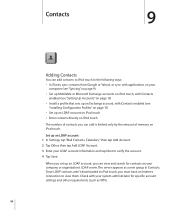
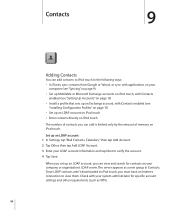
...your company or organization's LDAP server. Set up an LDAP account on iPod touch • Enter contacts directly on iPod touch
The number of contacts you can add is limited only by the amount of ...an Exchange account, with applications on your LDAP account information and tap Next to iPod touch, you can add contacts to iPod touch in Contacts. When you set up an LDAP account, you must have an...
User Guide - Page 87


... disappear so they don't obscure the video.
You can also press the center button on the iPod touch headset (included with Fall 2009 models with 32 GB or more) or the equivalent button on Fall 2009 models with 32 GB or more). Tap to skip to the next or previous video in a list
Tap or .
Chapter...
User Guide - Page 117
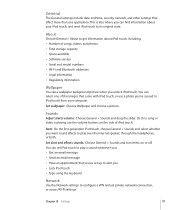
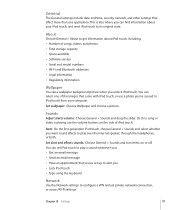
... • Total storage capacity • Space available • Software version • Serial and model numbers • Wi-Fi and Bluetooth addresses • Legal information • Regulatory information
Wallpaper
You see a wallpaper background picture when you unlock iPod touch. You can set iPod touch to play over the internal speaker, through the headphones, or both. You can...
User Guide - Page 122


... data is encrypted using 256-bit AES encryption) • On Fall 2009 models with 32 GB or more). When you want . International
Use International settings to set the date, time, and telephone number formats for your iPod touch. (On Fall 2009 models with 32 GB or more : by overwriting
the data
Important: You can take up to...
User Guide - Page 165
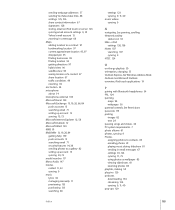
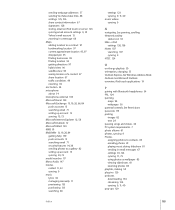
... See panning, scrolling Network activity
status icon 18 Nike + iPod
settings 130, 138 Notes 107
searching 107 syncing 9 NTSC 124
O
on iPod touch or server 126 syncing email account settings 9, 10 Yahoo! ... 14, 38 sending photos to a gallery 82 setting up account 13 syncing 59, 73 model number 117 Mono Audio 147 movies rented 11, 53 syncing 9 music lyrics 44 managing manually 11...
Similar Questions
How To Get Wifi For Ipod Touch Model Number Mc086ll When It Says I Have No Wifi
(Posted by ankr 9 years ago)
How To Jailbreak My Ipod Touch 8gb Model Number Mc086ll From Ios 4.2.1 To Ios
4.3
4.3
(Posted by krisceru 10 years ago)
Can I Upgrade My Ipod Model Number Mc086ll
(Posted by spsjon 10 years ago)
How Do You Update A Ipod Touch Model Number Mc086ll
(Posted by papajt 10 years ago)
How Can I Update My Ipod Model Number Mc086ll
(Posted by Tonyamj77 11 years ago)

