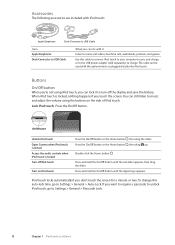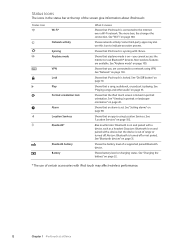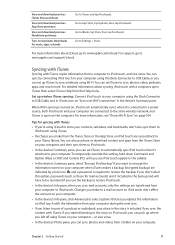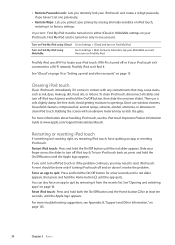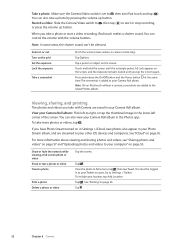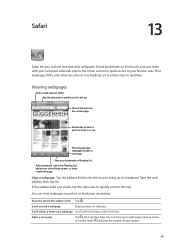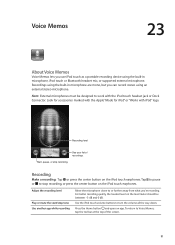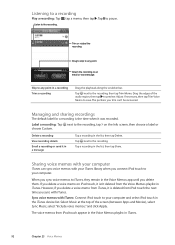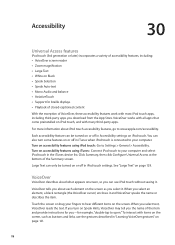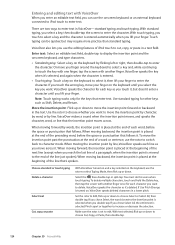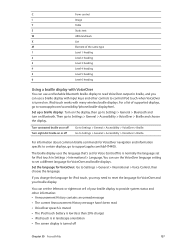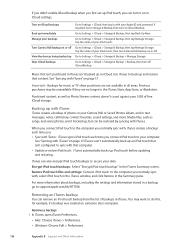Apple MC011LL Support Question
Find answers below for this question about Apple MC011LL - iPod Touch 64 GB.Need a Apple MC011LL manual? We have 1 online manual for this item!
Question posted by carlette60 on April 14th, 2014
What Can I Do To Turn My Impod Off
Holding the off button on my ipod does not cause the slider to appear on the screen. Unable to shut the unit down or put it into a sleep mode. Nothing happens when I depress or hold the off button.
Current Answers
Related Apple MC011LL Manual Pages
Similar Questions
The Ipod Model Is Mc011ll - It Will Not Turn Off When Pressing The Off
button. I have to keep the device plugged where-ever I go in order to ensure that i have battery lif...
button. I have to keep the device plugged where-ever I go in order to ensure that i have battery lif...
(Posted by carlette60 10 years ago)
My Ipod Will Not Turn Off, What Do I Need To Do?
(Posted by carlette60 10 years ago)
Apple Ipod Nano 4gb* Mp3 Player - Silver
i formated my Apple iPod nano 4GB* MP3 Player - Silver and i dont have the cd to run the it again p...
i formated my Apple iPod nano 4GB* MP3 Player - Silver and i dont have the cd to run the it again p...
(Posted by lawskys30 11 years ago)
How Do I Complete The Installation Of The 4.2 Software For My 3rdg Ipod Touch
after install of software the backup never finishes!
after install of software the backup never finishes!
(Posted by rozemary9662 12 years ago)
How Do You Turn The Ipod On And Off?
(Posted by bclickcustomhome 12 years ago)