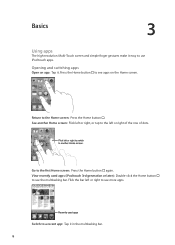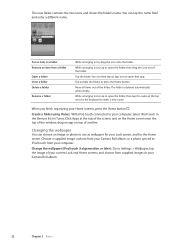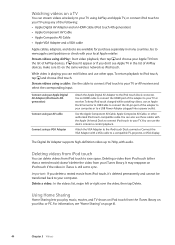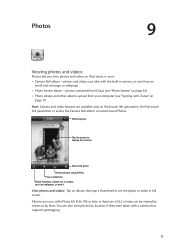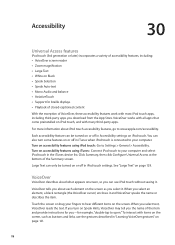Apple MC008LL Support Question
Find answers below for this question about Apple MC008LL - iPod Touch 32 GB.Need a Apple MC008LL manual? We have 1 online manual for this item!
Question posted by fortunanow on September 13th, 2013
What Generation Is My Ipod Touch Mc008e
It is Version 5.1.1 (9B206) Model MC008E Serial Number 1A92426U26K2
Current Answers
Answer #1: Posted by braveheartxd on September 13th, 2013 9:06 PM
You can always detect the generation of your ipod by its serial number on apples website. Go to "support", then "online service assistant." which is located in the "self-service" box area. From there you want to type the serial number in the "hardware serial number" box, and select your country of purchase. Click on continue, and it will tell you what generation and model you have after the page refreshes. You can find the iPod Nano serial number from iTunes "Summary" tab when the iPod is plugged into your computer, on the iPod's "About" screen, engraved on the iPod's case or on the purchase receipt.
Related Apple MC008LL Manual Pages
Similar Questions
My Apple Mb147ll - Ipod Classic 80 Gb Digital Player Will Not Connect To Imac.
Is there any other way to connect my iPod to my iMac 2011?
Is there any other way to connect my iPod to my iMac 2011?
(Posted by karenkelly67 10 months ago)
How Do I Updates My Gen 3 Ipod Touch To Iso 6.0
(Posted by Shannoncrosby6 9 years ago)
How Do I Update My Ipod Touch, Model Mc008ll, Version 3.1.3 (7e18)
(Posted by lamarr23 10 years ago)
How Can I Get Ios 4 For A First Generation Ipod Touch
HOW CAN I GET IOS 4 FOR A FIRST GENERATION IPOD TOUCH WILL NOT ALLOW ME TO DOWNLOAD APPS ON CURRENT ...
HOW CAN I GET IOS 4 FOR A FIRST GENERATION IPOD TOUCH WILL NOT ALLOW ME TO DOWNLOAD APPS ON CURRENT ...
(Posted by vinceyarwood123 13 years ago)
I Need Restablish My Configuration Initial Of My Ipod Touch Model Mc008ll.
I need restablish my configuration initial of my Ipod Touch model Mc008ll. because i dont change my ...
I need restablish my configuration initial of my Ipod Touch model Mc008ll. because i dont change my ...
(Posted by eripa 13 years ago)