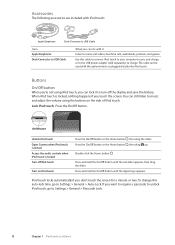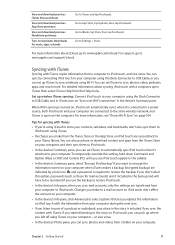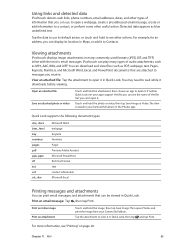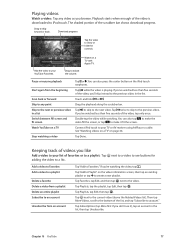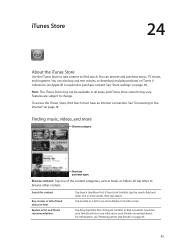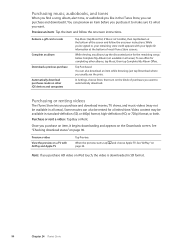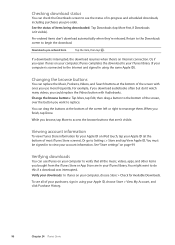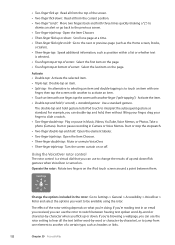Apple MC008LL Support Question
Find answers below for this question about Apple MC008LL - iPod Touch 32 GB.Need a Apple MC008LL manual? We have 1 online manual for this item!
Question posted by subbareddygurijala on June 18th, 2014
How To Download Videos From Youtub
Current Answers
Answer #1: Posted by kshitij24 on June 19th, 2014 4:19 AM
unfortunately downloading videos form youtube is against apple terms and conditions. you cannot directly download a video for youtube, if you want an youtube video in your apple device then it is recomended that you download the video from your pc and then transfer it into your apple device.
In other ways you could download youtube from jail broken apps, at your own risk !
please support my effort of research by accepting the solution to your question . It will be very kind and helpful of you to do so. For more accurate information please submit more details here and I will get
right back to you.
thankyou for asking!
Will give my best in what I can
@kshitijrathour
Related Apple MC008LL Manual Pages
Similar Questions
Is there any other way to connect my iPod to my iMac 2011?
where is the download for the apple ipod touch
facing problems installing apps in my ipod touch,
I need restablish my configuration initial of my Ipod Touch model Mc008ll. because i dont change my ...