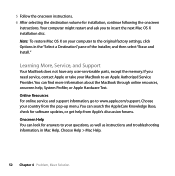Apple MB402LL Support Question
Find answers below for this question about Apple MB402LL - MacBook - Core 2 Duo 2.1 GHz.Need a Apple MB402LL manual? We have 1 online manual for this item!
Question posted by kasalgo on November 16th, 2012
Memos Sync Blackberry Bold 9700 To Macair Os Mountain Lion 10.8
I need my memos on my Blackberry to be transcerred to my MacAir with operating system Mountain Lion 10.8 or my iPhone5. How do I do this? I have downloaded the Blackberry Sync tool but there is a question if it is supported on Mountain Lion 10.8. I seem to be able to Sync Calandar, mail but not memos.
How do I transfer and save the memos onto a MacAir?
Many thanks.
Current Answers
Related Apple MB402LL Manual Pages
Similar Questions
How To Setup Scan To Vmware Machine?
I have a customer that is using a MacBook Pro with 10.10.5 Yosemite OS and am currently unable to se...
I have a customer that is using a MacBook Pro with 10.10.5 Yosemite OS and am currently unable to se...
(Posted by gizmo1986kh 8 years ago)
What Is The Name Of The Latest Mac Os
(Posted by yashmehar 9 years ago)
Printer Driver For Macbook Pro Osx 10.7.5
I have Macbook Pro osx 10.7.5.. And when i try to connect my HP laser jet m4345 my printer is giving...
I have Macbook Pro osx 10.7.5.. And when i try to connect my HP laser jet m4345 my printer is giving...
(Posted by immzmike 10 years ago)
How To Get The Right Driver
My macbook pro on osx 10.7.5 has driver issues with a hp laser jet m4345 printer. 2 weeks ago there ...
My macbook pro on osx 10.7.5 has driver issues with a hp laser jet m4345 printer. 2 weeks ago there ...
(Posted by TuaSas31 11 years ago)
How Do I Get My Tools Icon Back On Mac Osx
(Posted by caulfield32 11 years ago)