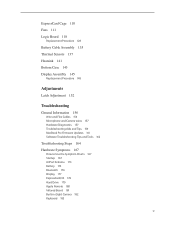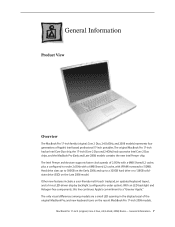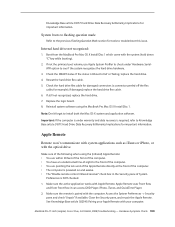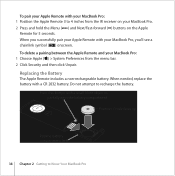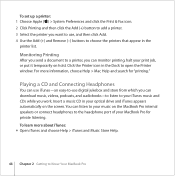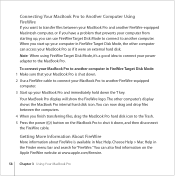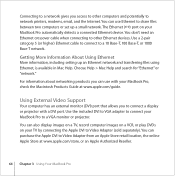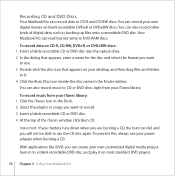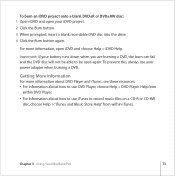Apple MACBOOK PRO Support Question
Find answers below for this question about Apple MACBOOK PRO - NOTEBOOK WITH PARALLELS LEOPARD OS X 10.5.Need a Apple MACBOOK PRO manual? We have 3 online manuals for this item!
Question posted by ethickett on April 16th, 2014
My Music Is On Itunes On Apple Computer. Can I Transfer To My Arches 5
how do I trasfer music from itunes to archos 5 internet tablet
Current Answers
Related Apple MACBOOK PRO Manual Pages
Similar Questions
Can You Buy A Notebook Battery For A Apple Z0d5 Macbook Macintosh Notebook
I saw a apple z0D5 macbook for 85 dollars and want to know if you can still buy a new battery for it
I saw a apple z0D5 macbook for 85 dollars and want to know if you can still buy a new battery for it
(Posted by PEDawk1 8 years ago)
There Is Problem Using Visa Card On Mac Book Pleasse Resolve.
(Posted by booker001 10 years ago)
Since I 'updated' Itunes In Vista, Where Are My Ipod Touch Audiobooks?
Can I revert to the older version on ITunes, where I could view and delete my audiobooks from my iPo...
Can I revert to the older version on ITunes, where I could view and delete my audiobooks from my iPo...
(Posted by Cudabearmama 11 years ago)
Memos Sync Blackberry Bold 9700 To Macair Os Mountain Lion 10.8
I need my memos on my Blackberry to be transcerred to my MacAir with operating system Mountain Lion ...
I need my memos on my Blackberry to be transcerred to my MacAir with operating system Mountain Lion ...
(Posted by kasalgo 11 years ago)
Brand New Apple Macbok ,iphone 4g/3g 32gb And Ipad All For Sales
BRAND NEW APPLE MACBOK ,IPHONE 4G/3G 32GB AND IPAD ALL FOR SALESWe are trusted and reliable company,...
BRAND NEW APPLE MACBOK ,IPHONE 4G/3G 32GB AND IPAD ALL FOR SALESWe are trusted and reliable company,...
(Posted by buybestmobiles111 13 years ago)