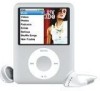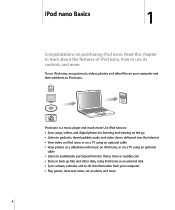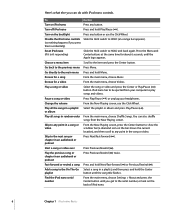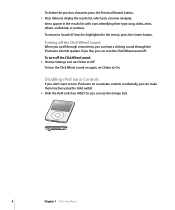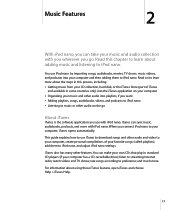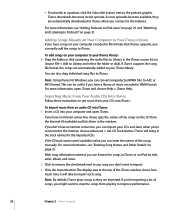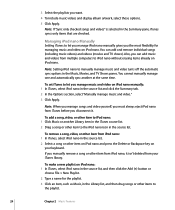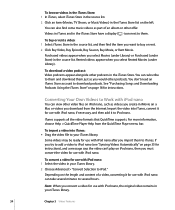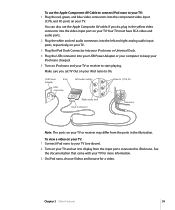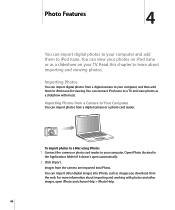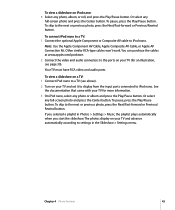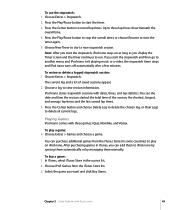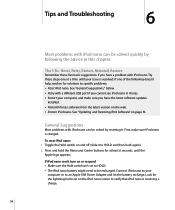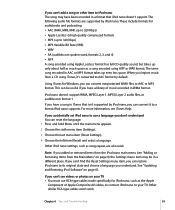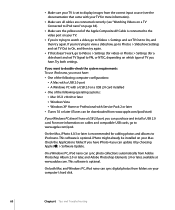Apple MA978LL Support Question
Find answers below for this question about Apple MA978LL - iPod Nano 4 GB Digital Player.Need a Apple MA978LL manual? We have 1 online manual for this item!
Question posted by ANIPRIN on January 29th, 2012
How Do You Turn It Off?
HOW DO YOU TURN THE iPOD NANO MODEL MA005LL OFF
Current Answers
Related Apple MA978LL Manual Pages
Similar Questions
My Apple Mb147ll - Ipod Classic 80 Gb Digital Player Will Not Connect To Imac.
Is there any other way to connect my iPod to my iMac 2011?
Is there any other way to connect my iPod to my iMac 2011?
(Posted by karenkelly67 10 months ago)
How To Operate The Ipod Nano Model Ma978ll
(Posted by shootyoge 9 years ago)
What Can I Do If My Ipod Is Been Reset Due To Some Reason?
my Ipod model no MA978. serial no 7P738E5HY0P version 1.1.3 pc is being reset and now its not workin...
my Ipod model no MA978. serial no 7P738E5HY0P version 1.1.3 pc is being reset and now its not workin...
(Posted by hammadnaeem2009 9 years ago)
I Need Restablish My Configuration Initial Of My Ipod Touch Model Mc008ll.
I need restablish my configuration initial of my Ipod Touch model Mc008ll. because i dont change my ...
I need restablish my configuration initial of my Ipod Touch model Mc008ll. because i dont change my ...
(Posted by eripa 13 years ago)