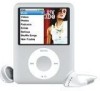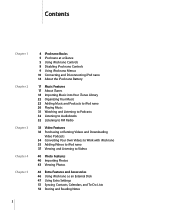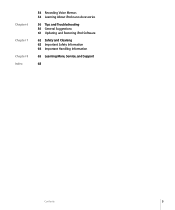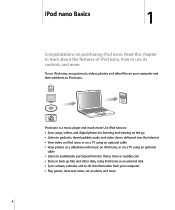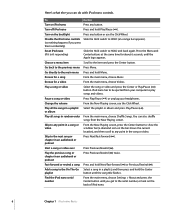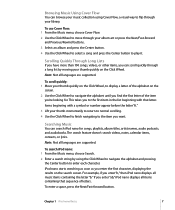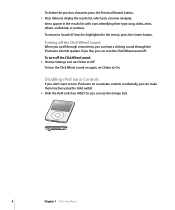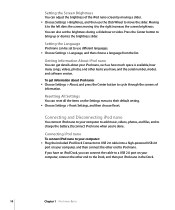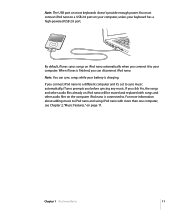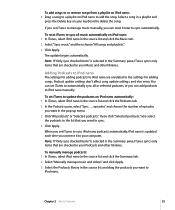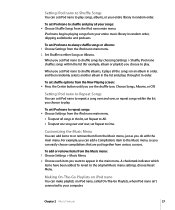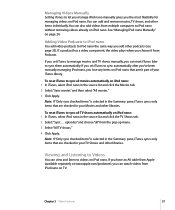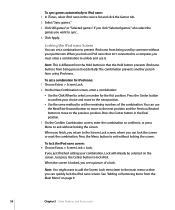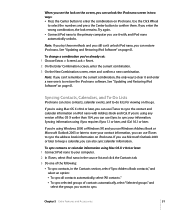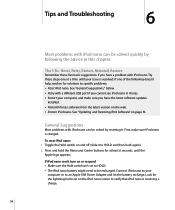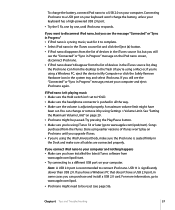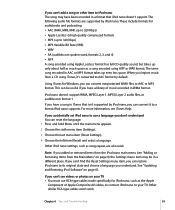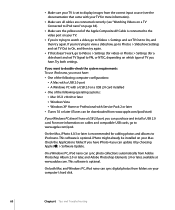Apple MA978LL Support Question
Find answers below for this question about Apple MA978LL - iPod Nano 4 GB Digital Player.Need a Apple MA978LL manual? We have 1 online manual for this item!
Question posted by AviDellSa on January 11th, 2014
Ipod Model Ma426ll How To Reset
The person who posted this question about this Apple product did not include a detailed explanation. Please use the "Request More Information" button to the right if more details would help you to answer this question.
Current Answers
Related Apple MA978LL Manual Pages
Similar Questions
My Apple Mb147ll - Ipod Classic 80 Gb Digital Player Will Not Connect To Imac.
Is there any other way to connect my iPod to my iMac 2011?
Is there any other way to connect my iPod to my iMac 2011?
(Posted by karenkelly67 10 months ago)
Apple Ipod Nano Manual
Where can I find a FREE download of an Apple iPod Nano Manual for Model MA426LL? Thank you,
Where can I find a FREE download of an Apple iPod Nano Manual for Model MA426LL? Thank you,
(Posted by us65038 10 years ago)
Model Ma426ll Manual Not Displayed In The Website.s/n Ym646xeuv8t Pl.inform
(Posted by Anonymous-71764 11 years ago)
Formated Apple Mc062ll/a - Ipod Nano 16 Gb And Lost Menu
(Posted by crpromo11 11 years ago)
I Pod Model Ma426ll
How do I delete the information on the I POD?
How do I delete the information on the I POD?
(Posted by anthonyroark 11 years ago)