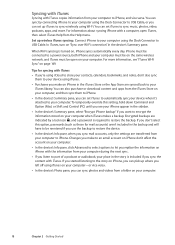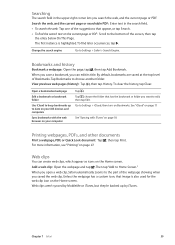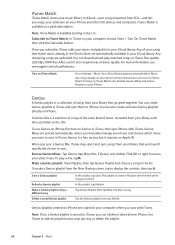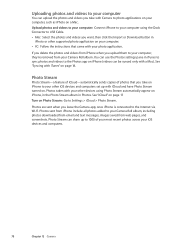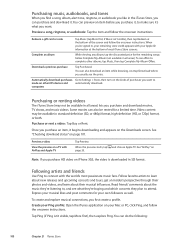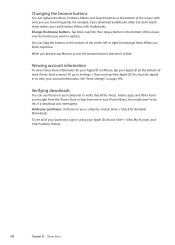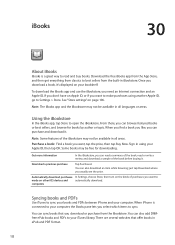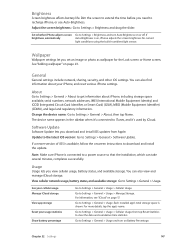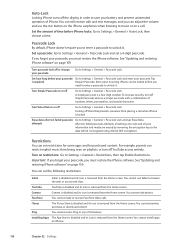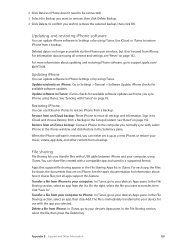Apple MA712LL Support Question
Find answers below for this question about Apple MA712LL - iPhone 8 GB.Need a Apple MA712LL manual? We have 1 online manual for this item!
Question posted by pravinkapse2007 on July 18th, 2012
I Want Itune Software For Ma712ll, Version 3.1.3 (7e18)
The person who posted this question about this Apple product did not include a detailed explanation. Please use the "Request More Information" button to the right if more details would help you to answer this question.
Current Answers
Answer #1: Posted by Mariol on August 6th, 2012 4:29 AM
It seems you are using the very first generation of iPhone. The latest version of iTunes will work with your iPhone too.
Just download iTunes from here:
Related Apple MA712LL Manual Pages
Similar Questions
Como Conectar El Iphone Ma712ll Versión 3.1.3 (7e18) A Internet?
(Posted by xavierperc 1 year ago)
How To Block Numbers In Iphone Model Ma501ll Version 3.1.3(7e18)
how can i block a number that keeps calling mee?
how can i block a number that keeps calling mee?
(Posted by Bah110709 9 years ago)
My Iphone4s Wont Update To I0s6... How To?
Iphone4s software is still w version 5.1.. Tried to update software in settings menu then update sof...
Iphone4s software is still w version 5.1.. Tried to update software in settings menu then update sof...
(Posted by Jbaguillon 11 years ago)
I Wnat Itunes For My Modelno.ma712ll Version 3.0(7a341)
(Posted by prakashvaishnav 11 years ago)
Attempting To Copy To The Disk 'owner's Iphone' Failed.
Hello, When attempting to sync my Apple MA712LL IPhone to my computer I get an error message that s...
Hello, When attempting to sync my Apple MA712LL IPhone to my computer I get an error message that s...
(Posted by christie 13 years ago)