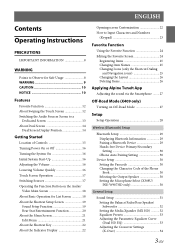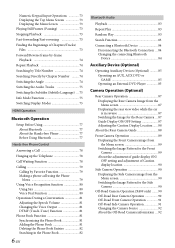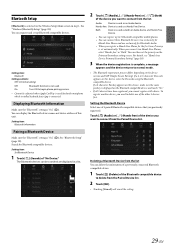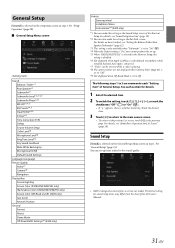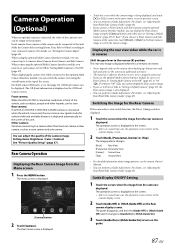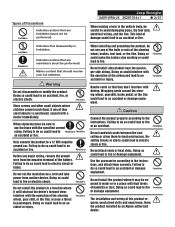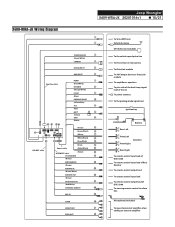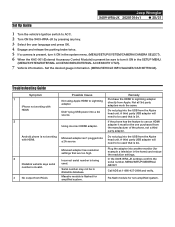Alpine X409-WRA-JK Support Question
Find answers below for this question about Alpine X409-WRA-JK.Need a Alpine X409-WRA-JK manual? We have 7 online manuals for this item!
Question posted by deshelman65 on August 9th, 2022
How Do I Set The Time
The person who posted this question about this Alpine product did not include a detailed explanation. Please use the "Request More Information" button to the right if more details would help you to answer this question.
Current Answers
Related Alpine X409-WRA-JK Manual Pages
Similar Questions
Clock Setting
the time on the receiver is incorrect and the settings icon doesn't work properly. So I can't correc...
the time on the receiver is incorrect and the settings icon doesn't work properly. So I can't correc...
(Posted by Rcourt8100 1 year ago)
Dvd Player Shows Time Lapse Like Its Playing But Not On Screen? I Have A Pac Aud
have pac audio tr7 to by pass .but I hit the rest button and now I have no video from the screen?
have pac audio tr7 to by pass .but I hit the rest button and now I have no video from the screen?
(Posted by onebatride 1 year ago)
How Do I Dim The Screen Or Change The Time On My New Alpine I Lx W650
(Posted by ajmporter 2 years ago)
Alpine+iva+d310 I Am Not Getting Sound From Navigation All Settings Are On
(Posted by RAYBERGMAN 11 years ago)