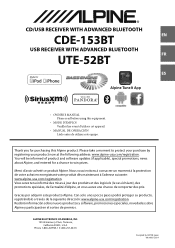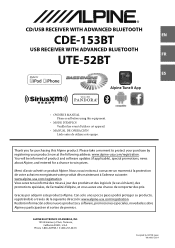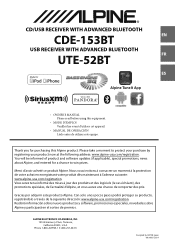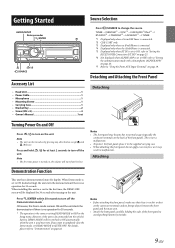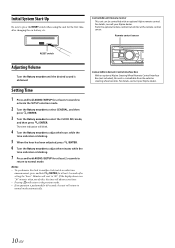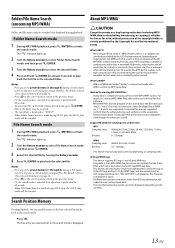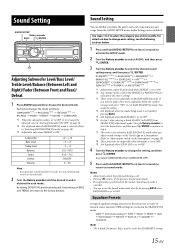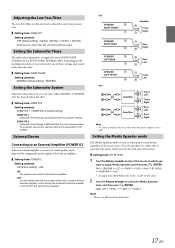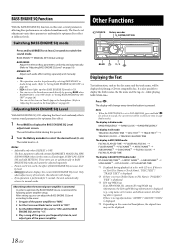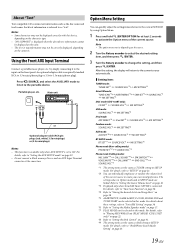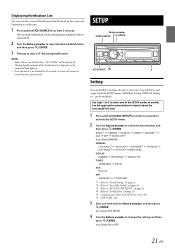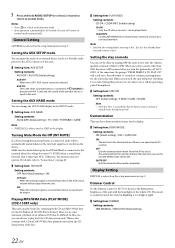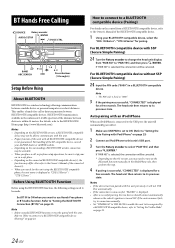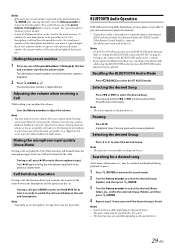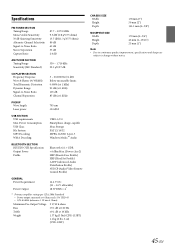Alpine UTE-52BT Support Question
Find answers below for this question about Alpine UTE-52BT.Need a Alpine UTE-52BT manual? We have 3 online manuals for this item!
Question posted by ntalnewell on May 26th, 2014
How Do You Turn Off The Demo Mode
Current Answers
Answer #1: Posted by waelsaidani1 on May 27th, 2014 8:49 AM
set to ON (initial setting), the unit starts the demonstration if there is no
operation for 30 seconds.
When installing this unit in a car for the first time, the DEMO OFF
screen will be displayed for 30 seconds after turning on the unit.
Press search/ENTER within 30 seconds to turn off the
Demonstration mode*
.
Otherwise, the Demo mode remains ON and the unit starts the
demonstration if there is no operation for 30 seconds.
* The operation is the same as setting DEMO MODE to OFF in the
Setup menu. However, if the unit is disconnected from the vehicle’s
battery, DEMO MODE will be switched to ON automatically
when the unit is used next time. If you want to completely close the
Demo mode, set DEMO MODE to QUITE OFF.
Setting item: DEMO MODE
Setting contents:
ON (Initial setting) / OFF / QUITE OFF
ON:
The unit starts the demonstration if there is no operation for 30
seconds.
OFF:
Quit the demonstration mode. Note that if this unit is
disconnected from the vehicle’s battery, the next time you use this
unit the DEMO mode will be ON.
QUITE OFF:
Quit the demonstration mode completely.
Related Alpine UTE-52BT Manual Pages
Similar Questions
I have an Alpine CDE-151 CD player that I need to change out demo mode in setup but when I push that...
alpine ute 52bt wont play my ipod touch generation 2, it says searching and then says stop ?please h...
how do i turn off demo mode i cant find out where to do it
on phone mode I can answer the phone hear the person calling but microphone does not work
got this unit in a batwing getting. All fuses are good. Power through wire harness , power through s...