Alpine IVA W505 Support Question
Find answers below for this question about Alpine IVA W505 - DVD Player With LCD monitor.Need a Alpine IVA W505 manual? We have 1 online manual for this item!
Question posted by dog110636 on December 24th, 2012
Iphone And Iva W505 And Iphone 5
i get alot of static on using the lighting adapter it worked fine with my old phone
Current Answers
There are currently no answers that have been posted for this question.
Be the first to post an answer! Remember that you can earn up to 1,100 points for every answer you submit. The better the quality of your answer, the better chance it has to be accepted.
Be the first to post an answer! Remember that you can earn up to 1,100 points for every answer you submit. The better the quality of your answer, the better chance it has to be accepted.
Related Alpine IVA W505 Manual Pages
Owners Manual - Page 1
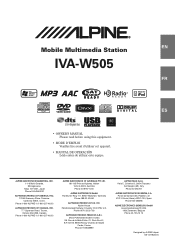
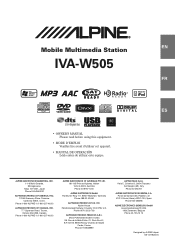
...-283588
ALPINE ELECTRONICS (BENELUX) GmbH Leuvensesteenweg 510-B6, 1930 Zaventem, Belgium Phone 02-725-13 15
Designed by ALPINE Japan 68-12118Z54-A R
Mobile Multimedia Station
EN
IVA-W505
FR
DIGITAL VIDEO
ES
• OWNER'S MANUAL Please read before using this equipment.
• MODE D'EMPLOI Veuillez lire avant d'utiliser cet appareil.
• MANUAL DE OPERACIÓ...
Owners Manual - Page 2


...-8787-1200
ALPINE ELECTRONICS GmbH Frankfurter Ring 117, 80807 München, Germany
Phone 089-32 42 640
ALPINE ELECTRONICS OF U.K. R
Mobile Multimedia Station
EN
IVA-W505
FR
DIGITAL VIDEO
ES
• OWNER'S MANUAL Please read before using this equipment.
• MODE D'EMPLOI Veuillez lire avant d'utiliser cet appareil.
• MANUAL DE OPERACIÓN Léalo...
Owners Manual - Page 96


...-4631)
ALPINE ELECTRONICS OF CANADA, INC. 777 Supertest Road, Toronto, Ontario M3J 2M9, Canada
Phone 1-800-ALPINE-1 (1-800-257-4631)
ALPINE ELECTRONICS OF AUSTRALIA PTY. R
Mobile Multimedia Station
EN
IVA-W505
FR
DIGITAL VIDEO
ES
• OWNER'S MANUAL Please read before using this equipment.
• MODE D'EMPLOI Veuillez lire avant d'utiliser cet appareil.
• MANUAL...
Owners Manual - Page 197


... the DVD player to skip. Temperature
Be sure the temperature inside of the center hole and outside edge of dissolving the paint or damaging the plastic.
Do not attempt to the outer edge. If you insert a disc incorrectly. Center Hole
Center Hole
New Disc
Bumps
Outside (Bumps)
Installation Location
Make sure the IVA-W505...
Owners Manual - Page 198


... Disc size
DVD Video
Audio + Video
12 cm* 8 cm
DVD Audio
Audio + Video
12 cm* 8 cm
Video CD
DIGITAL VIDEO
Audio + Video
12 cm 8 cm
Music CD
Audio
12 cm
8 cm (CD single)
DivX®
Audio + Video
12 cm 8 cm
* Two-layer DVD disc compatible The formatted discs listed below can cause operational problems. We recommend not using the IVA-W505. Disc Accessories...
Owners Manual - Page 199


...
The IVA-W505 plays DVD Video, DVD Audio, Video CD, Audio CD and has a built in MP3/WMA/AAC decoder.
You may not play it is dusty. • Make sure that uses a compression scheme to play back any disc whose region number is designed to help you may not be played on this DVD player.
1
ALL
Video CDs
This DVD head...
Owners Manual - Page 200


.... Using DVD-Rs/DVD-RWs/DVD+Rs/DVD+RWs
• This unit is compatible with discs recorded in the standard DVD-Video and DVD-VR (DVD-R/DVD-RW only) formats.
• Note that discs not finalized (processed to enable to play on playback-only DVD players) cannot be played on this DVD player.
• Some discs may not play back, depending on the recording device...
Owners Manual - Page 209


... written to 1024 files/256 folders (including Root Folders), and the maximum number of files
Files are not displayed correctly. This device can hold up to a CD-R, CD-RW (DVD-R/DVD-RW) using CD-R writing software. The higher the bit rate, the higher the sound quality, but also the larger the volume of characters...
Owners Manual - Page 210


... engage it from the IVA-W505 (except some operations). Disc types that the driver cannot watch the DVD/TV/Video while driving the vehicle and may adversely affect playback. DVD-R/DVD-RW discs recorded in DVD-VR mode can be used for a Video CD (When PBC is displayed. When an optional Alpine DVD/ Video CD/CD player (or DVD changer) is dangerous (and...
Owners Manual - Page 211


... DVD/Video CD/CD player, the player starts playing.
• The operation screen changes to play back a DVD-Audio disc, set to the remote output lead
of this unit when a DVD changer or DVD player ...reverse side of a double-sided DVD will not be performed. • To return to the previous screen during playback or change the source, playback will be used.
The menu operation mode appears...
Owners Manual - Page 218


...Loudness Loudness introduces a special low-
Internal MP3/WMA/AAC/DivX® Player/external MP3-compatible DVD Player/Changer Mode
1 The folder list screen appears. The selected file will ... The search function does not work on the function guide while in the selected folder.) The file list screen is displayed.
Search Function
1 Touch [ ] on the DVD, Video CD or CD changer. Refer...
Owners Manual - Page 219


... out the steps 1 to "Setting the VISUAL Soft Button" (page 39).
• If a DVD player is canceled.
• To make the setting, set in "Setting the VISUAL Soft Button" (page 39), only the navigation screen can be recalled.
In Mode 3 (Normal), the monitor displays a normal picture at the center of "To display the...
Owners Manual - Page 224


...) monitor. The picture will not be set to the selected screen size.
(For details, refer to the explanation on the jacket, etc., of the Bonus Code
Some DVD-Audio discs include bonus group.
Setting of the DVD-Audio Playback Mode
To playback the DVD Audio Disc, you set VCAP (Video Capable Audio Player) or VOFF (Video OFF...
Owners Manual - Page 225


... in the ACC or ON position. Each time the ignition is used , you can reactivate the Display mode, as long as the car's ignition has not been turned off. OFF: SEEK UP/DOWN... the above procedure (1 through 3) of "To display the Display mode screen." Setting item: DVD PLAY MODE Setting contents: AUDIO / VIDEO
AUDIO: Only AUDIO data is not displayed.
If [ ] of RADIO SETUP. The following ...
Owners Manual - Page 229


... view video is turned ...external device (monitor, etc...DVD player or DVD changer is not displayed. ICON Setting contents: INT / TEL
INT: The INT icon appears on how to use the Alpine KCA-801B, see your car audio system even with a CD changer connected and playing.
TEL: When the external device...Device Interrupt Mode
If an Alpine Ai-NET Auxiliary Input Adapter (KCA-801B) is connected to the IVA-W505...
Owners Manual - Page 250


...
* When an MP3 compatible CD changer or DVD changer is connected, touch repeatedly until the disc number is displayed.
2 Touch any one of the IVA-W505, the CD Changer will be controllable from the...the AUX Mode" (page 38).
• The display mode changes by the IVA-W505. Switching to the S-VIDEO mode when using the Video Input Connector. *1 The name which is given as the source name in "...
Owners Manual - Page 269


... it. • The disc is very dirty.
- using a damaged disc in is abnormal. • Temperature in the CD/MP3/WMA/AAC, DVD/Video CD Player Operation section. Securely re-mount the unit. • Disc... or open connection in the antenna cable.
- Extend the antenna fully; If above solution does not work, tune in the following the instructions in the vehicle is already in a weak signal area.
- ...
Owners Manual - Page 278
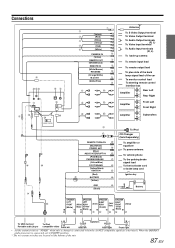
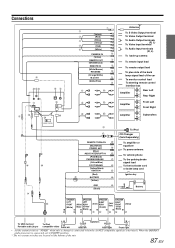
...
Antenna
To S Video Output terminal To Video Output terminal To Audio Output terminals
(R, L) To Video Input terminal
To Audio... the bottom of the car
To monitor control lead To steering ...or equalizer To power antenna
To vehicle phone
To the parking brake signal lead To...Black)
(Gray)
To USB memory/ Portable audio player
To iPod compatible video Front left
Speakers
Rear left
Rear right
Front ...
Owners Manual - Page 281


Please observe the following when using Fiber Optic Cable (Optical Digital Cable).
• Do not coil the Fiber Optic Cable smaller ...Ai-NET cable
Fiber optic digital Input terminal (for Changer)
*Fiber optic cable
(White/Brown) REMOTE OUT
(White/Brown) REMOTE IN
DVD Video Player (Ai-NET) (DVA-5210 etc.) (Sold Separately)
Ai-NET cable
CD Changer (Ai-NET) (Sold Separately)
*Only connect ...
Owners Manual - Page 283


... to the output terminal of S video of the touch panelcompatible rear monitor. CAMERA Input Connector Use when connecting a back-up camera whenever the car is put into reverse (R).
Remote Control Output Lead (White/Brown) Connect this lead properly wired, the video picture automatically switches to the Monitor Control Lead of connected devices.
92-EN
Connect to the...
Similar Questions
How To Replace Touch Screen & Lcd Screen On Alpine Iva-w505
(Posted by caleb3cb 8 years ago)
Where To Download Iva W505 Firmware Update
(Posted by eajeremy 9 years ago)
Where Does A Ipod Plug Into A Iva W505
(Posted by awe1tylerrad 9 years ago)
My Alpine In-dash Dvd Player Iva D310 Wont Turn On
(Posted by rnMax 9 years ago)
My Alpine Iva D106 W/ Lcd Dvd Player Was Dropped. How Can It Be Repaired
(Posted by andersonmyra79 12 years ago)

