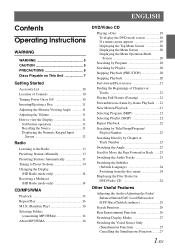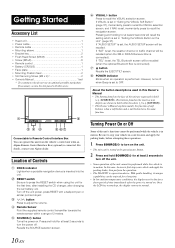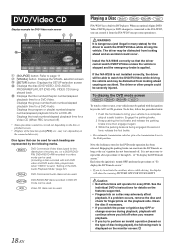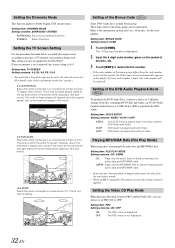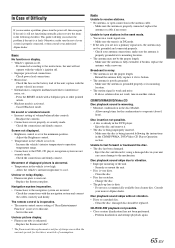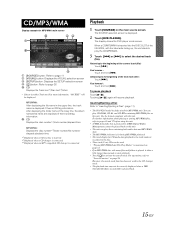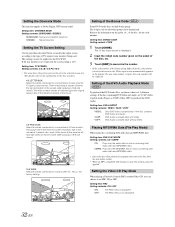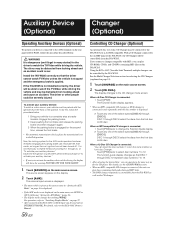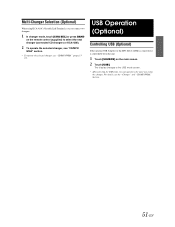Alpine IVA W205 Support Question
Find answers below for this question about Alpine IVA W205 - 2-DIN DVD/CD/MP3/WMA Receiver/AV Head Unit.Need a Alpine IVA W205 manual? We have 2 online manuals for this item!
Question posted by marine15984 on July 30th, 2013
How To Use The Aux Function On The Alpine Iva-205
Current Answers
Answer #1: Posted by waelsaidani1 on July 31st, 2013 5:49 AM
Setting item: AUX IN
Setting contents: OFF / ON / VCR / GAME / TV / EXT. DVD /
BLACKBIRD
OFF: AUX source is not displayed.
ON: AUX source is displayed
OFF is not displayed when the optional DVD player or DVD changer
is connected.
• When OFF is selected, the settings related to AUX cannot be changed
from this unit.
• The selected source name is displayed instead of AUX source name.
Select SOURCE to switch to the guide function of each mode.
• Only when an Alpine TV tuner is connected, you can operate the
displayed function guide from this unit.
Related Alpine IVA W205 Manual Pages
Similar Questions
Hello I have an alpine head unit and when the aux lead is connected it doesn't send any signal to my...
Will the B100 BLACKBIRD and IVA-W205 ALPINE HEAD UNIT function together properly together?...in othe...