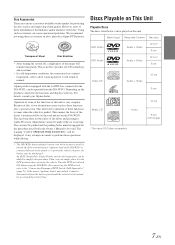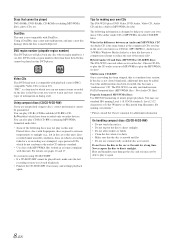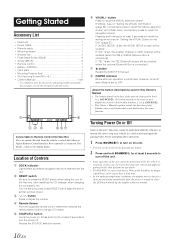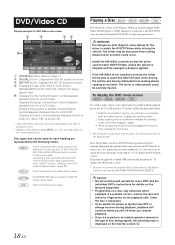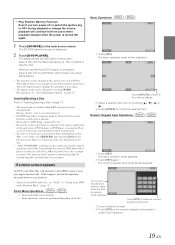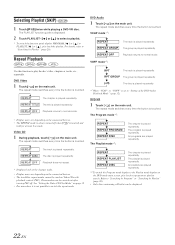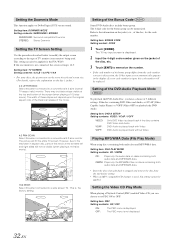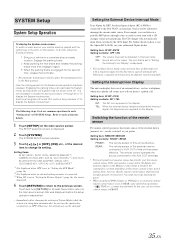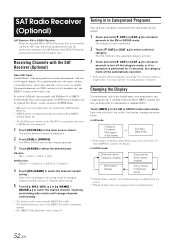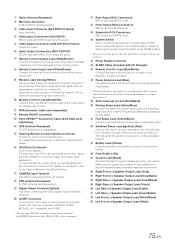Alpine IVA-W203 Support Question
Find answers below for this question about Alpine IVA-W203 - 6.5" Touch Screen 2-DIN DVD In-Dash Receiver.Need a Alpine IVA-W203 manual? We have 1 online manual for this item!
Question posted by felipejuan87 on June 10th, 2015
How Do I Pair Up My Iphone With My Stereo
i have a car just bougth it it can with the alpine stero but i dont know how to use the bluetooth or were the aux input is located
Current Answers
Answer #1: Posted by TechSupport101 on June 10th, 2015 9:56 PM
If the Alpine stereo model's is Alpine IVA-W203, then the manual thereof is available here https://www.helpowl.com/manuals/Alpine/IVAW203/51280 and should offer the desired walk through.
Related Alpine IVA-W203 Manual Pages
Similar Questions
How Do I Figure Out My Aunt Bluetooth Pairing Code? On Alpine W203
(Posted by Anonymous-174835 7 months ago)
How To Replace Touch Screen On Alpine Iva-w505?
I have a broken touch screen (the glass part )and have already purchased the replacement screen (I'm...
I have a broken touch screen (the glass part )and have already purchased the replacement screen (I'm...
(Posted by Mando8788bb4l 8 years ago)
How To Replace Touch Screen & Lcd Screen On Alpine Iva-w505
(Posted by caleb3cb 8 years ago)
Why My Screen Kept On Flickering??
The LCD screen/touch screen kept on flickering. tried to touch the screen to make changes on the cha...
The LCD screen/touch screen kept on flickering. tried to touch the screen to make changes on the cha...
(Posted by milano188 10 years ago)
Why Wont My Touch Screen Work?
I have a alpine PMD-B100T an my touch screen wont work, when it goes to the accept screen it wont le...
I have a alpine PMD-B100T an my touch screen wont work, when it goes to the accept screen it wont le...
(Posted by lilangelhot 12 years ago)