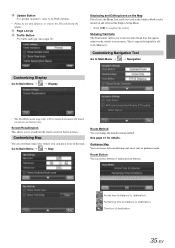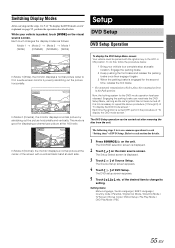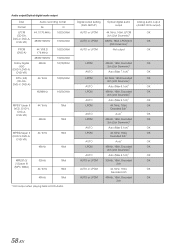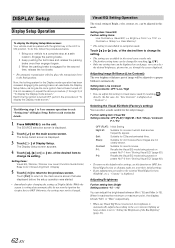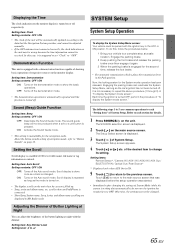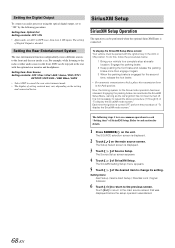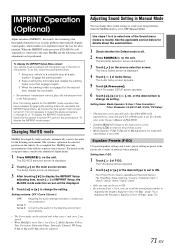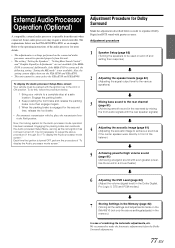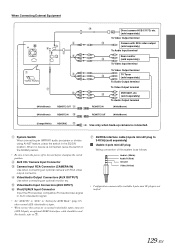Alpine INA-W910 Support Question
Find answers below for this question about Alpine INA-W910.Need a Alpine INA-W910 manual? We have 5 online manuals for this item!
Question posted by Wuicego on June 6th, 2014
How To Get Ina W910 Setup Menu
The person who posted this question about this Alpine product did not include a detailed explanation. Please use the "Request More Information" button to the right if more details would help you to answer this question.
Current Answers
Related Alpine INA-W910 Manual Pages
Similar Questions
Non Ce Il Menu Solo Audio Oer Impostazioni Come Faccio A Fare Reset Se Non Ce Il
(Posted by giampy17 2 years ago)
How To Recall The General Setup Menu For Alpine Ina-w900bt?
When I start the car the radio and GPS start up. What happened to the main tool menu screen?
When I start the car the radio and GPS start up. What happened to the main tool menu screen?
(Posted by jsr1925 8 years ago)
Can We Add More Voice Choices To The Ina-w910 Nvd-w912 Sd Update Card?
Can we add more voice choices to the INA-W910 NVD-W912 SD update card?
Can we add more voice choices to the INA-W910 NVD-W912 SD update card?
(Posted by bigmacak 8 years ago)
Ina-w910 Usb Connection
i HAVE THE ALPINE INA-W910 And want to hook up another usb to the unit , Is it possible and if so ho...
i HAVE THE ALPINE INA-W910 And want to hook up another usb to the unit , Is it possible and if so ho...
(Posted by patrick462 11 years ago)