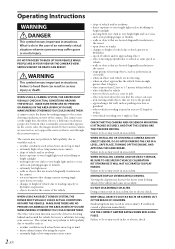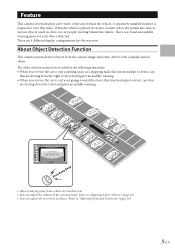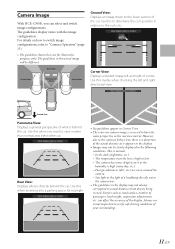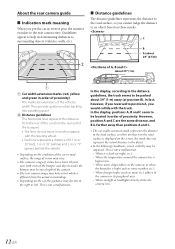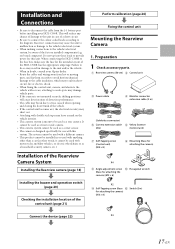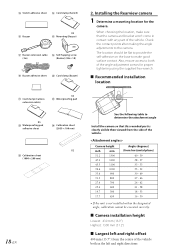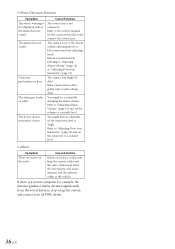Alpine HCE-C300R Support Question
Find answers below for this question about Alpine HCE-C300R.Need a Alpine HCE-C300R manual? We have 1 online manual for this item!
Question posted by bencwalter on December 18th, 2012
Hce-300r View Change Switch With 910r Display Unit.
when using the hce-300r in conjunction with the alpine 910r multimedia display unit which supports the 300r can the external view change switch supplied with the 300r still be used when the camera is connected via direct input or only via the touch buttons on the screen of the 910r?
Current Answers
Related Alpine HCE-C300R Manual Pages
Similar Questions
Display Borders
How do you get rid of the warning border at the to of the screen
How do you get rid of the warning border at the to of the screen
(Posted by sphoffa 1 year ago)
Reverse Cam Issues
Please Help! All of a sudden my reverse cam doesn't work. Screen is black with back up guidelines on...
Please Help! All of a sudden my reverse cam doesn't work. Screen is black with back up guidelines on...
(Posted by jasonlonger 2 years ago)
Hce_c125 Back Up Camera Question
hi, from my understanding this works as a universal camera as long as the head unit has back up came...
hi, from my understanding this works as a universal camera as long as the head unit has back up came...
(Posted by hgil719 7 years ago)
Alpine Mc2 Display Unit
It has come easy alpine 118m marine tape and display unit mc2 but I would be glad if that help had n...
It has come easy alpine 118m marine tape and display unit mc2 but I would be glad if that help had n...
(Posted by kalkavan53 8 years ago)
Hi Im Chasing The Alpine Hce-c200r/f
where can i buy the hce-c200r/f front and rear parking camera
where can i buy the hce-c200r/f front and rear parking camera
(Posted by fjkathy 11 years ago)