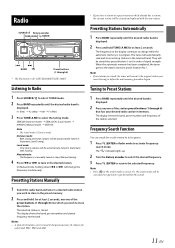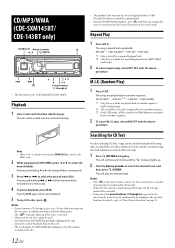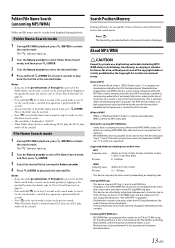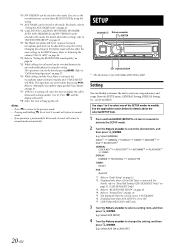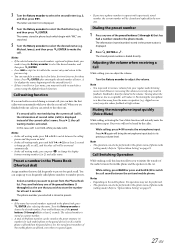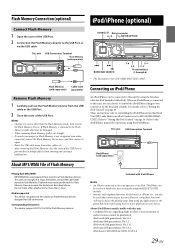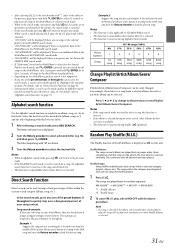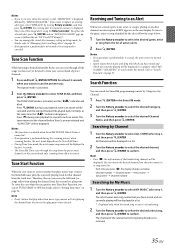Alpine CDE-SXM145BT Support Question
Find answers below for this question about Alpine CDE-SXM145BT.Need a Alpine CDE-SXM145BT manual? We have 1 online manual for this item!
Question posted by desertrhino on July 16th, 2014
Sxm145bt Usb Not Playing...
Suddenly, my stereo won't play from usb "thumb" drives. It gets to the "searching" notification and just stays there. I have tried multiple drives and can't get it to engage the search function. Any ideas short of pulling the fuse, letting it reset, then powering up again?
Current Answers
Related Alpine CDE-SXM145BT Manual Pages
Similar Questions
The Clock Time Has Stopped Displaying On My Cde Sxm 145bt It Just Reads Auxilia
(Posted by Babbavanv 1 month ago)
Loss Of Sound Everything Else Works Bluetooth Connecs No Audio On Cd Radio Bluet
Sound cut out sxm145bt no audio on anything cd radio or bluetooth it does connect but no sound
Sound cut out sxm145bt no audio on anything cd radio or bluetooth it does connect but no sound
(Posted by anpaakkinen 2 years ago)
The Display Symbols On My Alpine Ced-sxm145bt
What does the symbol that looks like how much battery life you have left mean.
What does the symbol that looks like how much battery life you have left mean.
(Posted by dancemom1x2 10 years ago)
Which Is My Memory Wire For My Audio Settings For Mt Alpine Cde-9881 Car Stereo
(Posted by jaredwaldon79 10 years ago)
How Do You Set The Time On The Alpine Cde-121 Car Stereo?
(Posted by monopolymike 12 years ago)