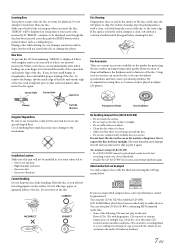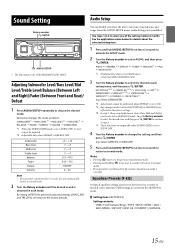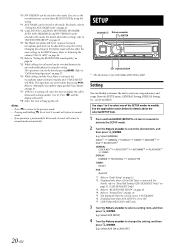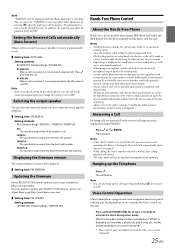Alpine CDE-SXM145BT Support Question
Find answers below for this question about Alpine CDE-SXM145BT.Need a Alpine CDE-SXM145BT manual? We have 1 online manual for this item!
Question posted by dancemom1x2 on August 17th, 2013
The Display Symbols On My Alpine Ced-sxm145bt
What does the symbol that looks like how much battery life you have left mean.
Current Answers
Related Alpine CDE-SXM145BT Manual Pages
Similar Questions
The Clock Time Has Stopped Displaying On My Cde Sxm 145bt It Just Reads Auxilia
(Posted by Babbavanv 2 months ago)
Alpine Cde-163b Icon Of A Battery Flashing Top Right. Why?
Alpine CDE-163B ICON OF A BATTERY Flashing top right. Why?
Alpine CDE-163B ICON OF A BATTERY Flashing top right. Why?
(Posted by albertdbernal2 7 years ago)
My Alpine Unit Model Cde-w235bt Doesnt Habe A Option To Change Colors
how do i do it to change colors
how do i do it to change colors
(Posted by Anonymous-158620 7 years ago)
The Clock Display Is Blank When Power Is Off
How do I get the clock to show up when the power is off?
How do I get the clock to show up when the power is off?
(Posted by kurtswebaccts 9 years ago)
Sxm145bt Usb Not Playing...
Suddenly, my stereo won't play from usb "thumb" drives. It gets to the "searching" notification and ...
Suddenly, my stereo won't play from usb "thumb" drives. It gets to the "searching" notification and ...
(Posted by desertrhino 9 years ago)