Alpine CDE-133BT Support Question
Find answers below for this question about Alpine CDE-133BT.Need a Alpine CDE-133BT manual? We have 3 online manuals for this item!
Question posted by Lmasku198 on June 22nd, 2014
Cde-133bt Wont Pair With Iphone
The person who posted this question about this Alpine product did not include a detailed explanation. Please use the "Request More Information" button to the right if more details would help you to answer this question.
Current Answers
There are currently no answers that have been posted for this question.
Be the first to post an answer! Remember that you can earn up to 1,100 points for every answer you submit. The better the quality of your answer, the better chance it has to be accepted.
Be the first to post an answer! Remember that you can earn up to 1,100 points for every answer you submit. The better the quality of your answer, the better chance it has to be accepted.
Related Alpine CDE-133BT Manual Pages
Cde-133bt Owner's Manual (french) - Page 1


...; la protection de votre achat en enregistrant votre produit dès maintenant à l'adresse suivante : www.alpine-usa.com/registration.
EN
R
ADVANCED BLUETOOTH CD RECEIVER
FR
CDE-133BT
ES
• OWNER'S MANUAL Please read before using this Alpine product. You will be informed of product and software updates (if applicable), special promotions, news...
Cde-133bt Owner's Manual (espanol) - Page 1


... y software, promociones especiales, novedades sobre Alpine y participará en el sorteo de premios. Please take a moment to win prizes.
EN
R
ADVANCED BLUETOOTH CD RECEIVER
FR
CDE-133BT
ES
• OWNER'S MANUAL Please read before using this Alpine product. Thank you for a chance to protect your product now at the following address: www...
Cde-133bt Owner's Manual (english) - Page 1


... D'EMPLOI Veuillez lire avant d'utiliser cet appareil.
• MANUAL DE OPERACIÓN Léalo antes de utilizar este equipo. EN
R
ADVANCED BLUETOOTH CD RECEIVER
FR
CDE-133BT
ES
• OWNER'S MANUAL Please read before using this Alpine product. Merci d'avoir acheté ce produit Alpine.
Nous vous invitons à consacrer un moment...
Cde-133bt Owner's Manual (english) - Page 3


...Scroll Setting (SCROLLTYPE 19 iPod/iPhone Setting 19 iPod/iPhone Search Mode Setting 19
BLUETOOTH ...Pairing 19 Pairing a BLUETOOTH compatible device with SSP (Secure Simple Pairing 20 Pairing a BLUETOOTH compatible device without SSP (Secure Simple Pairing 20
BLUETOOTH SETUP 20 Setting the BLUETOOTH Connection (BT IN 20 Hands-Free Phone setting (HFP 20 BLUETOOTH Audio setting (AUDIO...
Cde-133bt Owner's Manual (english) - Page 4


... Recalling the BLUETOOTH Audio Mode....... 25 Selecting the desired Song 25 Pausing 25
Flash Memory (optional)
Playing MP3 Files from Flash Memory (optional 26
Flash Memory Connection (optional 26 Connect Flash Memory 26 Remove Flash Memory 26
About MP3 File of Flash Memory 26
iPod/iPhone (optional)
Connecting an iPod/iPhone 27 Setting...
Cde-133bt Owner's Manual (english) - Page 7


... on the connected Flash Memory device, the unit may not function or some functions may not be performed.
• The audio file format that can be played back on its memory.
• iPhone, iPod, iPod classic, iPod nano, and iPod touch are registered trademarks owned by hand or metal. Protecting the USB...
Cde-133bt Owner's Manual (english) - Page 8


... with a ballpoint pen or similar pointed object. For details, refer to ON.
RESET button
8-EN
e AUDIO/SETUP
Accessory List
• Head Unit 1 • Power Cable 1 • Microphone 1 • Mounting...61540; DISC USB AUDIO/iPod*1 BT AUDIO*2 AUXILIARY*3 TUNER *1 Only when the iPod/iPhone is connected. *2 Only when BT AUDIO is not a malfunction. &#...
Cde-133bt Owner's Manual (english) - Page 16


... 3.5ø mini phono plug). Press VIEW k.
MP3 Mode
Artist Name*1 being displayed
iPod/iPhone/BT AUDIO Mode
Artist Name*1 being displayed
Text (Disc Name*3) being
displayed
Album Name*1 ...Name*1 /
Name*3) being File Name
Song Name*1
displayed
being displayed being displayed
iPod/iPhone/BT AUDIO Mode
- Using the Front AUX Input Terminal
Connect a portable music player, etc. ...
Cde-133bt Owner's Manual (english) - Page 17


...the desired setting
item, and then press ENTER.
3 Turn the Rotary encoder to "iPod/iPhone Setting" on page 19. *5 AUX NAME can be adjusted by using this setting. For details about ... iPod SET*4 VOL LV ADJ*1
AUX mode: AUX SET*5 VOL LV ADJ*1
BT AUDIO mode: BT SET*6 VOL LV ADJ*1
Phone mode (Non-calling mode): PHONE SET*7 VOL LV ...
Cde-133bt Owner's Manual (english) - Page 19


...; Depending on the BLUETOOTH version, a BLUETOOTH compatible
device may not be sure to be paired with this unit.
iPod/iPhone Setting
"iPod" is selected on the setup main menu in step 2. For details, refer... name. Refer to the BLUETOOTH Home page (http://www.bluetooth.com).
Set "HPF" or "AUDIO" to ON when you search this unit with the head lights of the unit with all BLUETOOTH...
Cde-133bt Owner's Manual (english) - Page 20


... BLUETOOTH devices from the unit" on page 20.
1 Press and hold AUDIOSETUP for at least 2 seconds will return to use BLUETOOTH Audio function.
If "PAIR NO" is selected, the connection will not be canceled.
3 If the pairing was successful, "CONNECTED" is set to select "BLUETOOTH", and then
press ENTER. For...
Cde-133bt Owner's Manual (english) - Page 21
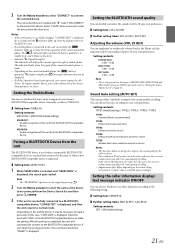
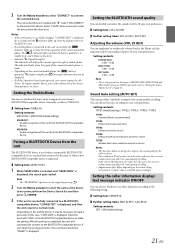
..." is displayed
for 2 seconds and the indicator lights up, then the display returns to the BLUETOOTH compatible device. Pairing a BLUETOOTH Device from the BLUETOOTH compatible device. Input the passcode "0000" in AUDIO step mode, refer to "Setting the Source Volume Level" on the mobile phone, it blinks in low level. •...
Cde-133bt Owner's Manual (english) - Page 24


...
Assign numbers that you can search for each mobile phone in the paired device list.) If a mobile phone is deleted from the paired device list, the stored preset numbers of the mobile phone is added...when it is on hold. • In the call history or phone book of this case, call1 is paired again. • If you selected is displayed.
3 Turn the Rotary encoder to 1,000 names (at least...
Cde-133bt Owner's Manual (english) - Page 25


... (BT IN)" on page 20. • During a call, sound on the mobile phone, this unit. * To play back audio, a mobile phone or a portable player conforming to
A2DP (Advanced Audio Distribution Profile) and AVRCP (Audio/ Video Remote Control Profile) is controllable/playable wirelessly* from this operation may need to ON when you operate the Hands...
Cde-133bt Owner's Manual (english) - Page 27


... pause status, press
to continue. • Depending upon the iPod used when connecting to "Setting the iPod Control" on page 27. About iPod/iPhone models usable with video: Ver.1.3 iPod nano (1st generation): Ver.1.3.1 • Confirmed devices regarding Made for iPod. Correct function of iPod, please see Apple's own document "Identifying...
Cde-133bt Owner's Manual (english) - Page 28


...Song Podcast Genre*
Composer* Audiobook
Hierarchy 2 Song
Album* Song
-
Refer to "iPod/iPhone
Search Mode Setting" on the setting of iPod
LIST. Another search mode can make various ...song, etc.), the titles beginning with this function, you are searching for a desired Song
An iPod/iPhone can quickly target any one of the preset buttons (1 through 6) is pressed in the song search ...
Cde-133bt Owner's Manual (english) - Page 29


... s *1 Shuffle Albums. *2 Shuffle Songs.
2 To cancel M.I.X. Upon completion of the iPod/iPhone is inactive during an artist search, other songs are selectable by that
artist are canceled.
29-EN...next album is selected.
Random Play Shuffle (M.I .X. The song is available for the iPod/iPhone.
Repeat One: A single song is selected in the album search mode before selecting M.I ...
Cde-133bt Owner's Manual (english) - Page 32


...Max. (Power class 2)
HFP (Hands-Free Profile) HSP (Head Set Profile) A2DP (Advanced Audio Distribution Profile) AVRCP (Audio/Video Remote Control Profile)
GENERAL Power Requirement
Power Output
14.4 V DC
(11~16 V allowable) 18...
subject to -Noise Ratio Channel Separation
USB 1.1/2.0 1,000 mA Mass Storage FAT 12/16/32 MPEG AUDIO Layer-3 2-Channel (Stereo) 5~20,000 Hz (±1 dB) 0.008% (at 1 kHz)...
Cde-133bt Owner's Manual (english) - Page 33


... in fire or electric shock. If so, please contact your Alpine dealer.
• The CDE-133BT uses female RCA-type jacks for installations or ground connections. Installation and Connections
Before installing or ...drilling holes in the chassis for the intended circuit of your unit in compliance with your CDE-133BT. DO NOT USE BOLTS OR NUTS IN THE BRAKE OR STEERING SYSTEMS TO MAKE GROUND...
Cde-133bt Owner's Manual (english) - Page 34


... is loose in place.
Choose a location for the chosen
mounting location.
3 Slide the CDE-133BT into the unit, along the guides on page 34).
Removal
1 Remove the detachable front ...(Included)
3 Pull the unit out, keeping it clicks.
Mounting the Microphone
For the sake of the CDE-133BT.
Secure the ground lead of the unit to a clean metal spot using a screw (*1) already attached...

