Alpine CDE-125BT Support Question
Find answers below for this question about Alpine CDE-125BT.Need a Alpine CDE-125BT manual? We have 3 online manuals for this item!
Question posted by Anonymous-27715 on April 26th, 2011
Is Motorola Atrix Compatable With The Cde-125bt
why won't my cde-125bt respond to a voice comand after i have successfully connected and paired with it thru my motorola atrix?
Current Answers
There are currently no answers that have been posted for this question.
Be the first to post an answer! Remember that you can earn up to 1,100 points for every answer you submit. The better the quality of your answer, the better chance it has to be accepted.
Be the first to post an answer! Remember that you can earn up to 1,100 points for every answer you submit. The better the quality of your answer, the better chance it has to be accepted.
Related Alpine CDE-125BT Manual Pages
Owner's Manual (french) - Page 1


..., Belgium Phone 02-725-13 15
Designed by ALPINE Japan 68-16909Z35-A R
MP3/WMA/AAC CD RECEIVER WITH BLUETOOTH® EN
CDE-126BT
MP3 CD RECEIVER WITH BLUETOOTH®
FR
CDE-125BT
ES
• OWNER'S MANUAL Please read before using this equipment.
• MODE D'EMPLOI Veuillez lire avant d'utiliser cet appareil.
• MANUAL...
Owner's Manual (espanol) - Page 1


LTD. R
MP3/WMA/AAC CD RECEIVER WITH BLUETOOTH® EN
CDE-126BT
MP3 CD RECEIVER WITH BLUETOOTH®
FR
CDE-125BT
ES
• OWNER'S MANUAL Please read before using this equipment.
• MODE D'EMPLOI Veuillez lire avant d'utiliser cet appareil.
• MANUAL DE OPERACIÓN Lé...
Owner's Manual (english) - Page 1


...-8231
ALPINE ELECTRONICS OF AMERICA, INC. 19145 Gramercy Place, Torrance, California 90501, U.S.A. R
MP3/WMA/AAC CD RECEIVER WITH BLUETOOTH® EN
CDE-126BT
MP3 CD RECEIVER WITH BLUETOOTH®
FR
CDE-125BT
ES
• OWNER'S MANUAL Please read before using this equipment.
• MODE D'EMPLOI Veuillez lire avant d'utiliser cet appareil.
• MANUAL...
Owner's Manual (english) - Page 3


... Time 16 Using the Front AUX Input Terminal 16
SETUP
BLUETOOTH Setting Setting the BLUETOOTH Connection (BT IN 17
Sound Customizing Subwoofer On and Off 17 Setting the Subwoofer System 17
Visual Customizing Changing Lighting Color (CDE-126BT only 17 Dimmer Control 17 Scroll Type Setting 18 Scroll Setting (TEXT SCR 18...
Owner's Manual (english) - Page 4


... About BLUETOOTH 19 Before Using Hands-Free Function 19 How to connect to a BLUETOOTH compatible device (Pairing 20
BLUETOOTH SETUP 20 BLUETOOTH Setup Operation 20 Setting the BLUETOOTH Device...Missed Call History 22 Dialing a Number In The Phone Book 22 Phone Book Alphabet Skip 22
Voice Dial Operation 22
Adjusting the volume when receiving a Call 23
Call Switching Operation 23
USB memory...
Owner's Manual (english) - Page 7


...CDE-126BT CDE-125BT
CD CD-TEXT MP3
WMA
AAC
Use only compact discs with safety and regulatory standards.
• Windows Media and the Windows logo are trademarks, or registered trademarks of Apple Inc., registered in the U.S. Protecting the USB connection...not conform to the audio CD industry standard.
• Use discs with MP3/WMA/AAC files written in a format compatible with this unit. Do...
Owner's Manual (english) - Page 8


...the Rotary encoder until it
may become hot in malfunction.
8-EN
The audio level will bring the audio back to avoid pushing buttons by pressing any other button except and ... unit.
2 Push the left side of the front panel into the main unit. Press and hold SOURCE/ for iPod (CDE-126BT only 1 • Microphone (4m 1 • Mounting sleeve 1 • Carrying case 1 • Bracket key...
Owner's Manual (english) - Page 10


...the tuner goes to select the desired folder.
TUNER DISC USB AUDIO iPod*1/AUX+*2 AUX*3 TUNER
*1 Displayed only when the iPod/iPhone is connected and AUX+ SETUP is set to ON, refer to "Setting .../ /ENT
/ESC
VIEW
Playback
The following table shows which models.
CD CD-TEXT MP3 WMA AAC CDE-126BT CDE-125BT
1 Insert a disc with the label side facing up . The mode will be played on the...
Owner's Manual (english) - Page 11


...:
Press and hold
.
4 To pause playback, press / /ENT. Pressing / /ENT again will be displayed as described below. CDE-126BT (compatible with MP3/WMA/AAC)/ CDE-125BT (compatible with MP3): • The CD-player can play discs containing audio data, MP3 data,
WMA data and AAC data. • WMA format files that are protected by DRM (Digital...
Owner's Manual (english) - Page 16
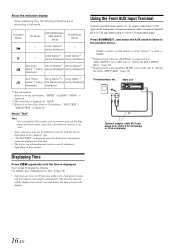
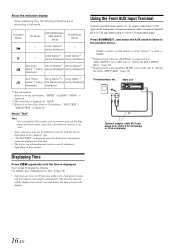
... indicators are lit according to the input on the front panel. About "Text"
Text: Text compatible CDs contain text information such as "text."
• Some characters may not be displayed correctly...to 3.5ø mini phono plug). by simply connecting it to the mode.
TUNER DISC USB AUDIO iPod*1/AUX+*2 AUX TUNER *1 Displayed only when the iPod/iPhone is connected and AUX+ SETUP is set to OFF, ...
Owner's Manual (english) - Page 17


...AUDIO) repeatedly to select the SUBWOOFER mode.
For example, even at least 2
seconds to return to normal mode. • Press /MUTE to return to modify. Visual Customizing
Changing Lighting Color (CDE... page 20.
• If the mobile phone compatible with the head lights of the SETUP modes to... SUBW OFF When the subwoofer is connected, the Voice Dial function can flexibly customize the unit...
Owner's Manual (english) - Page 18


...) / POW OFF
When an external amplifier is used to OFF.
18-EN In this unit is connected, sound quality can play back CDs containing both CD and MP3/WMA/AAC data, playback starts from...Initial setting) / CDDA/MP3
This unit can be difficult.
CDE-126BT:
Amplifier Amplifier
Front left
Front right
Rear left
Rear right
CDE-125BT:
Amplifier
Front left
Front right
POW ON: The speakers are...
Owner's Manual (english) - Page 20


... "BT IN" is set whether to receive it may fail. Setting item: PAIRED DEV
Turn the Rotary encoder to select a BLUETOOTH compatible device you want to use (you want to change connection) and then press / /ENT.
• If the connection is successfully changed, "CONNECTED" is displayed for 2 seconds and the indicator lights up, then the display...
Owner's Manual (english) - Page 23


...a Call
While calling, you can be
performed.
TUNER DISC USB AUDIO iPod*1/AUX+*2 AUX*3 TUNER
*1 Displayed only when the iPod/iPhone is connected and AUX+ SETUP is set to OFF, refer to "Setting ...in the Folder Name Search mode.
• When a search is made in feedback. MP3
WMA
AAC
CDE-126BT
CDE-125BT
1 Press SOURCE/ to switch to "Using the Front AUX Input Terminal" (page 16).
2 To ...
Owner's Manual (english) - Page 24


When this unit is connected by using these functions will stop or pause the playing songs, at this unit by using a video-compatible cable.
24-EN About MP3/WMA/AAC File of earlier versions cannot be ... the USB cable away from iPod/iPhone, even using the proprietary ALPINE FULL SPEED Connection Cable (KCE-433iV) (Supplied, CDE-126BT only). Media supported This device can be used when...
Owner's Manual (english) - Page 28


.../bit rate not supported by this unit and the iPod. Perform finalization and attempt playback again.
Audio
The sound is dirty.
- Remove the disc by following instructions in the CD Module.
-... then rewrite in your nearest Alpine dealer. Securely re-mount the unit. • The disc is not
compatible. - Clean the disc. • The disc has scratches.
- The MP3/WMA/AAC format is very...
Owner's Manual (english) - Page 31


... current carrying capacity of the factory installed components (e.g. Moisture or dust that obstruct or hang up on -board computer). When connecting the CDE-126BT/CDE-125BT to the fuse box, make the proper connections may result in serious injury. The serial number or the engraved serial number is located on the bottom of the hole...
Owner's Manual (english) - Page 32
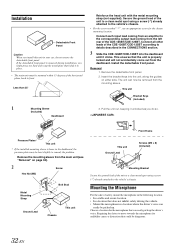
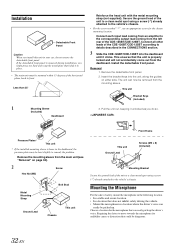
... 8) (Included)
Mounting Bracket
Secure the ground lead of the CDE-126BT/CDE-125BT according to the corresponding output lead coming from the dashboard. Connect each input lead coming from the left rear of the horizontal .... • Mount the microphone in a location where the driver's voice can
easily be picked up the driver's voice. The unit can now be removed from the main unit (see ...
Owner's Manual (english) - Page 33


Connections
(Blue)
POWER ANT
(Blue/White)
REMOTE TURN-ON
(Pink/Black)
AUDIO INTERRUPT IN
(Orange) (Red) (Yellow)
ILLUMINATION IGNITION
BATTERY
(Black)
GND
CDE-126BT only
(Gray) SPEAKER RIGHT... Right Rear Left
Front Left Amplifier Amplifier
Speakers
Front Left
Front Right CDE-126BT: RSueabrwoorofers*1 CDE-125BT: FSruobnwt ooorfers*2
*1 When Subwoofer is OFF: Output is for Subwoofer...
Owner's Manual (english) - Page 34


... them for controlling the vehicle's power antenna. Audio Interrupt In Lead (Pink/Black) Not used ...connected to the vehicle's instrument cluster illumination lead. Do not use this lead to the positive (+) post of your dealer for this lead to turn -on or in the accessory position.
Rear/Subwoofer Output RCA Connectors (CDE-126BT only)
Front/Subwoofer Output RCA Connectors (CDE-125BT...
Similar Questions
Alpine Cde-133bt Wont Allow Me To Clear Paired Bluetooth Devices
(Posted by pikzigida 10 years ago)
Alpine Cde-125bt Cd Won't Load
Acepts cd into slot says loading on screen and then ejects cd. I have two identicail units and the c...
Acepts cd into slot says loading on screen and then ejects cd. I have two identicail units and the c...
(Posted by lblg412 10 years ago)
Cde-125bt No Sound Except Radio
I have an alpine cde-125bt installed in a 02 jeep liberty.. i have sound when in radio mode, but not...
I have an alpine cde-125bt installed in a 02 jeep liberty.. i have sound when in radio mode, but not...
(Posted by mattmac00 12 years ago)

