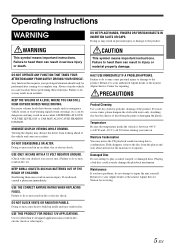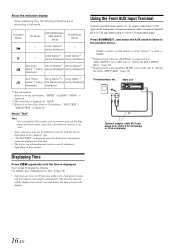Alpine CDE-125BT Support Question
Find answers below for this question about Alpine CDE-125BT.Need a Alpine CDE-125BT manual? We have 3 online manuals for this item!
Question posted by james2388 on April 30th, 2013
Can I Hook Amp Directly To Cd Player Without Hooking Up Subs
Can
Current Answers
Related Alpine CDE-125BT Manual Pages
Similar Questions
Alpine Turns On And Off But No Sound Thru Speakers
i checked power antenna wire and remote they hook up the right way i know that my hot wire for eq go...
i checked power antenna wire and remote they hook up the right way i know that my hot wire for eq go...
(Posted by raygaytan85 10 years ago)
Alpine Cde-125bt Cd Won't Load
Acepts cd into slot says loading on screen and then ejects cd. I have two identicail units and the c...
Acepts cd into slot says loading on screen and then ejects cd. I have two identicail units and the c...
(Posted by lblg412 10 years ago)
I Just Wired In My Alpine Cd Player, It Powers Up But The Display Says Interrupt
i wired in my alpine cd player it say interrupt.. why?
i wired in my alpine cd player it say interrupt.. why?
(Posted by smelsts1 12 years ago)
Cd Player Ticking / Skipping Sound
My Alpine CD player has started to have a skipping sound on all cds. I've tried a lens cleaner and b...
My Alpine CD player has started to have a skipping sound on all cds. I've tried a lens cleaner and b...
(Posted by mwmiller33 13 years ago)