Alpine CDE-124SXM Support Question
Find answers below for this question about Alpine CDE-124SXM.Need a Alpine CDE-124SXM manual? We have 3 online manuals for this item!
Current Answers
There are currently no answers that have been posted for this question.
Be the first to post an answer! Remember that you can earn up to 1,100 points for every answer you submit. The better the quality of your answer, the better chance it has to be accepted.
Be the first to post an answer! Remember that you can earn up to 1,100 points for every answer you submit. The better the quality of your answer, the better chance it has to be accepted.
Related Alpine CDE-124SXM Manual Pages
Owner's Manual (french) - Page 1
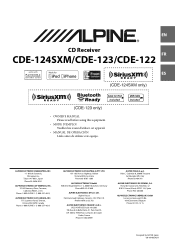
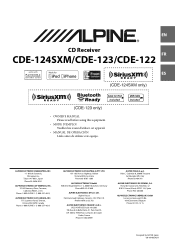
...
ALPINE ELECTRONICS (BENELUX) GmbH Leuvensesteenweg 510-B6, 1930 Zaventem, Belgium Phone 02-725-13 15
Designed by ALPINE Japan 68-16909Z42-B EN
R
CD Receiver
FR
CDE-124SXM/CDE-123/CDE-122
ES
• OWNER'S MANUAL Please read before using this equipment.
• MODE D'EMPLOI Veuillez lire avant d'utiliser cet appareil.
• MANUAL DE OPERACI...
Owner's Manual (espanol) - Page 1
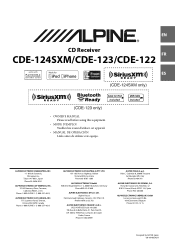
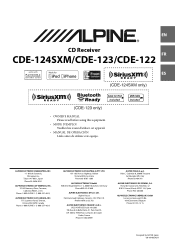
...
ALPINE ELECTRONICS OF U.K. LTD. Paris Nord Il, B.P. 50016, 95945 Roissy Charles de Gaulle
Cedex, France Phone 01-48638989
ALPINE ITALIA S.p.A. EN
R
CD Receiver
FR
CDE-124SXM/CDE-123/CDE-122
ES
• OWNER'S MANUAL Please read before using this equipment.
• MODE D'EMPLOI Veuillez lire avant d'utiliser cet appareil.
• MANUAL DE OPERACIÓ...
Owner's Manual (english) - Page 4


... 33 Instant Replay Function 33 Using iTunes tagging 33 Changing the Display 34
4-EN Contents
ENGLISH
SiriusXM (SXM) Satellite Radio Setting (CDE-124SXM/CDE-123 only) (Only when a SiriusXM Tuner is connected...23 Remove Flash Memory from Front USB Connection Terminal 23
Using the Flash Memory/Portable audio player Banking Function 23
Playback 24
Searching for a desired Song 24 Searching by ...
Owner's Manual (english) - Page 5


... 34 Basic 34 Radio 34 CD 34 MP3/WMA/AAC 35 Audio 35 iPod 35 Indication for CD Player 35 Indication for Flash Memory/Portable audio player 35 Indication for iPod Mode 36 Indication for Pandora Radio Mode 36 SiriusXM Advisory Messages (CDE-124SXM/CDE-123 only 36
Specifications 38
Installation and Connections
WARNING 39...
Owner's Manual (english) - Page 7


...market for a long time. Do not leave the disc in a solution of mild neutral detergent before cleaning the disc. CD CD-TEXT MP3 WMA AAC
CDE-124SXM
/CDE-122
CDE-123
&#... unit), CDs recorded under unstable conditions, CDs on which have been recorded only on audio devices. When a new disc is displayed if discs with fingerprints, CDs exposed to extreme...
Owner's Manual (english) - Page 9


...time power is turned on page 18. for at the lower left side until it locks firmly into the main unit. Note • You can switch to turn on page 22.
Press and hold SOURCE for CDE-124SXM/CDE... AUDIO*5 AUXILIARY*6 TUNER *1 Displayed only when a SiriusXM Tuner is connected.
(CDE-124SXM/CDE-...CDE-123, during PANDORA F source, you can switch to change...
Owner's Manual (english) - Page 10


... of the front panel to select CLOCK ADJ, and then
press ENTER.
Point the optional remote control transmitter at least 2 seconds after changing the car battery, etc.
1 ...CDE-124SXM/ CDE-123 only)
3 Turn the Rotary encoder to avoid pushing buttons by mistake. Notes • To synchronize the clock to another clock/watch or radio time
announcement, press and hold AUDIO...
Owner's Manual (english) - Page 15


...DEFEAT is set to other than BT AUDIO. (CDE-123 only)
*2 Displayed only when a SiriusXM Tuner is connected and the current source is Satellite Radio (SIRIUSXM). (CDE-124SXM/ CDE-123 only)
3 Turn the Rotary encoder...can emphasize or weaken the bass level. * The adjustment can flexibly customize the unit to change the setting, and then
press ENTER. (e.g. WIDTH (Q) CENTER FRQ...
Owner's Manual (english) - Page 18


...*1 GENERAL AUDIO*2 DISPLAY SXM SETUP*3 iPod & USB (e.g. Select GENERAL)
BLUETOOTH: BT IN
GENERAL: CLOCK ADJ*4 FAV SETUP*5...AUDIO. (CDE-123 only)
*2 Refer to "Sound Setting" on page 15. *3 Displayed only when a SiriusXM Tuner is connected and the
current source is Satellite Radio (SIRIUSXM). (CDE-124SXM/ CDE-123 only) *4 Refer to "Setting the Time...
Owner's Manual (english) - Page 19


... connected to the BLUETOOTH interface connector at the same time.
Setting item: AUX-R SET
Setting contents...select "FAV OFF". • This setting can change the setting, and then
press ENTER....61555; BT AUDIO*1 SIRIUSXM*3 USB*2 USB FRONT*1 USB REAR*1 FAV OFF
*1 CDE-123 only. *2 CDE-124SXM/CDE-122 only. *3 CDE-124SXM/CDE-123 only...
Owner's Manual (english) - Page 20


...built-in "Setting the AUX SETUP Mode", this setting can change the AUX NAME display when AUX SETUP is set to ...FRONT
Front left
OFF: CDE-123:
Amplifier Amplifier
Front left
Front right
Rear left
Rear right
CDE-124SXM/CDE-122: Amplifier
Front ...contents: LOW / HIGH (Initial setting) LOW: Decreases the external input audio level. Connecting to an External Amplifier (POWER IC)
When an external ...
Owner's Manual (english) - Page 23


... This depends on page 22), in the USB mode, when this time, and malfunction may result in Flash Memory/Portable audio player.
Note • When TAG is being built up to the ...CDE-124SXM/CDE-122. If the Flash Memory is connected, 1BANK can choose to connect an Flash Memory to a source other than 1,000. What is only one USB connector (Front USB Terminal) on .
Notes • Change...
Owner's Manual (english) - Page 24


...can be sure to change to another source or...audio player. Notes • WMA format files that are copy-protected (copyright protection) cannot be played back on this unit. • Before disconnecting Flash Memory, be used , press BAND/F/R to switch USB source between FRONT and REAR.
2 Press or to select the desired track (file). Hierarchy 4 -
MP3
WMA
AAC
CDE-124SXM/
CDE...
Owner's Manual (english) - Page 26


...time, do not operate the unit to avoid a malfunction. • If you connect an iPhone to CDE... iPod (CDE-124SXM/CDE-122, sold separately)" on CDE-123, you...separately; About iPod/iPhone models usable with video: Ver.1.3 iPod nano (1st generation):...changed .
CDE-123, supplied). Using these functions will stop or pause the currently playing songs. Correct function of Flash Memory/Portable audio...
Owner's Manual (english) - Page 29


...TIME TRACK NO./CLOCK ARTIST NAME* ALBUM NAME* SONG TITLE* TRACK NO./ELAPSED TIME ...characters (ASCII) can display the tag information of one time. The CDE-124SXM/CDE-123/CDE-122 enables you
attempt to the PANDORA mode.
For... A single song is no tag information.
Each press changes the display.
Displaying the Text
You can be scrolled one...
Owner's Manual (english) - Page 31


... be performed. Elapsed Time Artist Name *
Clock Album Name *
Station Name * Song Title *
Elapsed Time
* TAG information If there is connected to this unit are required.
SiriusXM Tuner operation:
When a SiriusXM Tuner is no text information, nothing will rapidly browse through 6)
* The illustration is displayed. Receiving Channels with the SiriusXM Tuner (CDE-124SXM, supplied; Press...
Owner's Manual (english) - Page 33


...display all stored sports teams that are currently playing at that time. Notes • If no operation is performed for 60 ...usable with your new CDE-124SXM/CDE-123 and then preview, buy, and download them later from the point at which mutes the audio. To tune to ...ALERT is canceled, and the unit will change to live SiriusXM radio mode. • If you change channels while in the SiriusXM mode.
...
Owner's Manual (english) - Page 38
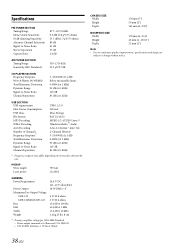
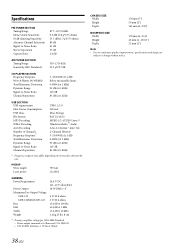
...Channel Separation
USB 1.1/2.0 500 mA Mass Storage FAT 12/16/32 MPEG-1/2 AUDIO Layer-3 Windows Media™ Audio AAC-LC format ".m4a" file 2-Channel (Stereo) 5~20,000 Hz (&#... length Laser power
795 nm CLASS I
GENERAL Power Requirement
Power Output Maximum Pre-Output Voltage
CDE-123 CDE-124SXM/CDE-122 Bass Mid Treble Weight
14.4 V DC (11~16 V allowable) 18 W RMS...change without notice.
38-EN
Owner's Manual (english) - Page 42
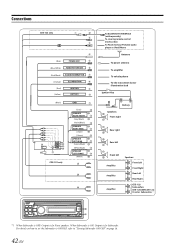
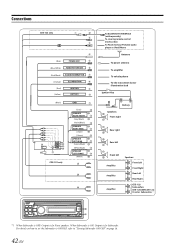
... Flash memory/Portable audio player or iPod/iPhone
Antenna
To power antenna
To amplifier
To vehicle phone To the instrument cluster illumination lead
Ignition Key
Battery
Speakers Front right
Rear right Rear left
Front left Amplifier Amplifier Amplifier
Speakers
Front Left
Front Right
Rear Left
Rear Right
CDE-123: Subwoofers CDE-124SXM/CDE-122: Front...
Owner's Manual (english) - Page 43


... If a USB cable other than the supplied is left .
Front/Subwoofer Output RCA Connectors (CDE-124SXM/ CDE-122 only) RED is right and WHITE is
used only for further information.
43-EN Note •...an open terminal on page 19. To use an iPod/iPhone, Interface cable for input of audio from other cables.
Antenna Receptacle
Power Antenna Lead (Blue) Connect this ...
Similar Questions
Looking For How To Set The Clock On An Alpine Cde-124sxm
(Posted by raiftnatege 10 years ago)
How Do You Set The Clock On The Alpine Cde-124sxm Receiver
(Posted by fishemirisr 10 years ago)

