Alpine CDE-123 Support Question
Find answers below for this question about Alpine CDE-123.Need a Alpine CDE-123 manual? We have 3 online manuals for this item!
Question posted by allaboutbusiness36 on March 19th, 2015
Amp Wont Work
My amp won't turn on when the aux is on but the radio works with it and the base aint right
Current Answers
There are currently no answers that have been posted for this question.
Be the first to post an answer! Remember that you can earn up to 1,100 points for every answer you submit. The better the quality of your answer, the better chance it has to be accepted.
Be the first to post an answer! Remember that you can earn up to 1,100 points for every answer you submit. The better the quality of your answer, the better chance it has to be accepted.
Related Alpine CDE-123 Manual Pages
Owner's Manual (english) - Page 3


...
Adjusting Subwoofer Level/Bass Level/Mid Level/Treble Level/Balance (Between Left and Right)/Fader (Between Front and Rear)/ Loudness/Defeat 14
Sound Setting 15 Equalizer Presets...Turning Mute Mode On/Off (INT MUTE 19 Setting the AUX REAR Setup Mode (AUX-R SET) (CDE-123 only 19 Setting the AUX SETUP Mode 20 Setting the AUX Level (AUX GAIN 20 Setting the AUX REAR Level (AUX-R GAIN) (CDE-123...
Owner's Manual (english) - Page 4


... 31
SiriusXM Satellite Radio Operation (CDE-124SXM, supplied; CDE-123, optional)
Receiving Channels with the SiriusXM Tuner (CDE-124SXM, supplied; Contents
ENGLISH
SiriusXM (SXM) Satellite Radio Setting (CDE-124SXM/CDE-123 only) (Only... Memory from Front USB Connection Terminal 23
Using the Flash Memory/Portable audio player Banking Function 23
Playback 24
Searching for a desired Song 24 ...
Owner's Manual (english) - Page 5


... iPod 35 Indication for CD Player 35 Indication for Flash Memory/Portable audio player 35 Indication for iPod Mode 36 Indication for Pandora Radio Mode 36 SiriusXM Advisory Messages (CDE-124SXM/CDE-123 only 36
Specifications 38
Installation and Connections
WARNING 39
CAUTION 39
PRECAUTIONS 39
Installation 40 Removal 40 iPod/iPhone Connection (sold separately...
Owner's Manual (english) - Page 7


...Use of the disc. Never expose the disc to play CD-Rs/CD-RWs containing MP3 formatted audio files. • Some of the disc to extreme temperatures or sunlight (e.g., left in a solution ... the CD player to the mechanism. CD CD-TEXT MP3 WMA AAC
CDE-124SXM
/CDE-122
CDE-123
Use only compact discs with fingerprints...
Owner's Manual (english) - Page 9


...; Power Cable 1 • USB Cable (CDE-123 only 1 • Interface cable for CDE-124SXM/ CDE-122, the source name is USB AUDIO. *3 Displayed only when the iPod/iPhone is set
*4 The Pandora source can be turned on by pressing FAV directly. For CDE-123, during USB FRONT source, you can switch to AUX REAR source by pressing BAND/F/R; For...
Owner's Manual (english) - Page 10


...; Before attaching the front panel, make sure that there is Satellite Radio (SIRIUSXM). (CDE-124SXM/ CDE-123 only)
3 Turn the Rotary encoder to select CLOCK ADJ, and then
press ENTER.
For details, contact your Alpine dealer. Setting the Time
1 Press and hold AUDIO/SETUP for the first time, after setting the "hour". Initial System...
Owner's Manual (english) - Page 14
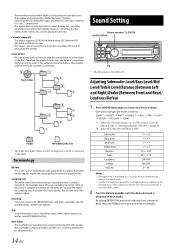
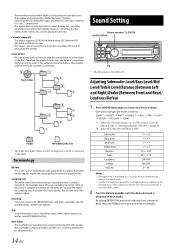
... the software's documentation. Therefore, the playback order may not be what is for CDE-123.
Encoding Converting music CDs, WAVE (AIFF) files, and other standards that the ...Level/Bass Level/Mid Level/Treble Level/Balance (Between Left and Right)/Fader (Between Front and Rear)/ Loudness/Defeat
1 Press AUDIO repeatedly to "Turning Subwoofer ON/OFF" on page 16.
*2 Adjustable only when ...
Owner's Manual (english) - Page 15


... and hold AUDIOSETUP for a variety of the setting modes to select one of musical source material. Use steps 1 to 5 to modify. See the applicable section below the center frequency.
Equalizer Presets (FACTORY EQ)
10 typical equalizer settings are inoperable when Subwoofer is Satellite Radio (SIRIUSXM). (CDE-124SXM/ CDE-123 only)
3 Turn the Rotary encoder...
Owner's Manual (english) - Page 17


... Radio mode). The display in Radio ... (Track Name*3) being displayed
MP3/WMA/ AAC/USB AUDIO Mode
Folder Name*2 being displayed
Artist Name*1 being displayed... SCR MANUAL, press and hold for CDE-123.
About "Text"
Text compatible CDs contain text ...TEXT" is displayed. *4 If there is pressed. Using the Front AUX Input Terminal
Connect a portable music player, etc.
Indicator/ Mode ...
Owner's Manual (english) - Page 18


...than BT AUDIO. (CDE-123 only)
*2 Refer to "Sound Setting" on page 15. *3 Displayed only when a SiriusXM Tuner is connected and the
current source is Satellite Radio (SIRIUSXM). (CDE-124SXM/ CDE-123 only)... when AUX SETUP is for at least 2 seconds to
activate the SETUP mode.
2 Turn the Rotary encoder to AUX REAR source
by following steps.
BLUETOOTH*1 GENERAL AUDIO*2 ...
Owner's Manual (english) - Page 19


...; DISC BT AUDIO*1 SIRIUSXM*3 USB*2 USB FRONT*1 USB REAR*1 FAV OFF
*1 CDE-123 only. *2 CDE-124SXM/CDE-122 only. *3 CDE-124SXM/CDE-123 only
Notes • Depending on the setup main menu in Enhanced CD (CD Extra) format). OFF AUX-R (CDE-123 only): When the interrupt signal is connected.
Select POWER IC)
4 Turn the Rotary encoder...
Owner's Manual (english) - Page 20


...: AUX-R GAIN Setting contents: LOW / HIGH (Initial setting) LOW: Decreases the external input audio level. OFF: Use this setting, the head unit's internal amplifier is turned OFF and cannot drive speakers.
20-EN
ON:
SPEAKER RIGHT FRONT
Speakers
Front right
SPEAKER RIGHT REAR
SPEAKER LEFT REAR
Rear right
Rear left
SPEAKER LEFT FRONT
Front left
OFF: CDE-123:
Amplifier...
Owner's Manual (english) - Page 23


..."Rear Flash Memory Connection (CDE-123 only) (sold separately) separately...audio player (optional)
SOURCE/ Rotary encoder/ /ENTER
BAND/ F/R
VIEW
* The illustration is connected or after power to the head unit turns on.
This depends on CDE-124SXM/CDE-122. Note • When TAG is displayed for several minutes for CDE-123...
Owner's Manual (english) - Page 24


...
AAC
CDE-124SXM/
CDE-122
CDE-123
1 Press SOURCE to search a song by artist name
1 Press ENTER to activate the search selection mode.
2 Turn the Rotary encoder to switch the display. Pressing again will fast backward/fast forward track continuously.
A Flash Memory Device or Portable audio player...
Owner's Manual (english) - Page 26


... stop or pause the currently playing songs.
Press . CDE-123, supplied). Notes • Internet and telephone functions of Flash Memory/Portable audio player without selecting an album, artist, etc.
1 Press and hold ENTER for iPod. About iPod/iPhone models usable with video: Ver.1.3 iPod nano (1st generation): Ver.1.3.1 • Confirmed devices...
Owner's Manual (english) - Page 27
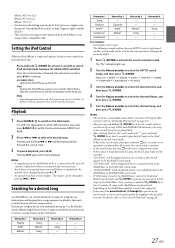
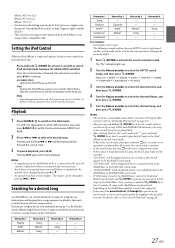
For CDE-123, depending on the...between FRONT and REAR.
2 Press or to narrow searches based on which USB Connector you can contain hundreds of songs. Each music category has...
4 Turn the Rotary encoder to select the desired Album, and
then press ENTER.
5 Turn the Rotary encoder to continue.
iPod:
Operate the iPod/iPhone using a video-compatible ...
Owner's Manual (english) - Page 33


...Turn the Rotary encoder to select the desired Channel
Name, and then press ENTER. The unit returns to live SiriusXM Satellite Radio.
1 While listening to a SiriusXM channel, press to enter
the Replay mode, which mutes the audio...; For details on the iPod/iPhone models usable with your new CDE-124SXM/CDE-123 and then preview, buy, and download them later from your iTunes...
Owner's Manual (english) - Page 38
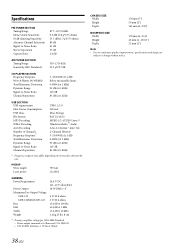
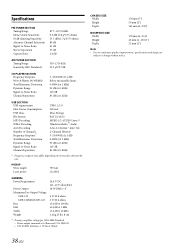
... Ratio Channel Separation
USB 1.1/2.0 500 mA Mass Storage FAT 12/16/32 MPEG-1/2 AUDIO Layer-3 Windows Media™ Audio AAC-LC format ".m4a" file 2-Channel (Stereo) 5~20,000 Hz (±1...PICKUP Wave length Laser power
795 nm CLASS I
GENERAL Power Requirement
Power Output Maximum Pre-Output Voltage
CDE-123 CDE-124SXM/CDE-122 Bass Mid Treble Weight
14.4 V DC (11~16 V allowable) 18 W RMS ×...
Owner's Manual (english) - Page 39


...CDE-123/CDE-122 uses female RCA-type jacks for connection to other safety-related system), or tanks should NEVER be aware of moisture or dust. Moisture or dust that penetrates into these leads to provide power for this product to have the work..., etc. When in fire or electric shock. Never connect left and right channel speaker cables to contact, damage or obstruct pipes, fuel lines, tanks...
Owner's Manual (english) - Page 43


...required. Note • Refer to "Setting the AUX REAR Setup Mode (AUX-R SET) (CDE-123
only)" on connection, refer to the Owner's ...audio player or to an iPod/ iPhone. BLUETOOTH interface Connector (CDE-123 only) Connect this lead to a good chassis ground on the vehicle. This will allow the backlighting of the CDE-124SXM/CDE-123/CDE-122 to dim whenever the vehicle's lights are turned...
Similar Questions
Can I Pair My Android With A Cde-123
I want to pair my Android phone with my CDE-123 car radio.
I want to pair my Android phone with my CDE-123 car radio.
(Posted by mnj5460 1 year ago)

