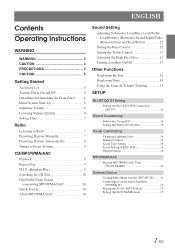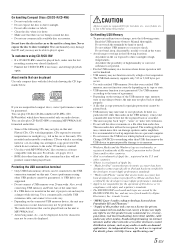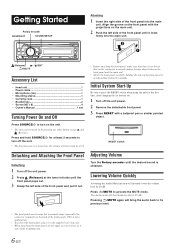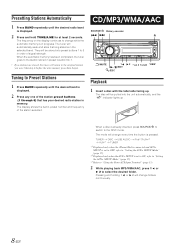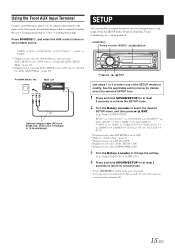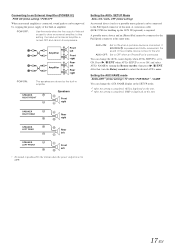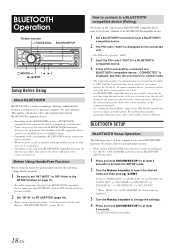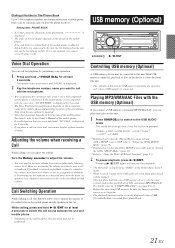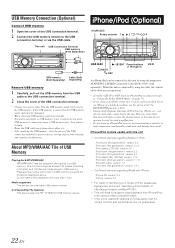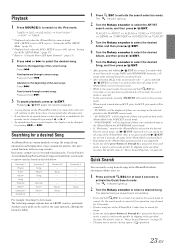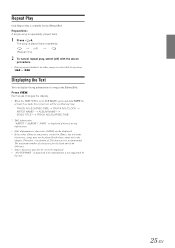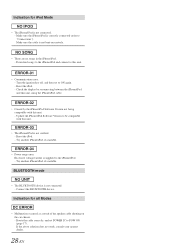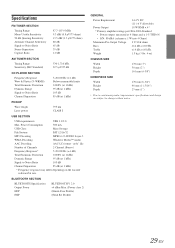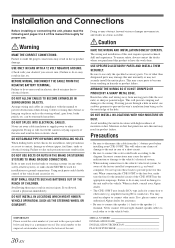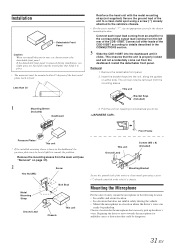Alpine CDE-103BT Support Question
Find answers below for this question about Alpine CDE-103BT.Need a Alpine CDE-103BT manual? We have 3 online manuals for this item!
Question posted by kylekatar on May 2nd, 2012
No Bluetooth Connection After Upgrading
I've updated my CDE103bt Firmware from ver. 3.20 to 4.0 with no errors, but after reseting the Head Unit is unvisible for any Bluetooth device (of course, the Visible option is ON). And in Firmware version is instead of new Firmware version (400) the word 'ID UNSENT' !!!
Is there any Solution? Maybe flashing without blootooth (via USB)?
Current Answers
Related Alpine CDE-103BT Manual Pages
Similar Questions
Connection With A Different Head Unit
can a alpine cde-163bt base be connected to a different head unit. If so, which one would connect an...
can a alpine cde-163bt base be connected to a different head unit. If so, which one would connect an...
(Posted by Duaned50552 8 months ago)
Alpine Bluetooth Device Cannot Be Authenticated
Hello I tried to update my radio cd-player Alpine CDE-103BT following the instruction on Alpine site...
Hello I tried to update my radio cd-player Alpine CDE-103BT following the instruction on Alpine site...
(Posted by molyricher 9 years ago)
How Can Alpine Cd Changer Model 5630 Work With Cde-hd-137bt Head Unit
I have an Alpine 6 disc CD changer model 5630 that I want to get to work with my new CDE-HD137BT he...
I have an Alpine 6 disc CD changer model 5630 that I want to get to work with my new CDE-HD137BT he...
(Posted by dkustes 11 years ago)