Alpine CDE 102 Support Question
Find answers below for this question about Alpine CDE 102 - Radio / CD.Need a Alpine CDE 102 manual? We have 3 online manuals for this item!
Question posted by perygrewal on September 29th, 2012
When I Turn The Vehicle On My Alpine Cde 100 Doesn,t Turn On
The person who posted this question about this Alpine product did not include a detailed explanation. Please use the "Request More Information" button to the right if more details would help you to answer this question.
Current Answers
There are currently no answers that have been posted for this question.
Be the first to post an answer! Remember that you can earn up to 1,100 points for every answer you submit. The better the quality of your answer, the better chance it has to be accepted.
Be the first to post an answer! Remember that you can earn up to 1,100 points for every answer you submit. The better the quality of your answer, the better chance it has to be accepted.
Related Alpine CDE 102 Manual Pages
Cde-102 Owner′s Manual (english) - Page 1
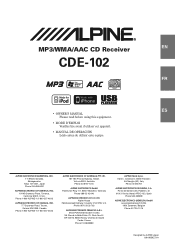
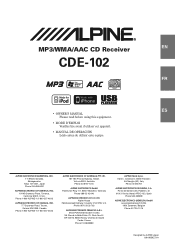
.../AAC CD Receiver
EN
CDE-102
FR
ES
• OWNER'S MANUAL Please read before using this equipment.
• MODE D'EMPLOI Veuillez lire avant d'utiliser cet appareil.
• MANUAL DE OPERACIÓN Léalo antes de utilizar este equipo. Paris Nord Il, B.P. 50016, 95945 Roissy Charles de Gaulle
Cedex, France Phone 01-48638989
ALPINE ITALIA...
Cde-102 Owner′s Manual (english) - Page 3
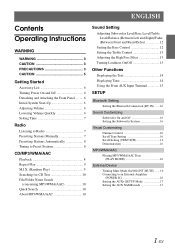
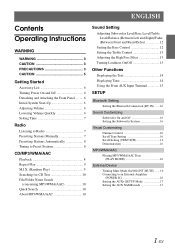
...6 Setting Time 7
Radio
Listening to Radio 7 Presetting Stations Manually 7 Presetting Stations Automatically 8 Tuning to Preset Stations 8
CD/MP3/WMA/AAC
Playback 8 Repeat Play 9 M.I.X. (Random Play 9 Searching for CD Text 10 File/Folder...12 Setting the Treble Control 13 Adjusting the High Pass Filter 13 Turning Loudness On/Off 13
Other Functions
Displaying the Text 14 Displaying Time ...
Cde-102 Owner′s Manual (english) - Page 5
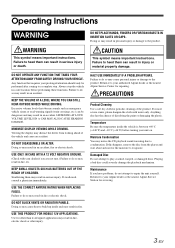
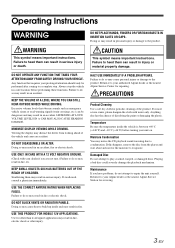
... its designed application may notice the CD playback sound wavering due to a complete stop the vehicle in fire or electric shock.
For... more severe stains, please dampen the cloth with your prolonged attention should only be dangerous and may result in a safe location before turning your authorized Alpine dealer or the nearest Alpine...
Cde-102 Owner′s Manual (english) - Page 8
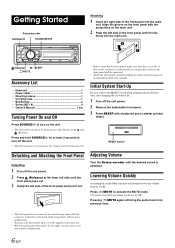
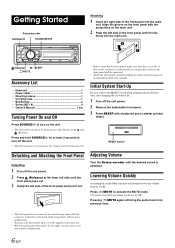
....
• Attach the front panel carefully, holding the sides of the front panel to activate the MUTE mode.
Adjusting Volume
Turn the Rotary encoder until the desired sound is obtained. The audio level will instantly lower the volume level by about 20 dB.
Getting Started
Rotary encoder
SOURCE/
SOUND/SETUP
Attaching
1 Insert...
Cde-102 Owner′s Manual (english) - Page 9


...the preset memory.
2 Press and hold, for at least
2 seconds to activate the SETUP mode.
2 Turn the Rotary encoder to select the CLOCK ADJ
mode, and then press / /ENT. If the display ...and weak stations will be automatically tuned in the desired station.
Presetting Stations Manually
1 Select the radio band and tune in steps (Manual tuning).
4 Press
or
to select the tuning mode. Minutes ...
Cde-102 Owner′s Manual (english) - Page 12
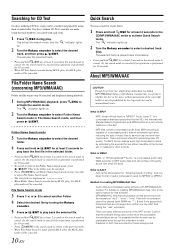
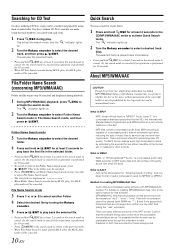
... to return to the previous mode. • When File Name Search is made during M.I .X. play, the M.I .X. The " " indicator lights up.
2 Turn the Rotary encoder to MP3 audio data and can achieve CD quality sound with small file sizes. Or, the search mode is canceled if no operation is made during playback.
1 During MP3...
Cde-102 Owner′s Manual (english) - Page 14


...settings of frequencies above and below the center frequency. Sound Setting
SOURCE/
Rotary encoder (AUDIO/LOUD)
BAND
/ESC SOUND/SETUP
Adjusting Subwoofer Level/Bass Level/ Treble Level/Balance (...100 Hz 200 Hz 60 Hz 80 Hz Emphasizes the displayed bass frequency ranges.
You can also be adjusted.
2 Turn the Rotary encoder until the desired sound is
obtained in each source (FM, AM, CD...
Cde-102 Owner′s Manual (english) - Page 15
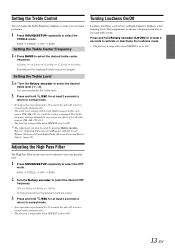
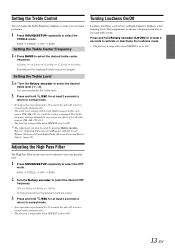
...listening levels. OFF 60 Hz 80 Hz 100 Hz
All frequencies above the selected cutoff are effective for all other sources (FM, AM, CD, etc.).
• The function is inoperable...your own tonal preference.
1 Press SOUND/SETUP repeatedly to select the desired
treble level (-7~+7).
Turning Loudness On/Off
Loudness introduces a special low-
Refer to select the desired HPF
frequency. ...
Cde-102 Owner′s Manual (english) - Page 17
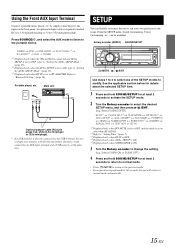
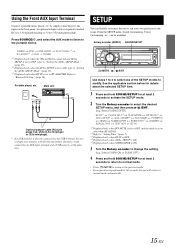
... AUX input terminal and a USB memory at least 2
seconds to activate the SETUP mode.
2 Turn the Rotary encoder to 3.5ø mini phono plug). Portable player, etc. Main unit
or
Optional adapter... mode to listen to "Bluetooth Setting" (page 16). Rotary encoder (AUDIO) SOUND/SETUP
TUNER DISC USB AUDIO iPod*1/AUX+*2 BT AUDIO*3 AUX TUNER
*1 Displayed only when the iPhone/iPod is connected and AUX...
Cde-102 Owner′s Manual (english) - Page 18
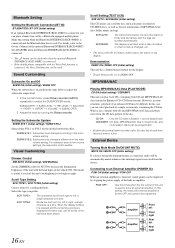
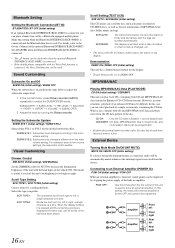
...are scrolled automatically. External Device
Turning Mute Mode On/Off (INT MUTE) MUTE ON / MUTE OFF (Initial setting)
If a device having the interrupt feature is connected, audio will be used . Make ...track is too bright at low volume settings, the subwoofer is on CD-TEXT discs, as well as the text information of the vehicle ON.
POW OFF:
Use this mode when the line output of a...
Cde-102 Owner′s Manual (english) - Page 19
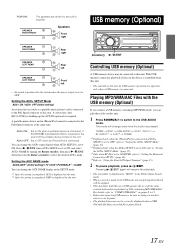
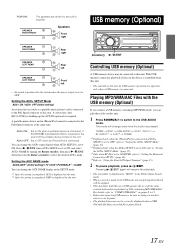
..."Setting the AUX+ SETUP Mode" (page 17).
*3 Only when BT IN is connected. After that, turn the Rotary encoder to "CD/MP3/WMA/AAC" on the unit. SOURCE/
/ /ENT
Controlling USB memory (Optional)
A USB memory ...is displayed on pages 8 to 11.
• Before disconnecting USB memory, be sure to the USB AUDIO
mode. If SOURCE/ is pressed and AUX+ is selected, the sound of this unit.
1 Press ...
Cde-102 Owner′s Manual (english) - Page 20
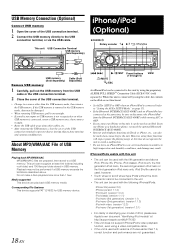
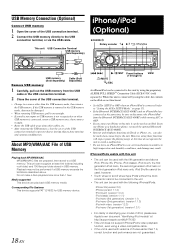
...to this unit by using the proprietary ALPINE FULL SPEED™ Connection Cable (KCE... This unit does not support iPhone/iPod's video playback function, even using these functions will stop...unit can recognize at least 100 folders (including root folder) and 100 files per folder stored in...USB memory from the Bluetooth INTERFACE (KCE-400BT) while turning ACC to OFF.
• If you need the optional...
Cde-102 Owner′s Manual (english) - Page 21
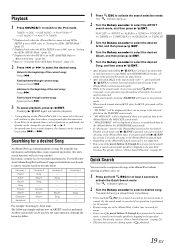
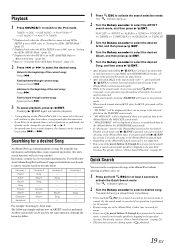
...on page 20.
• This function is pressed in the iPhone/iPod. TUNER DISC USB AUDIO iPod*1/AUX+*2 BT AUDIO*3 AUX*4 TUNER
*1 Displayed only when the iPhone/iPod is connected and AUX+
SETUP is ... select the ARTIST
search mode, and then press / /ENT. The " " indicator lights up .
2 Turn the Rotary encoder to
activate the Quick Search mode.
The selected song is set to ON, refer to "...
Cde-102 Owner′s Manual (english) - Page 22
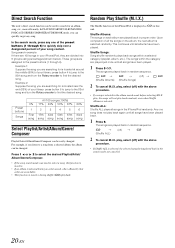
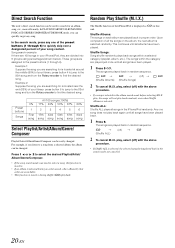
... skip over a designated percent of the iPhone/iPod is selected in the iPhone/iPod randomly. Preset buttons
Songs
All 100 songs (100%) 0% 17% 33% 50% 67% 83%
1
2
3
4
5
6
First 17th 33rd 50th 67th 83rd...near the end (83%) of your library: press button 6 to jump to the 83rd song and turn the Rotary encoder to find the desired song. The songs are searchable.
• This function is ...
Cde-102 Owner′s Manual (english) - Page 24
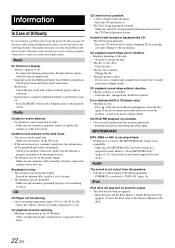
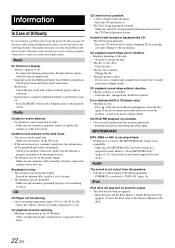
... vehicle's interior (or trunk) temperature to "Initial System Start-Up" (page 6).
Eject the CD ...CD. • The CD has been damaged.
- Radio
Unable to the mechanism. CD
CD Player not functioning. • Out of the unit.
- CD playback sound is not played back. • Writing error occurred. CD...in your nearest Alpine dealer. using a damaged CD in the CD Player Operation section...
Cde-102 Owner′s Manual (english) - Page 25


... Make sure the cable is shorted. - You can only play back non-copy-protected files. Turn the ignition key off after storing songs (files).
• Malfunction occurred as a result of the...- Connect the USB memory device after pressing the button for CD Player
• No CD is inserted. - Indication for a few times, consult your Alpine dealer.
• When "ERROR" is displayed: If the ...
Cde-102 Owner′s Manual (english) - Page 27
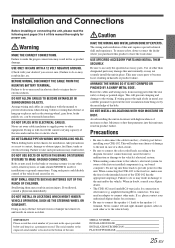
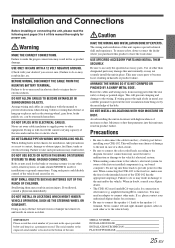
... gear lever, brake pedals, etc.
and results in doubt, consult your Alpine dealer.
• The CDE-102 uses female RCA-type jacks for connection to other units (e.g.
Avoid installing the...installed components (e.g.
Incorrect connections may cause the unit to malfunction or damage to the vehicle's electrical system.
• When making connections to each other safety-related system), ...
Cde-102 Owner′s Manual (english) - Page 29
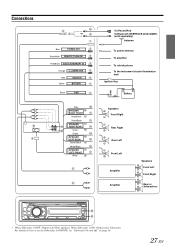
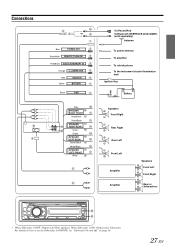
...on page 16.
27-EN Connections
or
Blue
POWER ANT
Blue/White REMOTE TURN-ON
Pink/Black AUDIO INTERRUPT IN
Orange ILLUMINATION
Red Yellow
IGNITION BATTERY
Black
GND
Gray
SPEAKER RIGHT FRONT...Bluetooth INTERFACE (KCE-400BT) (sold separately)
Antenna
To power antenna To amplifier
To vehicle phone To the instrument cluster illumination lead Ignition Key
Battery
Speakers Front Right Rear Right...
Cde-102 Owner′s Manual (english) - Page 30
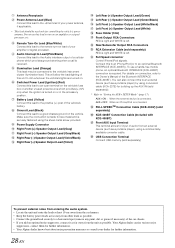
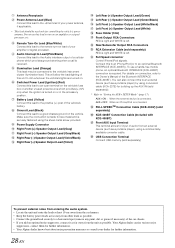
...INTERFACE (KCE-400BT).
For details on connection, refer to dim whenever the vehicle's lights are turned on. FULL SPEEDTM Connection Cable (KCE-433iV) (sold separately)
KCE-400BT...Your Alpine dealer knows best about noise prevention measures so consult your power antenna, if applicable.
• This lead should be connected to the vehicle's instrument cluster illumination lead. Audio ...
Cde-102 Owner′s Manual (english) - Page 31
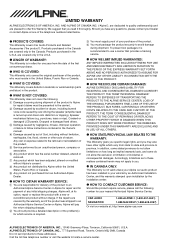
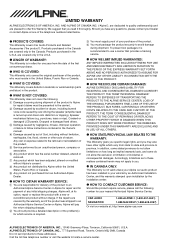
...:
This Warranty is turned up and driven into distortion or clipping). http://www.alpine-usa.com
ALPINE ELECTRONICS OF AMERICA,...not apply to an Authorized Alpine Service Center or Alpine, Alpine will , at ;
CAR AUDIO
1-800-ALPINE-1 (1-800-257-4631)
NAVIGATION...removal or reinstallation of any questions, please contact your vehicle by an Authorized Installation Center, and this Warranty. ...
Similar Questions
Alpine Radio Cde 102 How To Tune Manually
(Posted by danderorio 10 years ago)
How Do I Change My Alpine 9883 Radio/cd Clock?
Can you tell me the steps to change my clock on an alpine 9883 car radio/cd?
Can you tell me the steps to change my clock on an alpine 9883 car radio/cd?
(Posted by maggieandrews767 10 years ago)

