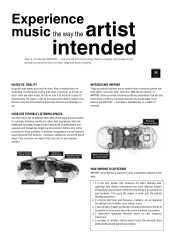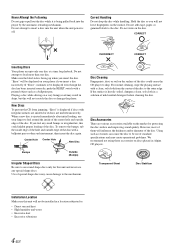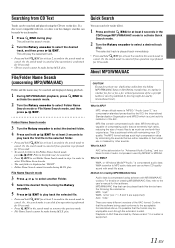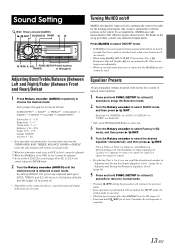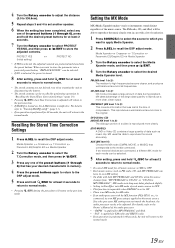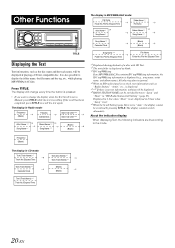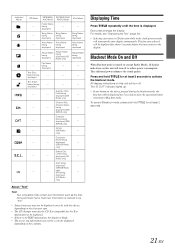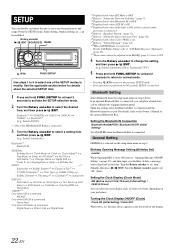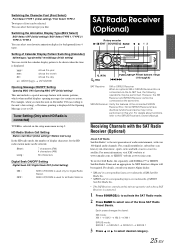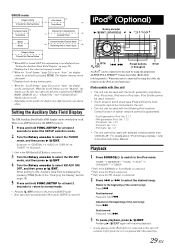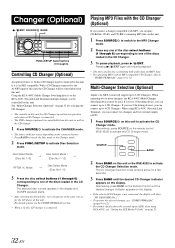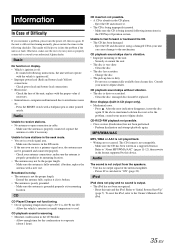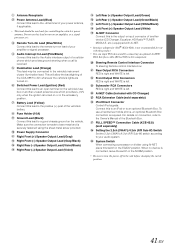Alpine CDA-9887 Support Question
Find answers below for this question about Alpine CDA-9887 - Radio / CD.Need a Alpine CDA-9887 manual? We have 1 online manual for this item!
Question posted by mccoy55 on November 25th, 2011
Compatible Cell Phone To Use With My Alpine System
Can I use my Moto_Version 0.58.20.WX445.Verizon.en.US with my Alpine System and if so how do I get my phone to find the KCE-400BT? Please help!!!!!!!!!!!!!
Current Answers
Related Alpine CDA-9887 Manual Pages
Similar Questions
Cell Phone And Bluetooth
so when I have my cell phones bluetooth paired with the bluetooth on the Alpine 126BT can i play my ...
so when I have my cell phones bluetooth paired with the bluetooth on the Alpine 126BT can i play my ...
(Posted by dargon198068 7 years ago)
How Do I Change My Alpine 9883 Radio/cd Clock?
Can you tell me the steps to change my clock on an alpine 9883 car radio/cd?
Can you tell me the steps to change my clock on an alpine 9883 car radio/cd?
(Posted by maggieandrews767 10 years ago)
Lost Bluetooth With I4 Phone
lost bluetooth pairing with i4 phone. How to correct?
lost bluetooth pairing with i4 phone. How to correct?
(Posted by tacomabud 11 years ago)
Alpine Stereo Doesn't Work With Subwoofer Using Aux Lead?
Hello I have an alpine head unit and when the aux lead is connected it doesn't send any signal to my...
Hello I have an alpine head unit and when the aux lead is connected it doesn't send any signal to my...
(Posted by cameronchesterton 11 years ago)
Cell Phone
How do I pair my cell phone to my alpine cda9884 stereo?
How do I pair my cell phone to my alpine cda9884 stereo?
(Posted by rockinteens 12 years ago)