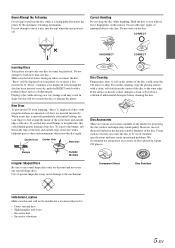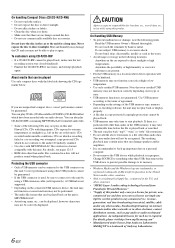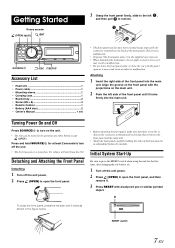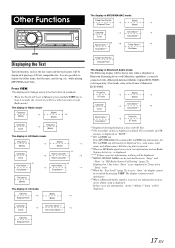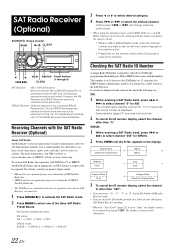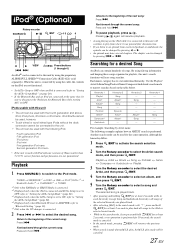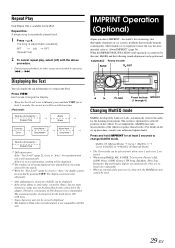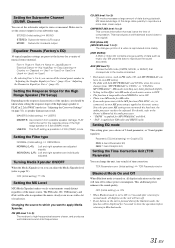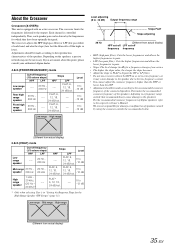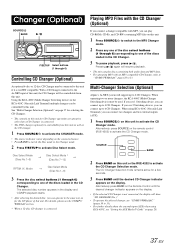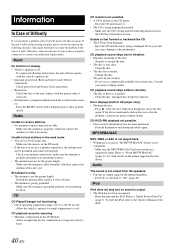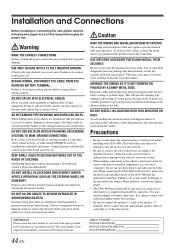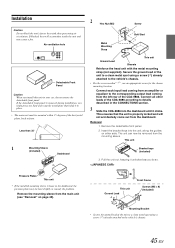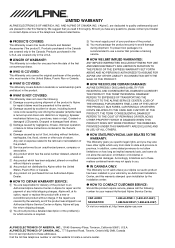Alpine CDA-9886 Support Question
Find answers below for this question about Alpine CDA-9886.Need a Alpine CDA-9886 manual? We have 1 online manual for this item!
Question posted by dhavzadriano14 on July 3rd, 2021
Car Stereo Alpine 9886 No Display
Current Answers
Answer #1: Posted by Odin on July 3rd, 2021 8:49 AM
Hope this is useful. Please don't forget to click the Accept This Answer button if you do accept it. My aim is to provide reliable helpful answers, not just a lot of them. See https://www.helpowl.com/profile/Odin.
Answer #2: Posted by SonuKumar on July 4th, 2021 12:14 AM
https://support.alpine-usa.com/products/documents/OM_CDA-9886.PDF
A friend of mine owns a CDA 9884 deck and I myself own the 9886. So we were tuning his system today, and I came up with the clever idea of seeing whether my 9886 faceplate would work on his 9884 deck.
Needless to say, when we did that, there was no display.
So I go ahead and put mine back on my deck, and he does the same with his faceplate. When we turn the headunit back on, his 9884 has no display, and the illumition is flashing on and off at a fast pace. So we hit the reset button, thinking all would be good. Nothing changes, the dek still has no display and now none of his buttons on his faceplat NOR remote work. He only has the ability to control the volume.
I right away check my headunit after this happens. Turns out I have no display either, but my illumition is fine and all my buttons work, both on the faceplate and remote.
Now I know this was probably a really stupid idea, but why did this happen?
Please respond to my effort to provide you with the best possible solution by using the "Acceptable Solution" and/or the "Helpful" buttons when the answer has proven to be helpful.
Regards,
Sonu
Your search handyman for all e-support needs!!
Related Alpine CDA-9886 Manual Pages
Similar Questions
I was wanting to know if the Alpine CDA-9883 Faceplate is compatible with the Alpine CDE-9881 car st...
Trying to figure out how do you hook up the IPod to my Alpine CDA9885 car stereo please help
I have a new Alpine CDSA 9886 m unit, only there is not an ipod option when i toggle through the sou...
Hi - My alpine 9886 is about 3 years old. My car was in storage for 3 months and the battery went de...