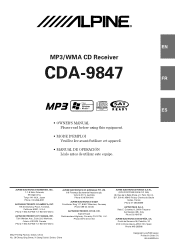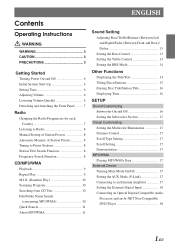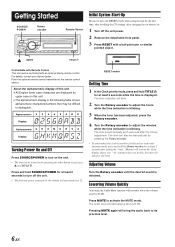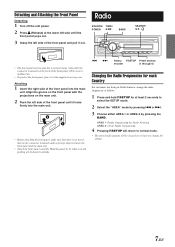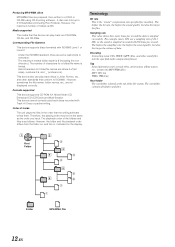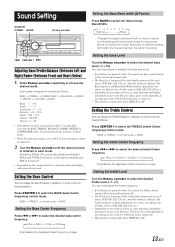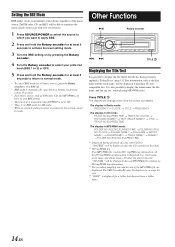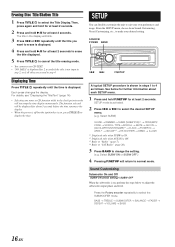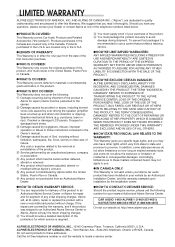Alpine CDA-9847 Support Question
Find answers below for this question about Alpine CDA-9847.Need a Alpine CDA-9847 manual? We have 1 online manual for this item!
Question posted by rlyons on June 23rd, 2022
Radio Does Not Work, Ideas?
The person who posted this question about this Alpine product did not include a detailed explanation. Please use the "Request More Information" button to the right if more details would help you to answer this question.
Current Answers
Answer #1: Posted by SonuKumar on June 23rd, 2022 9:25 PM
https://www.alpine-europe.com/fileadmin/user_upload/manuals/history_products/CDA-9847R/OM_CDA-9847R_EN.pdf
24 page onwards
Please respond to my effort to provide you with the best possible solution by using the "Acceptable Solution" and/or the "Helpful" buttons when the answer has proven to be helpful.
Regards,
Sonu
Your search handyman for all e-support needs!!
Related Alpine CDA-9847 Manual Pages
Similar Questions
Resetting The Time On Alpine Cda-9847
how do I reset my Alpine CDA-9847 for daylight savings time change?
how do I reset my Alpine CDA-9847 for daylight savings time change?
(Posted by markbryson604 5 years ago)
The Radio Soesnt Work
I had a alpine installed three weeks ago and it worked fine and I messinf with my i phone while it w...
I had a alpine installed three weeks ago and it worked fine and I messinf with my i phone while it w...
(Posted by Michaelpierce3278 11 years ago)