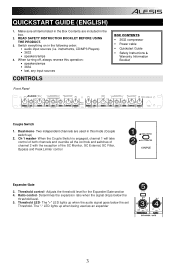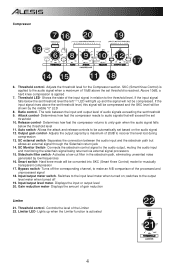Alesis 3632 Compressor Support Question
Find answers below for this question about Alesis 3632 Compressor.Need a Alesis 3632 Compressor manual? We have 1 online manual for this item!
Question posted by phantomtwo2003 on January 23rd, 2023
Limiter Mode.
Current Answers
Answer #1: Posted by SonuKumar on January 24th, 2023 9:08 AM
To operate the Alesis 3632 Compressor in limiter mode, you will need to adjust the threshold, ratio, and attack settings. The threshold setting controls the level at which the limiter will start limiting the signal. The ratio setting controls how much the signal is limited, and the attack setting controls how quickly the limiter will start limiting the signal.
It's also recommended to refer to the manual for more detailed instructions on how to set up the limiter mode on your Alesis 3632 Compressor.
Please respond to my effort to provide you with the best possible solution by using the "Acceptable Solution" and/or the "Helpful" buttons when the answer has proven to be helpful.
Regards,
Sonu
Your search handyman for all e-support needs!!
Answer #2: Posted by MercedesAMG on January 24th, 2023 3:00 AM
Please respond to my effort to provide you with the best possible solution by using the "Acceptable Solution" and/or the "Helpful" buttons when the answer has proven to be helpful. Please feel free to submit further info for your question, if a solution was not provided. I appreciate the opportunity to serve you!
Answer #3: Posted by jeevant23 on January 24th, 2023 12:54 AM
- Press the "Menu" button on your car stereo to access the main menu.
- Use the navigation buttons to navigate to the "Settings" or "System" menu.
- Look for an option labeled "Limiter" or "Limit" and select it.
- Within this menu, you should find an option to enable or disable the limiter. This may be labeled as "On" or "Off."
- Once you have made the changes, press the "Menu" button to exit the settings menu and save your changes.
- Verify that the limiter is enabled by checking the display on your car stereo.
It's important to note that the limiter mode is a feature that allows to prevent distortion in audio output by limiting the amplitude of the audio signal. The limiter mode can be used to prevent distortion and protect the speakers.
It's recommended to consult the user manual of your device or the manufacturer website for more detailed instructions on how to operate in limiter mode on your specific BVS10.1B Boss radio.
Related Alesis 3632 Compressor Manual Pages
Similar Questions
How do I get out of drum coach mode. I want to choose a drum set and play on the pads, without a pat...
Hi,On which page is the Bass Programming that I am able to program the Bass to song that I can play ...
purchasedAlexis SR16 drum machine followed all instructions can't create/record watched tutorial wit...
hi I recently purchased an Alexis sample pad pro my question I'm trying to create loop and im unsucc...