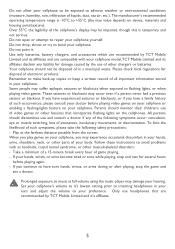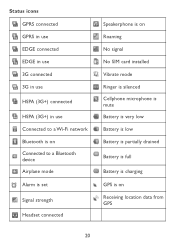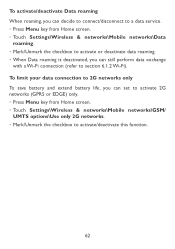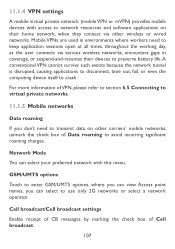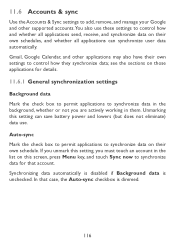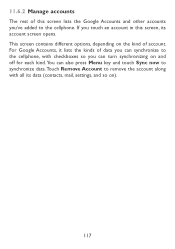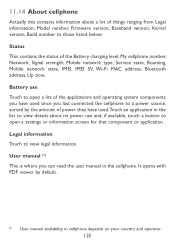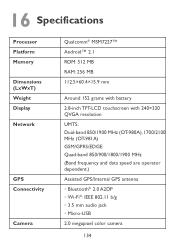Alcatel OT-981A Support Question
Find answers below for this question about Alcatel OT-981A.Need a Alcatel OT-981A manual? We have 1 online manual for this item!
Question posted by pareekshitravi on October 24th, 2012
How To Turn Off Data On The Alcatel Ot-981a Model. Its Killing My Battery!!!!!!!
i know the battery is crap on this phone, but im just not able to turn off the data and just use the cell phone. when im in 2G, i cant make/recieve any calls
Current Answers
Related Alcatel OT-981A Manual Pages
Similar Questions
Help Me Configure My Alcatel Ot-981a So Data Works With Straight Talk
(Posted by kelvinroquemore 9 years ago)
How To Switch Home Internet On A Alcatel Ot 606a Mobile Phones?
How do you switch to home internet on a alcatel ot 606a mobile phones?
How do you switch to home internet on a alcatel ot 606a mobile phones?
(Posted by hopeobi96 10 years ago)
How Do I Turn On A Alcatel Ot-255 Mobile Phone?
Alcatel OT-255
Alcatel OT-255
(Posted by Anonymous-111103 11 years ago)
Problems Turning On My Alcatel Ot-981a
when i turn i turn my phone on it gets to the white alcatel load screen and freezes how do i master ...
when i turn i turn my phone on it gets to the white alcatel load screen and freezes how do i master ...
(Posted by ryanhurt59 12 years ago)
What Kind Of Battery I Can Use For Mobile Alcatel Ot-981a
(Posted by amrithans87 12 years ago)