Alcatel OT-981A Support Question
Find answers below for this question about Alcatel OT-981A.Need a Alcatel OT-981A manual? We have 1 online manual for this item!
Question posted by terco on April 2nd, 2012
Speed Dialing?
Is there speed dialing with this phone? I don't seem to be able to find any information on how to use it or how to access it with this phone.
Current Answers
There are currently no answers that have been posted for this question.
Be the first to post an answer! Remember that you can earn up to 1,100 points for every answer you submit. The better the quality of your answer, the better chance it has to be accepted.
Be the first to post an answer! Remember that you can earn up to 1,100 points for every answer you submit. The better the quality of your answer, the better chance it has to be accepted.
Related Alcatel OT-981A Manual Pages
User Guide - Page 3


Table of Contents
Safety and use 4 General information 9
1 Your cellphone 12 1.1 Keys and connectors 12 1.2 Getting started 14 1.3 Home screen 18
2 Text input 27 2.1 Using Hardware Keyboard 27 2.2 Using Onscreen Keyboard 28 2.3 Text editing 28
3 phone call, Call log and Contacts 29 3.1 Phone ...29 3.2 Call log...33 3.3 Contacts ...34
4 Google Messaging, Gmail/Email, Google Talk and ...
User Guide - Page 5


....9 Search...120 11.10 Language & keyboard 121 11.11 Accessibility 122 11.12 Text-to-speech 123 11.13 Date & time 124 11.14 About cellphone 125 12 Making the most of your cellphone 126 12.1 PC suite ...126 13 Alcatel Mobile Phones Limited Warranty 127 14 Accessories 129 15 Troubleshooting 130 16...
User Guide - Page 7
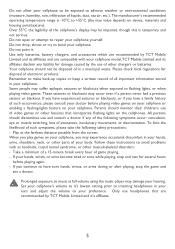
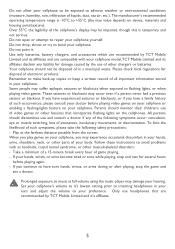
... may damage your hearing. Use only batteries, battery chargers, and accessories which are recommended by TCT Mobile Limited and its affiliates and are recommended by the use of video games or other...full volume using the music player may occur even if a person never had a previous seizure or blackout. Take a minimum of a 15-minute break every hour of all important information stored in ...
User Guide - Page 8


...use your cellphone regarding taking photographs and recording sounds with specific bins for safety of information technology equipment and office equipment use... that their life: - Never use damaged batteries or those not recommended by TCT Mobile Limited and/or its affiliates....be considered to these collection points. instead they are accessible free of charge. • PRIVACY:
Please note...
User Guide - Page 9


... RF exposure guidelines. It is 0.883 W/Kg (OT-980A), 0.701 W/ Kg (OT-981A) for use of age and health. If individuals are to keep cellphones away from the body. However, there is no guarantee that present scientific information does not indicate the need for any special precautions for use only the power required to the body...
User Guide - Page 10


... be compatible with Mobile Phones" leaflet or visit our website http://www.alcatel-mobilephones.com/
8 -
In such circumstances the device will be compliant with the guidelines when used in antenna. For more information please refer to ... interference that this device must accept any use of Google Inc. OT-980A/OT-981A Bluetooth QD ID B016877
The Wi-Fi Logo is HAC M3 compatible.
User Guide - Page 11


...use your cellphone by e-mail to check service availability. 9 We recommend that operates on following networks: OT-980A: GSM/GPRS/EDGE networks in quad-band (850/900/1800/1900
MHz) UMTS in dual-band (850/1900 MHz) OT-981A... contact us by entering *#06# and keep it in the product's memory. General information
• Website: www.alcatel-mobilephones.com • Hot Line Number: In the ...
User Guide - Page 12


Disclaimer
There may be borne by the operator exclusively.
10 TCT Mobile shall not be held legally responsible for such differences, if any, nor for their potential consequences, which responsibility shall be certain differences between the user manual description and the cellphone's operation, depending on the software release of your cellphone or specific operator services.
User Guide - Page 13
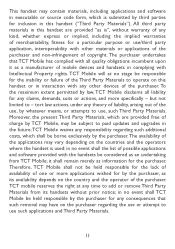
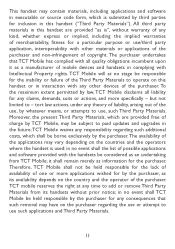
... on the purchaser regarding such additional costs, which shall be considered as information for the purchaser. tort law actions, under any theory of liability, arising out of the use, by whatever means, or attempts to use , such Third Party Materials. TCT Mobile will at any time to paid updates and upgrades in the future...
User Guide - Page 15


...: When cellphone is off .
Long press: Enter the recently used applications list. Go back to launch quick search; When cellphone is on, enter Phone options: Silent mode, Airplane mode, Power off , power on...view options list.
Short press: Return to the Home screen or back to quickly access Settings menu or Notification panel;
to customize your Home screen by adding applications or ...
User Guide - Page 16


... inserted. 1.2 Getting started 1.2.1 Set-up
Removing or installing the back cover
Inserting or removing the SIM card (1) You must insert your SIM card to make phone calls. To remove the card, press and slide it out.
(1) Check with the chip facing downwards and slide it is 3V or 1.8V compatible.The...
User Guide - Page 31


...from the keyboard directly or select a contact
from Home screen and select Phone. • Press Call key, then select Phone tab. To hang up a call .The number you can delete ...can easily start a call using one of the following two ways: • Touch Application tab from Contacts, Call log or Favorites by touching .
3 Phone call, Call log and Contacts
3.1 Phone 3.1.1 Placing a call
The...
User Guide - Page 32
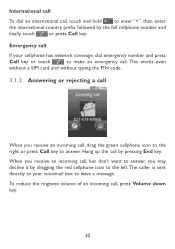
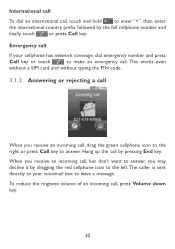
... voicemail box to make an emergency call. The caller is sent directly to your cellphone has network coverage, dial emergency number and press
Call key or touch
to leave a message. International call
To dial an international call, touch and hold to answer. Hang up the call , but don't want to answer, you...
User Guide - Page 33


To access your voicemail, touch on the Status bar. To set your network to avoid missing calls. If you can consult at any time. Open the Notification ... voicemail is in progress, press Menu key to open the call . It works like an answering machine that you receive a voicemail, a voicemail icon appears on Phone tab. Touch this icon again to release the call , press Volume Up/Down key.
User Guide - Page 93
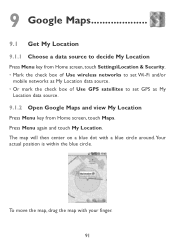
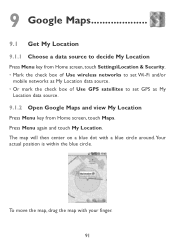
... key from Home screen, touch Settings\Location & Security. • Mark the check box of Use wireless networks to set Wi-Fi and/or
mobile networks as My Location data source. • Or mark the check box of Use GPS satellites to set GPS as My
Location data source. 9.1.2 Open Google Maps and view...
User Guide - Page 110
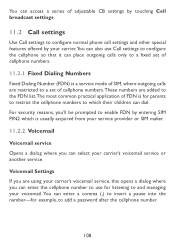
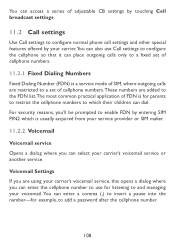
You can access a series of adjustable CB settings by touching Cell broadcast settings.
11.2 Call settings
Use Call settings to configure normal phone call settings and other special features offered by entering SIM PIN2 which their children can dial. These numbers are added to which is for parents to restrict the cellphone numbers to the...
User Guide - Page 112
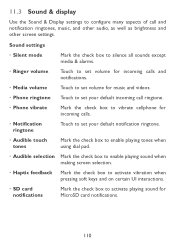
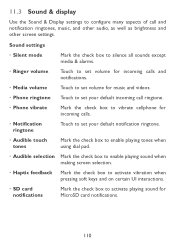
...and notifications.
• Media volume Touch to set volume for music and videos.
• Phone ringtone Touch to set your default incoming call and notification ringtones, music, and other audio, ... ringtone.
• Audible touch tones
Mark the check box to enable playing tones when using dial pad.
• Audible selection Mark the check box to enable playing sound when making ...
User Guide - Page 129


13 Alcatel Mobile Phones Limited Warranty
TCT Mobile North America LTD warrants to the original retail purchaser of this wireless ...to the defect(s). The limited warranty for your phone is used; • Connection to any equipment not supplied or not recommended by TCT Mobile; • Modification or repair performed by individuals not authorized by TCT Mobile or
its affiliates; • Acts of ...
User Guide - Page 130


...jurisdiction. To obtain hardware repairs or replacement within the terms of warranty repair options. TCT Mobile is no longer covered by law. original copy of the dated bill of sale, invoice...wireless carrier's name, alternate daytime phone number, and email address with a complete problem description. • Defects in for service. There are no event shall TCT Mobile or any of its affiliates ...
User Guide - Page 136
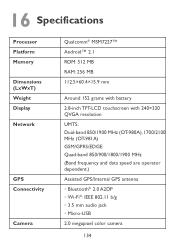
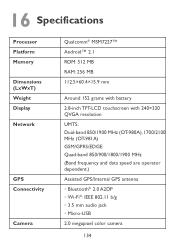
... 2.8-inch TFT-LCD touchscreen with 240×320 QVGA resolution UMTS: Dual-band 850/1900 MHz (OT-980A), 1700/2100 MHz (OT-981A) GSM/GPRS/EDGE: Quad-band 850/900/1800/1900 MHz (Band frequency and data speed are operator dependent.) Assisted GPS/Internal GPS antenna • Bluetooth® 2.0 A2DP • Wi-Fi®...
Similar Questions
How To Switch Home Internet On A Alcatel Ot 606a Mobile Phones?
How do you switch to home internet on a alcatel ot 606a mobile phones?
How do you switch to home internet on a alcatel ot 606a mobile phones?
(Posted by hopeobi96 10 years ago)
How Do You Install Speed Dial On Alcatel Onetouch Mobile Phones?
(Posted by Anonymous-108745 11 years ago)
What Kind Of Battery I Can Use For Mobile Alcatel Ot-981a
(Posted by amrithans87 12 years ago)
Phone Case
do you cell the phone case for this mobile Alcate OT 981A?
do you cell the phone case for this mobile Alcate OT 981A?
(Posted by geetakaushal 12 years ago)

