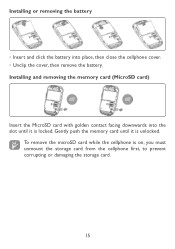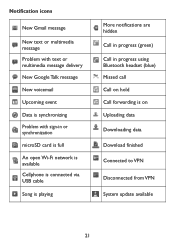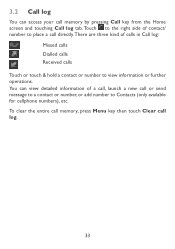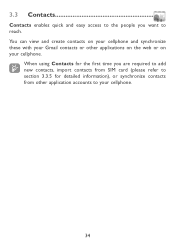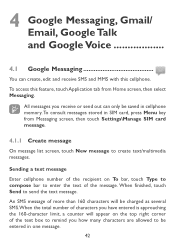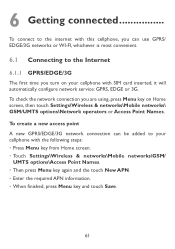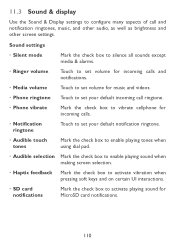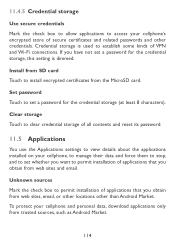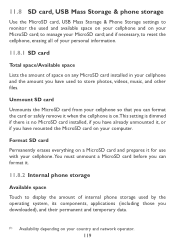Alcatel OT-981A Support Question
Find answers below for this question about Alcatel OT-981A.Need a Alcatel OT-981A manual? We have 1 online manual for this item!
Question posted by geomags16 on August 3rd, 2016
I Have A New Pop4 Phone Which Has A Full Memory But An Empty Sd Card How Can I T
I have a pop 4 phone and need to get it to use the sd card as memory How please
Current Answers
Answer #1: Posted by khanjee on August 3rd, 2016 2:53 AM
You have to manually copy programs to the SD card.
Tap on settings button(looks like three little lines) tap on manage apps, then tap on downloaded(or all) then tap on whatever programs you downloaded, and if it can be moved to the SD card the "Move to SD card" will be lit up and you can tap on that to move the program to the SD card.
Tap on settings button(looks like three little lines) tap on manage apps, then tap on downloaded(or all) then tap on whatever programs you downloaded, and if it can be moved to the SD card the "Move to SD card" will be lit up and you can tap on that to move the program to the SD card.
Please Accept my answer by providing you with the best possible solution. Would be more glade.
THANK YOU
Related Alcatel OT-981A Manual Pages
Similar Questions
Phone Numbers Are Too Smsll
can i change my free alcatel phone too a phone with big number so i can see them better.
can i change my free alcatel phone too a phone with big number so i can see them better.
(Posted by rjacks2016 6 years ago)
Where Is The Volume Button For The T-mobile Alcatel Ot-606
(Posted by Gaylebobw 9 years ago)
What Kind Of Battery I Can Use For Mobile Alcatel Ot-981a
(Posted by amrithans87 12 years ago)
Phone Case
do you cell the phone case for this mobile Alcate OT 981A?
do you cell the phone case for this mobile Alcate OT 981A?
(Posted by geetakaushal 12 years ago)