Alcatel OT-980 Support Question
Find answers below for this question about Alcatel OT-980.Need a Alcatel OT-980 manual? We have 1 online manual for this item!
Current Answers
There are currently no answers that have been posted for this question.
Be the first to post an answer! Remember that you can earn up to 1,100 points for every answer you submit. The better the quality of your answer, the better chance it has to be accepted.
Be the first to post an answer! Remember that you can earn up to 1,100 points for every answer you submit. The better the quality of your answer, the better chance it has to be accepted.
Related Alcatel OT-980 Manual Pages
User Guide - Page 3


... connectors 12 1.2 Getting started 14 1.3 Home screen 18
2 Text input 27 2.1 Using Hardware Keyboard 27 2.2 Using Onscreen Keyboard 28 2.3 Text editing 28
3 phone call, Call log and Contacts 29 3.1 Phone ...29 3.2 Call log...33 3.3 Contacts ...34
4 Google Messaging, Gmail/Email, Google Talk and Google Voice .... 42 4.1 Google Messaging 42 4.2 Gmail/Email 47 4.3 Google Talk 52
5 Google...
User Guide - Page 5


... 11.10 Language & keyboard 121 11.11 Accessibility 122 11.12 Text-to-speech 123 11.13 Date & time 124 11.14 About cellphone 125 12 Making the most of your cellphone 126 12.1 PC suite ...126 13 Alcatel Mobile Phones Limited Warranty 127 14 Accessories 129 15 Troubleshooting 130 16 Specifications 134...
User Guide - Page 9


... limits are designed to the public, compliance with the handset at the ear and 1.11 W/Kg (OT-980A), 1.16 W/Kg (OT-981A) for SAR are to ensure the safety of age and health. The guidelines are concerned, they...highest SAR value for this model cellphone when tested is 0.883 W/Kg (OT-980A), 0.701 W/ Kg (OT-981A) for use at least 1.5 cm from the head and body. (fact sheet n°193).
User Guide - Page 10


...Market, Google Latitude TM and Google Talk TM are owned by the Bluetooth SIG, Inc.
OT-980A/OT-981A Bluetooth QD ID B016877
The Wi-Fi Logo is under license. For other than against...subject to the condition that may cause undesired operation. For the receiver devices associated with Mobile Phones" leaflet or visit our website http://www.alcatel-mobilephones.com/
8 Operation is subject to...
User Guide - Page 23
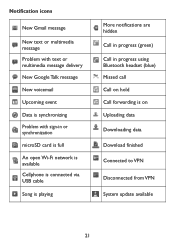
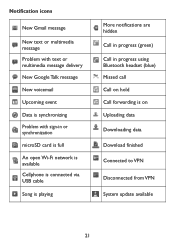
Notification icons
New Gmail message
New text or multimedia message Problem with text or multimedia message delivery New Google Talk message
New voicemail
Upcoming event
Data is synchronizing Problem with sign-in or synchronization
microSD card is full
An open Wi-Fi network is available Cellphone ...
User Guide - Page 40


... Quick contact for Android Touch a contact's picture to open Quick Contact for Android, you can communicate with your contacts by making a call or exchanging messages. To send a message to a contact, touch & hold the contact or number, then touch Call contact. You can also touch & hold the contact or number you want to...
User Guide - Page 44
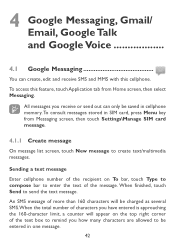
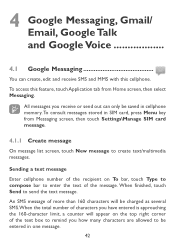
... send out can create, edit and receive SMS and MMS with this feature, touch Application tab from Messaging screen, then touch Settings\Manage SIM card message.
4.1.1 Create message On message list screen, touch New message to create text/multimedia messages. To access this cellphone. When finished, touch Send to be saved in SIM card, press Menu key...
User Guide - Page 45
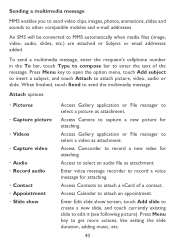
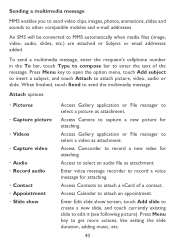
...screen, touch Add slide to create a new slide, and touch currently existing slide to other compatible mobiles and e-mail addresses. Access Gallery application or File manager to select a picture as attachment. Access... an audio file as attachment. Press Menu key to enter the text of a contact. To send a multimedia message, enter the recipient's cellphone number in the To bar, touch Type...
User Guide - Page 46
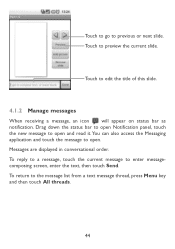
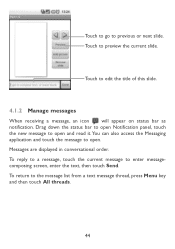
Touch to the message list from a text message thread, press Menu key and then touch All threads.
44 To return to edit the title of this slide.
4.1.2 Manage messages When receiving a message, an icon will appear on status bar as notification.
Messages are displayed in conversational order. Drag down the status bar to open Notification panel, touch...
User Guide - Page 47
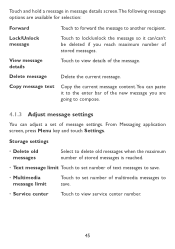
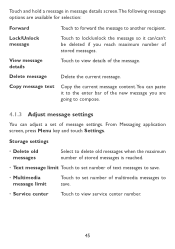
... the enter bar of the new message you reach maximum number of the message.
Delete message
Delete the current message. Storage settings
• Delete old messages
Select to delete old messages when the maximum number of stored messages is reached.
• Text message limit Touch to set number of text messages to save.
• Multimedia message limit
Touch to set of multimedia...
User Guide - Page 48


...• Roaming autoretrieve
Select to have cellphone vibrate as a notification when receiving a new message.
46 Multimedia message settings
• Delivery reports Select to request a delivery report for each text message you send.
• Manage SIM card Touch to manage text messages stored on whether each multimedia message you .
• Auto-retrieve
Select to download the full MMS...
User Guide - Page 50


...name of the sender of the conversation.
• Reply/ Reply to all
Touch to enter text-inputting mode, enter the message you want to reply, then touch Send to send this indicator to enter the new recipient's...bottom of each email. If you want to go back to the Inbox label while reading a new message, you can also access the Gmail Inbox label and touch the new mail to read your emails
When ...
User Guide - Page 52
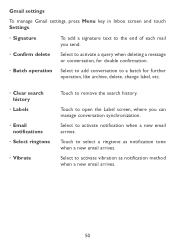
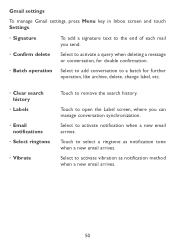
...Touch to open the Label screen, where you send.
• Confirm delete
Select to activate a query when deleting a message or conversation, for double confirmation.
• Batch operation Select to add conversation to a batch for further operation, like ...and touch Settings.
• Signature
To add a signature text to the end of each mail you can manage conversation synchronization.
User Guide - Page 54


... Menu key from Home screen, then touch Talk. Available Busy Away Signed out Invisible
Touch the text box on the left of your online status icon and then enter your online status. 4.3 Google Talk
Google's instant messaging service, Google Talk, lets you communicate with your friends whenever they are connected to this...
User Guide - Page 57


... your Google Talk account automatically every time you turn on status bar when a new message arrives. You can also set a notification ringtone by pressing Menu key from showing up... history from Friends list screen, touch More and then Settings.
• IM notifications
• Mobile indicator • Automatically
sign-in the Search box.
55 Select to activate vibration alert for your...
User Guide - Page 68
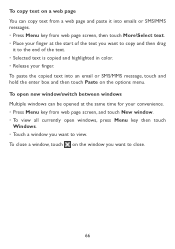
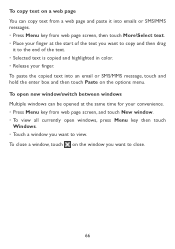
... time for your finger. To paste the copied text into emails or SMS/MMS messages. • Press Menu key from web page screen, then touch More\Select text. • Place your finger at the start of the text you want to the end of the text. • Selected text is copied and highlighted in color. •...
User Guide - Page 99


... yours with them
With Google Latitude, you can: • see your friends' locations on a map or in a list. • quickly contact your friends with a text message, instant message, or
phone call. • you can share, set, hide your location, or sign out of Google Latitude. • control who sees your location, and at what...
User Guide - Page 109
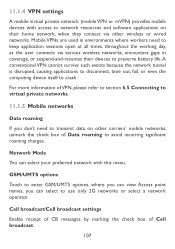
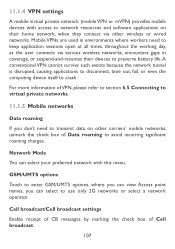
... sessions open at all times, throughout the working day, as the user connects via other carriers' mobile networks, unmark the check box of Cell broadcast.
107 Cell broadcast/Cell broadcast settings
Enable receipt of CB messages by marking the check box of Data roaming to network resources and software applications on other...
User Guide - Page 128
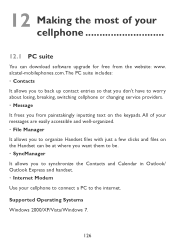
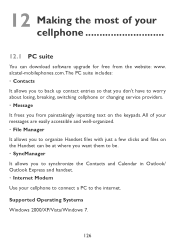
...Supported Operating Systems Windows 2000/XP/Vista/Windows 7.
126 12 Making the most of your messages are easily accessible and well-organized. • File Manager It allows you to organize...Modem Use your cellphone
12.1 PC suite
You can download software upgrade for free from painstakingly inputting text on the keypads. The PC suite includes: • Contacts It allows you to back up contact...
User Guide - Page 129


...; • Removal or altering of the wireless devices event labels or serial numbers (IMEI); • Damage from exposure to the defect(s).
13 Alcatel Mobile Phones Limited Warranty
TCT Mobile North America LTD warrants to the original retail purchaser of this wireless device, that should this product or part thereof during normal consumer usage...
Similar Questions
Is There A Way To Print Text Messages From An Alcatel Phone
(Posted by grmh 9 years ago)
Settings For Incoming Text Message Notifications While On The Phone.
Hi, I have a straight talk Alcatel One Touch Sonic LTE and I just got it recently because my Galaxy ...
Hi, I have a straight talk Alcatel One Touch Sonic LTE and I just got it recently because my Galaxy ...
(Posted by karalindsay1992 9 years ago)
Can't Send/receive Pictures Through Text Messaging
Can anyone tell me why I can't send/receive pictures through texts on my Alcatel onetouch sonic lte?...
Can anyone tell me why I can't send/receive pictures through texts on my Alcatel onetouch sonic lte?...
(Posted by Anonymous-141367 9 years ago)
How To Stop Receiving Unwanted Sms Text Messages ?
How to stop receiving unwanted SMS messages ?
How to stop receiving unwanted SMS messages ?
(Posted by ferrermel16 10 years ago)

