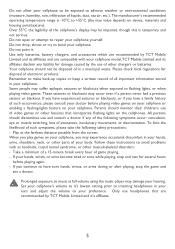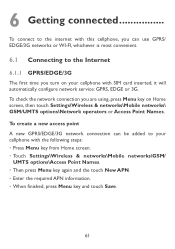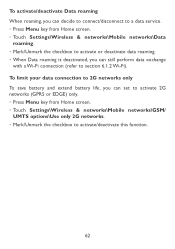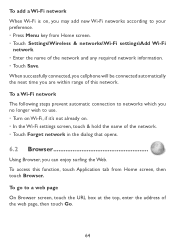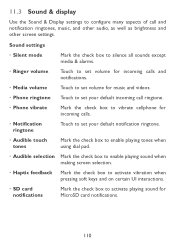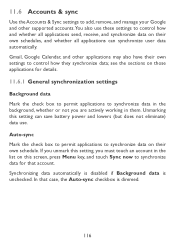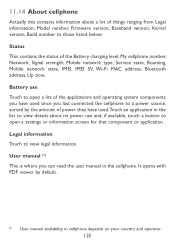Alcatel OT-980 Support Question
Find answers below for this question about Alcatel OT-980.Need a Alcatel OT-980 manual? We have 1 online manual for this item!
Question posted by kayguy10 on October 11th, 2013
I Reduce My Screen Brightness To Zero Using Battery Doctor How Do I Turn It On
The person who posted this question about this Alcatel product did not include a detailed explanation. Please use the "Request More Information" button to the right if more details would help you to answer this question.
Current Answers
Related Alcatel OT-980 Manual Pages
Similar Questions
Security Lock Alcatel 10.10
how do i turn the security lock on my ALCATEL 10.10 mobile phone, so if i lose it or it gets stolen ...
how do i turn the security lock on my ALCATEL 10.10 mobile phone, so if i lose it or it gets stolen ...
(Posted by nickyquarry 10 years ago)
I Can't Turn The Phone Off
The right soft key (long hold) is supposed to turn the phone off but now it's not. Why? And how to f...
The right soft key (long hold) is supposed to turn the phone off but now it's not. Why? And how to f...
(Posted by wyattlj2002 10 years ago)
How Do You Add Words To Smart Abc On The Alcatel 510a Gophone?
When I'm using my little $15 Target phone to send text messages I like to use the Smart Abc to send ...
When I'm using my little $15 Target phone to send text messages I like to use the Smart Abc to send ...
(Posted by eky91 10 years ago)
How Can I Determine If My Alcatel Ot-980 Is Locked Or Unlocked Without Diff Sim
I just bought an Alcatel OT 980 to use with my simple mobile plan. how do I know if it's locked to t...
I just bought an Alcatel OT 980 to use with my simple mobile plan. how do I know if it's locked to t...
(Posted by Anonymous-103339 11 years ago)
What Kind Of Battery I Can Use For Mobile Alcatel Ot-981a
(Posted by amrithans87 12 years ago)