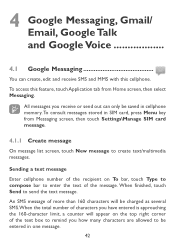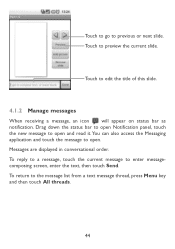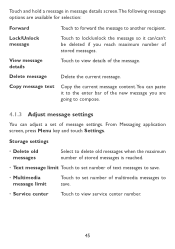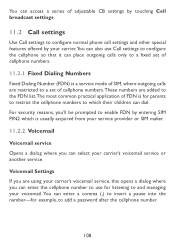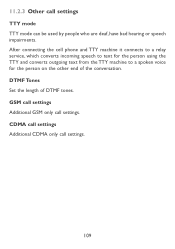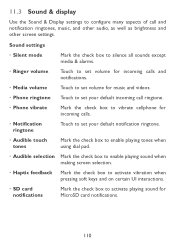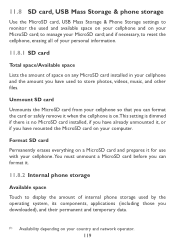Alcatel OT-980 Support Question
Find answers below for this question about Alcatel OT-980.Need a Alcatel OT-980 manual? We have 1 online manual for this item!
Question posted by sheenaawesome on May 30th, 2013
Why Doesnt My Phone Vibrate When I Receive A Text?
I have an Alcatel ot-922 and the vibratio doesnt work whenever i receive a text message. it only works when i get phone calls or use any apps like viber.
Current Answers
Related Alcatel OT-980 Manual Pages
Similar Questions
Alcatel 871a Gophone Text Message Alert
How do you change receipt of a text message on an Alcatel Go Phone 871 from vibrate
How do you change receipt of a text message on an Alcatel Go Phone 871 from vibrate
(Posted by harveygoldfine 6 years ago)
Is There A Way To Print Text Messages From An Alcatel Phone
(Posted by grmh 9 years ago)
Settings For Incoming Text Message Notifications While On The Phone.
Hi, I have a straight talk Alcatel One Touch Sonic LTE and I just got it recently because my Galaxy ...
Hi, I have a straight talk Alcatel One Touch Sonic LTE and I just got it recently because my Galaxy ...
(Posted by karalindsay1992 9 years ago)
Can't Send/receive Pictures Through Text Messaging
Can anyone tell me why I can't send/receive pictures through texts on my Alcatel onetouch sonic lte?...
Can anyone tell me why I can't send/receive pictures through texts on my Alcatel onetouch sonic lte?...
(Posted by Anonymous-141367 9 years ago)
When I Receive Or Make Phone Calls I Can Hear Clearly But No One Can Hear Me
(Posted by mandywilson75 12 years ago)