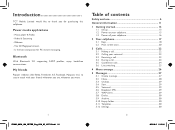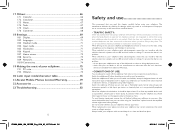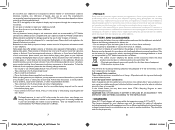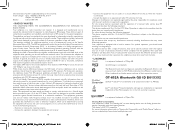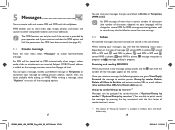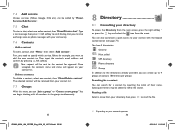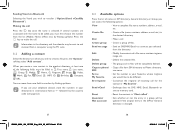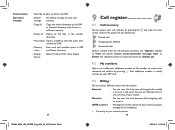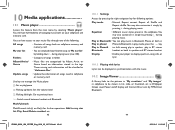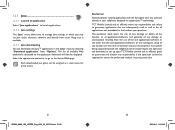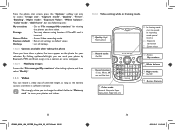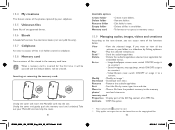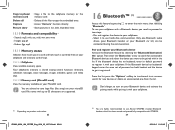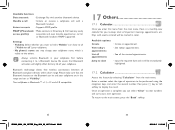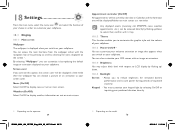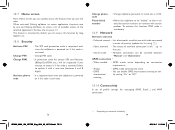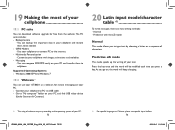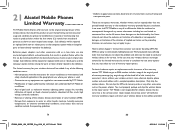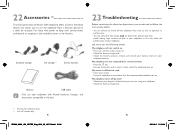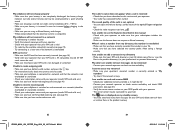Alcatel OT-802 Support Question
Find answers below for this question about Alcatel OT-802.Need a Alcatel OT-802 manual? We have 1 online manual for this item!
Question posted by erhanradoncic on October 10th, 2012
Alcatel Ot 995, Problems With Screen Going On And Off By Itself?
My battery is drained fast, due to unexplainable ON an OFF behavior of the alcatel ot 995. It was all ok, until today when it started to behave strange. I haven't install nothing on it, so the phone is as it is, from the shop. I have watched a you tube today and viewed several reviews for the phone (how good it is). If anyone have some thoughts or maybe same or similar problem, please post. Thanks in advance!!
Current Answers
Related Alcatel OT-802 Manual Pages
Similar Questions
How To Lock Screen Of The Phone, While Player Is Working?
I listen tracks, which are 30 or 60 minutes long and I need to block the screen, otherwise I can acc...
I listen tracks, which are 30 or 60 minutes long and I need to block the screen, otherwise I can acc...
(Posted by valievavm 9 years ago)
How To Switch Home Internet On A Alcatel Ot 606a Mobile Phones?
How do you switch to home internet on a alcatel ot 606a mobile phones?
How do you switch to home internet on a alcatel ot 606a mobile phones?
(Posted by hopeobi96 10 years ago)
Alcatel Mobile Phone Model 20.00 Or 2000x ?
Why can't I find a manual for this model?
Why can't I find a manual for this model?
(Posted by samrobb 10 years ago)
How Do I Turn On A Alcatel Ot-255 Mobile Phone?
Alcatel OT-255
Alcatel OT-255
(Posted by Anonymous-111103 11 years ago)
Camera Problem In Alcatel 802 Y
All images are comming green with Shadow. No sepia green is set. This is a very new mobile phone. L...
All images are comming green with Shadow. No sepia green is set. This is a very new mobile phone. L...
(Posted by cbkdas 12 years ago)