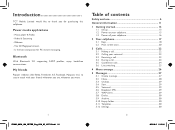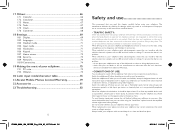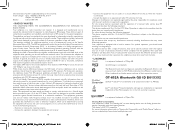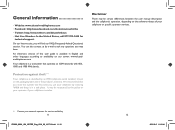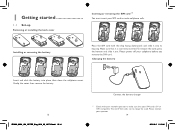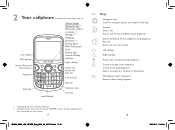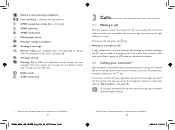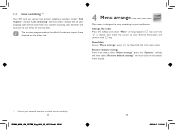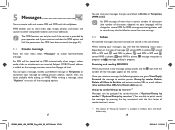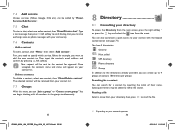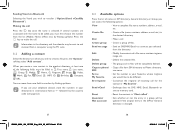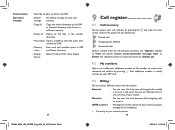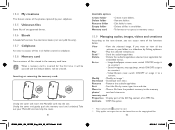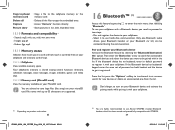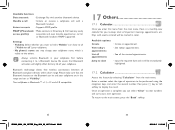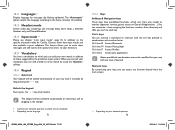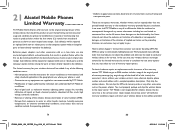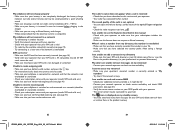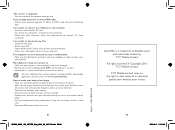Alcatel OT-802 Support Question
Find answers below for this question about Alcatel OT-802.Need a Alcatel OT-802 manual? We have 1 online manual for this item!
Question posted by h2wms on October 21st, 2013
How To Unlock Emergency Calls Only On Alcatel Ot-606a
The person who posted this question about this Alcatel product did not include a detailed explanation. Please use the "Request More Information" button to the right if more details would help you to answer this question.
Current Answers
Related Alcatel OT-802 Manual Pages
Similar Questions
How To Switch Home Internet On A Alcatel Ot 606a Mobile Phones?
How do you switch to home internet on a alcatel ot 606a mobile phones?
How do you switch to home internet on a alcatel ot 606a mobile phones?
(Posted by hopeobi96 10 years ago)
Alcatel Mobile Phone Model 20.00 Or 2000x ?
Why can't I find a manual for this model?
Why can't I find a manual for this model?
(Posted by samrobb 10 years ago)
New Alcatel One Touch 356 Followed Instructions For Voicemail Setup Stumped
Held down 1 after call back after new phone setup tried typing 11111,, number of phone, code that wa...
Held down 1 after call back after new phone setup tried typing 11111,, number of phone, code that wa...
(Posted by stpicken 11 years ago)
Camera Problem In Alcatel 802 Y
All images are comming green with Shadow. No sepia green is set. This is a very new mobile phone. L...
All images are comming green with Shadow. No sepia green is set. This is a very new mobile phone. L...
(Posted by cbkdas 12 years ago)