Alcatel OT-800 Support Question
Find answers below for this question about Alcatel OT-800.Need a Alcatel OT-800 manual? We have 1 online manual for this item!
Question posted by sonmonpatten on November 17th, 2012
How Do I Turn Off The Welcome Screen On My Alcatel Big Easy Tracfone?
The person who posted this question about this Alcatel product did not include a detailed explanation. Please use the "Request More Information" button to the right if more details would help you to answer this question.
Current Answers
There are currently no answers that have been posted for this question.
Be the first to post an answer! Remember that you can earn up to 1,100 points for every answer you submit. The better the quality of your answer, the better chance it has to be accepted.
Be the first to post an answer! Remember that you can earn up to 1,100 points for every answer you submit. The better the quality of your answer, the better chance it has to be accepted.
Related Alcatel OT-800 Manual Pages
User Guide - Page 2
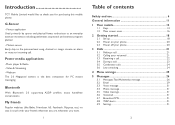
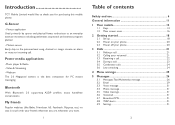
... Easily skip to thank you want.
1
Table of contents
Safety and use 6 General information 11 1 Your mobile 13
1.1 Keys...14 1.2 Main screen icons 16 2 Getting started 18 2.1 Set-up...18 2.2 Power on your phone 20 2.3 Power off your phone 20 3 Calls 21 3.1 Making a call 21 3.2 Calling your friends wherever you are, whenever you for...
User Guide - Page 4


... sure that using the "hands-free" mode because the amplified volume might cause hearing damage. Also move the handset away from your ear while using a mobile phone while driving a vehicle constitutes a real risk, even when the hands-free kit is used (car kit, headset...), drivers are advised to switch off before holding...
User Guide - Page 5


...ordinary bins if your jurisdiction or your mobile phone regarding taking photographs and recording sounds with specific bins for which may result from the screen. - Play at full volume on ...these collection points. They should monitor their components can be used battery in your mobile phone meet with this sign must respect the laws and regulations in force in household ...
User Guide - Page 6


...international standards (ICNIRP) or with European Directive 1999/5/EC (R&TTE) is required of all mobile phone models before they might choose to limit their own or their children's RF exposure by ... to use of mobile phones. The World Health Organisation (WHO) considers that it . It is 1.08 W/kg. Other trademarks and trade names are designed to the network. OT-800 Bluetooth QD ID...
User Guide - Page 7
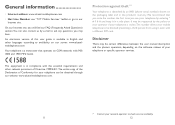
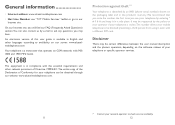
...copy of the Declaration of Conformity for your telephone can also contact us by an IMEI (phone serial number) shown on the packaging label and in English and other relevant provisions of ...1800 and 1900 MHz bands. General information
• Internet address: www.alcatel-mobilephones.com
• Hot Line Number: see "TCT Mobile Services" leaflet or go to ask any questions you may have.
An ...
User Guide - Page 8
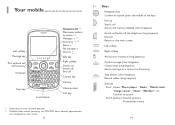
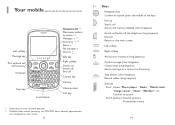
... key)
Pick up /down
Previous/next menu
14 Confirm an option
- 1 Your mobile
Left softkey Message key
Pick up/Send call Call memory
Voicemail
Caps key
Lock/Unlock
...appointments
etc.) displayed on /Switch off the telephone (long keypress) End call Return to the main screen
Left softkey
Right softkey
Access your voicemail (long keypress)
Create message (short keypress) Create email (long...
User Guide - Page 11
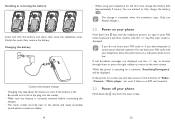
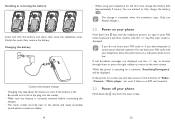
The charge is no SIM card inserted.
2.3 Power off your phone
Hold down the key until the telephone powers on, type in use Alcatel chargers.
2.2 Power on screen, you have access to the phone and easily accessible
(avoid electric extension cables). 19
• When using your PIN code with the key. Only use . Store this...
User Guide - Page 14
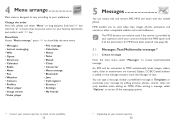
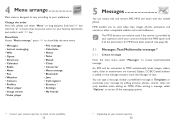
...cursor to your preference. 4 Menu arrange
Main menu is designed to vary according to your favorite destination and confirm with this mobile phone.
Show/Hide Access "Menu arrange", press
to show/hide the main menu.
• Messages • Instant messaging •... (1)
5.1.1 Create message
From the main menu select "Messages" to other compatible mobiles and e-mail addresses.
User Guide - Page 19


... "Create file".
You have 5 directories:
General
Most called , you must be called
SIM directory
Phone directory
Group
In addition to the directories already provided, you can move from a computer using the ...on your directory
To access the Directory from the main screen, press the press the key and select the icon from the list (Mobile, Home, Office, etc.) using the key. 7 ...
User Guide - Page 25
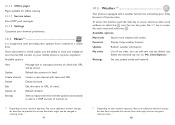
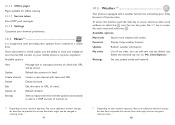
...name or URL of a feed.
Update all
Refresh all your favorite RSS content on your mobile phone at anytime, anywhere! Forecast
Display 3-day weather forecast.
Extra fees might also be charged..., etc. Extra fees might also be charged in roaming states.
47
10.5 Weather (1
Your phone is a huge time saver providing news updates from a website in roaming states.
48 Update
Refresh...
User Guide - Page 27


... by using the following shortcuts:
52 store them in a multimedia message (MMS) to a mobile phone or an
email address. - press the key to access the menu and select the icon.
12.2 Camera
12.2.1 Take a photo, save or delete The screen acts as incoming call image to a contact in your directory. - Disclaimer Downloading or...
User Guide - Page 29
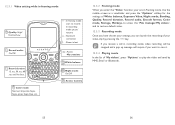
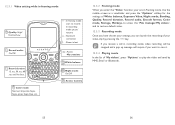
... receive a call in /out
: Access My creations
: White balance
: Night mode: On/Off
: Access Camera
12.3.2 Framing mode When you want to record; Use the mobile screen as a viewfinder and press the "Options" softkey for the settings of White balance, Exposure Value, Night mode, Banding, Quality, Record duration, Record audio, Encode format...
User Guide - Page 31
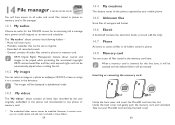
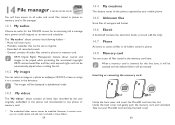
.... DRM: Digital Rights Management feature allows sounds and images to be set as wallpaper, ON/OFF screen, or assign it will be scanned and the default folders will be created. Unclip the back cover... the back cover and insert the MicroSD card into the slot. Take out your mobile phone.
14.5 Unknown files
Store files of unsupported format.
14.6 Ebook
A bookshelf contains the electronic books (.txt and...
User Guide - Page 33


...to turn on your Bluetooth device and activate the pairing mode while pairing it with your phone.
Your phone is ... or the Bluetooth car kit and your mobile phone are highly recommended to use Alcatel OT-BM82 (mono) Bluetooth headset, which is.... Pair and register the device to your phone, - Select it to use your phone with OT-800.
63
64
Available functions
Data transmit
•...
User Guide - Page 35
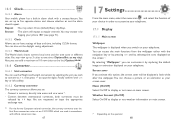
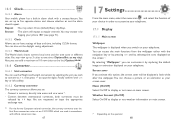
... used in accordance with the navigation key or by pressing and by selecting the icons displayed on the screen .(1) By selecting "Wallpaper" you switch on 31/12/1998, which are requested to input the appropriate.... Finally confirm with a snooze feature. 16.5 Clock
16.5.1 Alarm
Your mobile phone has a built-in alarm clock with key or left softkey.
16.6.2 Currency converter
The currency converter ...
User Guide - Page 38
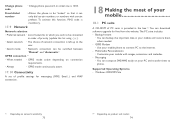
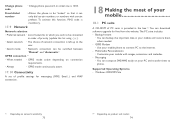
... mandatory.
17.9 Network
Network selection
• Preferred network • List of networks to which you wish to phone. Messaging • You can be switched between
"Manual" and "Automatic". GPRS Modem • Use your mobile phone to connect PC to the
user.
• Search mode • Network connection can compose SMS/MMS easily on...
User Guide - Page 40
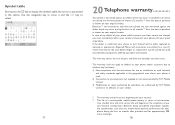
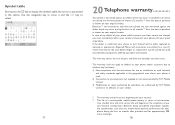
... equivalent functionality. Select symbol
O k
Back
77
20 Telephone warranty............
Repair or replacement may vary depending on your country. (2) The life of a rechargeable mobile phone battery in the centre. Your phone is positioned in terms of purchase as shown on your original invoice.
the cursor is warranted against any limitation): 1) Non-compliance with your...
User Guide - Page 41
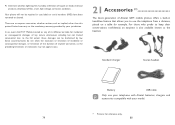
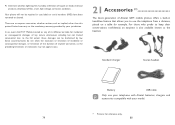
...fire, humidity, infiltration of liquids or foods, chemical products, download of any of Alcatel GSM mobile phones offers a built-in case labels or serial numbers (IMEI) have been removed or... commercial loss, to the full extent those who prefer to use your telephone with Alcatel batteries, chargers and accessories compatible with your jurisdiction.
For those damages can be repaired...
User Guide - Page 42
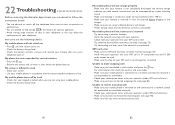
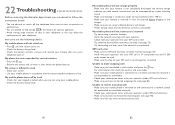
...when you are not using an Alcatel battery and charger • When abroad, check that the electrical current is compatible
My mobile phone will not connect to a network...mobile phone will not switch on • Press until the screen comes on • Check the battery charge level • Check the battery contacts, remove and reinstall your battery, then turn your
telephone back on
My phone...
User Guide - Page 43


...sure that your subscription includes this
service • Make sure this feature does not require an Alcatel accessory When I select a number from my directory, the number is not dialled •...Bluetooth is turned on your SIM card directory is not full; try again later The icon is displayed on my standby screen • You have saved too many short messages on and your mobile phone is ...
Similar Questions
Background Noise Reducer. How Do I Activate This Feature On My Big Easy Alcatel
A382G?
A382G?
(Posted by herbnlane 9 years ago)
How Do I Turn On My Alcatel A382 (the Big Easy)? It Is Freshly Charged.
(Posted by Anonymous-131707 10 years ago)
Bluetooth,
Does the A382G, "The Big Easy" have Bluetooth ?
Does the A382G, "The Big Easy" have Bluetooth ?
(Posted by liverpoollady28714 11 years ago)
Can You Get New Wallpaper On The Big Easy Phone? Lots
(Posted by Wilow5050 11 years ago)

