Alcatel OT-710A Support Question
Find answers below for this question about Alcatel OT-710A.Need a Alcatel OT-710A manual? We have 1 online manual for this item!
Question posted by kenglish969 on August 17th, 2014
Text Message Display On Car
I have 2014 honda cr-v ex I cant get my text msg to display on the car
Current Answers
There are currently no answers that have been posted for this question.
Be the first to post an answer! Remember that you can earn up to 1,100 points for every answer you submit. The better the quality of your answer, the better chance it has to be accepted.
Be the first to post an answer! Remember that you can earn up to 1,100 points for every answer you submit. The better the quality of your answer, the better chance it has to be accepted.
Related Alcatel OT-710A Manual Pages
User Guide - Page 2
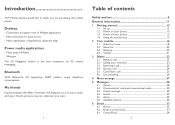
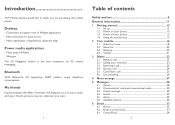
... are, whenever you for PC instant messaging.
Introduction
TCT Mobile Limited would like Bebo, Friendster, hi5, Myspace, etc.) to thank you want.
1
Table of applications along any edge
Power media applications
• Music player & Radio • Webcam The 2.0 Megapixel camera is the best companion for purchasing this mobile phone.
Desktop
• Convenient at-a-glance...
User Guide - Page 4


... phone with other types of the phone's display may result as ABS anti-lock brakes or airbags. When driving, do not place your phone on , your phone and headphone to listen to music or to optimise its performance. do not use the phone and/or play with many other electrical or electronic devices, or equipment using a mobile phone...
User Guide - Page 5


... flashing lights, or when playing video games. The chargers designed for your mobile phone meet with your mobile telephone. Do not paint it at points of other chargers or batteries. Some...-minute break hourly. - Parents should be used battery in your jurisdiction or other parts of the mobile phone.
• BATTERY:
Before removing the battery from the screen. - Play in a room in your...
User Guide - Page 6
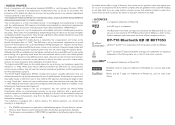
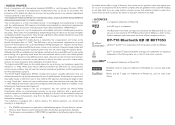
... In such circumstances the device will be put on the telephone display (4 to keep the telephone, during use your ear.
OT-710 Bluetooth QD ID B017053
eZiText™ and Zi™ ...by independent groups of experts on the basis of regular and detailed scientific assessments.
Your mobile phone is a trademark. These limits are applicable in the following site: http://www.who...
User Guide - Page 9
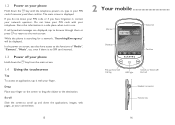
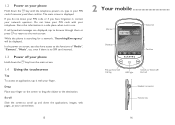
...when not in your PIN code if necessary and then confirm. If cell broadcast messages are displayed, tap to browse through them or press to return to the destination. Scroll ...mobile
Info bar
Status bar
Desktop
Tool bar
Pick up/ Send call/ Call log
LED light
Switch on/ Switch off/ End call
Headset connector Volume key
15
16 While the phone is displayed. 1.2 Power on your phone...
User Guide - Page 15
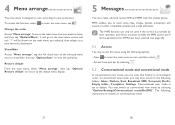
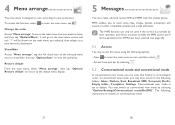
... "Menu arrange", then tap "Options\ Restore default" to return to the default menu display.
5 Messages
You can view chat history in chronological order. The MMS function can only be shown ...the order Access "Menu arrange", focus on conversational mode.
27
28 You may access this mobile phone. Conversational view mode is designed to vary according to save the operation. 4 Menu arrange...
User Guide - Page 17
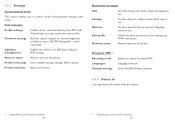
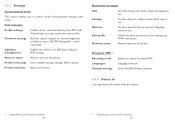
... Sending
Set slide timing, edit mode, image size signature, etc.
Broadcast SMS (1) Receiving mode Languages Channel settings
Enable to switch on the phone. Text messages
Profile settings
Profiles can create your own profile. Alphabet management
Enables the definition of delivery report On/Off.
Follow the same procedure as for setting ...
User Guide - Page 28
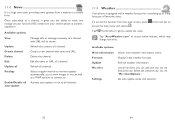
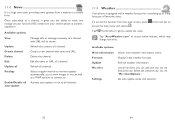
...information Forecast Update My cities
Settings
Search more weather information online. Display 3-day weather forecast.
To access the function from tool bar to
Tap /scroll ...your favourite RSS content on your mobile phone at anytime, anywhere!
Set unit, update mode and network.
53
54
List all auto-update
Message title or message summary of favourite cities.
from...
User Guide - Page 29
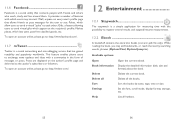
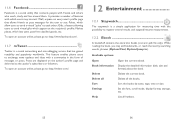
...
Twitter is a social utility that allows friends to post messages for measuring time with which allow users to send a ...displayed on every user's profile page that connects people with friends and others who work, study and live around them.
This feature enables phone...Pokes, which users may add bookmarks, or reach the text by name, type, time or size. While reading ...
User Guide - Page 30
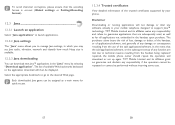
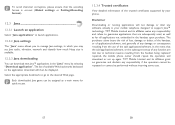
... alter any damage or consequence resulting from the handset being replaced/ repaired, the mobile phone owner should repeat the operation and download or set Java audio, vibration, network ...detailed information of any responsibility if the operation cannot be repeated or cannot be displayed.
Disclaimer
Downloading or running applications will then be performed without incurring some cost...
User Guide - Page 31
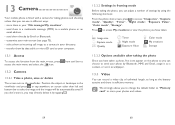
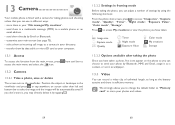
...you can use in different ways: • store them in your "File manager\My creations". • send them in a multimedia message (MMS) to a mobile phone or an
email address. • send them directly by Email or Bluetooth. • customise your main screen (see page 75)....from the main screen, press access the main menu and select the icon. 13 Camera
Your mobile phone is sufficient memory.
User Guide - Page 32


....
Key beep
Select the type of "My videos", press "Options" to send your phone.
61
62
Use the mobile screen as contact ID, Rename, etc.
14 Profiles
With this menu, you may set... the list by scrolling up message will inquire if you want to Normal, Discreet (ring with beep), Vibration (all sounds are in recording mode, video recording will be displayed). 13.3.1 Framing mode
When ...
User Guide - Page 34
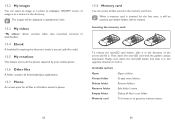
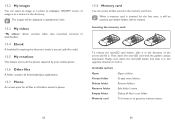
...can access all downloaded Java applications.
15.7 Phone
An access point for the first time, it will be scanned and default folders will be displayed in the opposite direction to lock it. ...and .pdb files only).
15.5 My creations
This feature stores all the photos captured by your mobile phone.
15.6 Other files
A folder contains all files stored in the directory. Finally, turn down the...
User Guide - Page 36
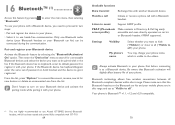
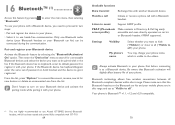
..., which has been tested and proved fully compatible with in your phone first before connecting it with your phone. Be aware that the Bluetooth headset or the Bluetooth car kit and your mobile phone are highly recommended to use Alcatel OT-BM82 (mono) Bluetooth headset, which is Bluetooth™ v1.1, v1.2 and v2.0 compatible.
(1) You are...
User Guide - Page 38
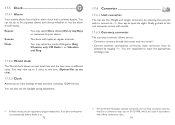
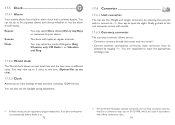
... separate alarms and choose whether or not the alarm should repeat. 17.5 Clock
17.5.1 Alarm
Your mobile phone has a built-in alarm clock with official conversion rules.
74 Snooze
The alarm will power on ...snooze feature. You may select the mode of date and time, including 12/24h format. Your phone will repeat at one time (Options\Set as my city).
17.5.3 Clock Allows you are used...
User Guide - Page 41
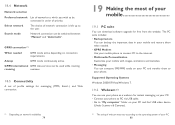
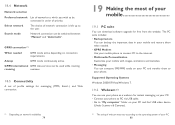
... data in order of your PC. 80
GPRS connection (1)
When needed . • GPRS Modem Use your mobile phone to connect PC to the internet. • Multimedia Personalization Customize your mobile with images, animations and melodies. • Messaging You can compose SMS/MMS easily on your PC and transfer them when needed
GPRS mode active...
User Guide - Page 43
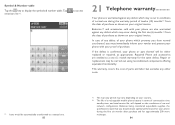
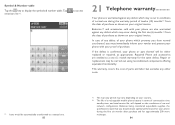
Tap emoticon list (1). to display the symbols & number table;
If the defect is warranted against any defect of purchase as shown on your phone which may be either replaced or ...defect which may vary depending on your country. (2) The life of a rechargeable mobile phone battery in conditions of normal use during the warranty period of twelve (12) months (1) from the ...
User Guide - Page 44
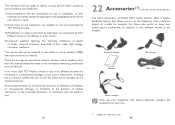
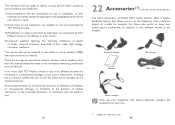
... or any of its affiliates or your vendor,
4) Inclement weather, lightning, fire, humidity, infiltration of liquids or foods, chemical products, download of Alcatel GSM mobile phones offers a built-in case labels or serial numbers (IMEI) have been removed or altered.
In no express warranties, whether written, oral or implied, other than ...
User Guide - Page 45
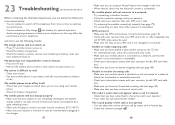
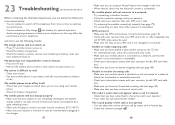
...key • For international calls, check the country and area codes • Make sure your mobile phone is connected to a network, and that the
network is not overloaded or unavailable • Check ...and charger in the box • When abroad, check that the electrical current is compatible
My mobile phone will not connect to a network • Try connecting in another location • Verify the...
User Guide - Page 46


...prefix when calling a foreign
country
I am unable to add a contact in the phone memory
"No service" is displayed • You are outside of
them or archive them to power
on again,... phone ALL User phone data: contacts, photos, messages and files, downloaded applications like Java games will be detected by others via Bluetooth • Make sure that Bluetooth is turned on and your mobile phone is...
Similar Questions
How To Switch Home Internet On A Alcatel Ot 606a Mobile Phones?
How do you switch to home internet on a alcatel ot 606a mobile phones?
How do you switch to home internet on a alcatel ot 606a mobile phones?
(Posted by hopeobi96 10 years ago)
How Do I Turn On A Alcatel Ot-255 Mobile Phone?
Alcatel OT-255
Alcatel OT-255
(Posted by Anonymous-111103 10 years ago)
Phone Comes Up With Message When Turned On
the message reads : USE AUXILIARY OBJECT (e.g Pencil) TO CLICK THE POINT
the message reads : USE AUXILIARY OBJECT (e.g Pencil) TO CLICK THE POINT
(Posted by monto2k 11 years ago)
How Do Retrieve Service Messages On My Alcatel Ot710?
I cant retrieve my service messages so could you help me out please?
I cant retrieve my service messages so could you help me out please?
(Posted by justineainsworth 11 years ago)

