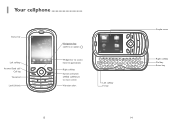Alcatel OT-606 Support Question
Find answers below for this question about Alcatel OT-606.Need a Alcatel OT-606 manual? We have 1 online manual for this item!
Question posted by mikdi62 on February 22nd, 2014
When I Try To Send Text Red Triangle Appears With Caution Symbol
The person who posted this question about this Alcatel product did not include a detailed explanation. Please use the "Request More Information" button to the right if more details would help you to answer this question.
Current Answers
Answer #1: Posted by BusterDoogen on February 22nd, 2014 5:11 PM
In regards with your question, that icon triangle with an exclamation point means that there is a problem in sending your message. It can be that the message is not sent successfully in this case if you are the sender. If you are the receiver of the message it can be that the message you receive is incomplete, you can wait for a few minutes until your service provider update the message and you will receive the whole text message.
I hope this is helpful to you!
Please respond to my effort to provide you with the best possible solution by using the "Acceptable Solution" and/or the "Helpful" buttons when the answer has proven to be helpful. Please feel free to submit further info for your question, if a solution was not provided. I appreciate the opportunity to serve youRelated Alcatel OT-606 Manual Pages
Similar Questions
No Pics In Texts
Why doesn't my Alcatel ONE TOUCH A382G send or recieve Pics in texts?
Why doesn't my Alcatel ONE TOUCH A382G send or recieve Pics in texts?
(Posted by gezafisch 9 years ago)
I Tried To Download A Ring Tone And Now My Phone Will Not Ring
(Posted by Anonymous-131047 10 years ago)
My Alcatel One Touch Won't Switch On And Wen I Charge It A Diffrnt Symbol Appear
When I charge it the blue light appears but on the screen a warning symbol with a battery comes on a...
When I charge it the blue light appears but on the screen a warning symbol with a battery comes on a...
(Posted by xsmileyrashx 10 years ago)