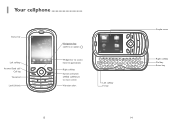Alcatel OT-606 Support Question
Find answers below for this question about Alcatel OT-606.Need a Alcatel OT-606 manual? We have 1 online manual for this item!
Question posted by toshap10 on January 11th, 2015
My Touch Screen Is Not Working
cannot find the calibration settings for my one touch Sonic Alcatel
Current Answers
Related Alcatel OT-606 Manual Pages
Similar Questions
My Alcatel One Touch Sonic Lte Straight Talk Phone Won't Turn On
I bought the new straight talk Alcatel one touch sonic lte from Wal-Mart a few weeks ago and it was ...
I bought the new straight talk Alcatel one touch sonic lte from Wal-Mart a few weeks ago and it was ...
(Posted by Anonymous-141928 9 years ago)
How To Lock Screen Of The Phone, While Player Is Working?
I listen tracks, which are 30 or 60 minutes long and I need to block the screen, otherwise I can acc...
I listen tracks, which are 30 or 60 minutes long and I need to block the screen, otherwise I can acc...
(Posted by valievavm 9 years ago)
How Do I Reset My Alcatel Mobile Phones Model Ot 606a
(Posted by jaymelilu 10 years ago)
How To Switch Home Internet On A Alcatel Ot 606a Mobile Phones?
How do you switch to home internet on a alcatel ot 606a mobile phones?
How do you switch to home internet on a alcatel ot 606a mobile phones?
(Posted by hopeobi96 10 years ago)
Alcatel Phones Ot-606 User Manual
how do I turn up sound of ringer
how do I turn up sound of ringer
(Posted by tamcneal37 10 years ago)