Alcatel OT-606 Support Question
Find answers below for this question about Alcatel OT-606.Need a Alcatel OT-606 manual? We have 1 online manual for this item!
Question posted by lindseygundrum on April 12th, 2013
My Screen Won't Let Me Do Anything How Do I Reboot My Phone?
My screen won't let me do anything. How do i reboot my phone??
Current Answers
There are currently no answers that have been posted for this question.
Be the first to post an answer! Remember that you can earn up to 1,100 points for every answer you submit. The better the quality of your answer, the better chance it has to be accepted.
Be the first to post an answer! Remember that you can earn up to 1,100 points for every answer you submit. The better the quality of your answer, the better chance it has to be accepted.
Related Alcatel OT-606 Manual Pages
User Guide - Page 4


... 67 19 Making the most of your cellphone 68 19.1 PC suite 68 19.2 Webcam 68 20 Latin input mode/character table 69 21 Alcatel Mobile Phones Limited Warranty 72 22 Accessories 74 23 Troubleshooting 75
5
Safety and use
We recommend that you read this chapter carefully before holding your cellphone to...
User Guide - Page 5


....
• BATTERY AND ACCESSORIES:
Before removing the battery from the screen. If your hands, wrists, or arms become tired or sore while... and reproduce or distribute them to the risk of electronic phones. Set your cellphone. Do not burn or dispose of the cellphone...European Union countries: These collection points are recommended by TCT Mobile Limited and it may not work in your region has ...
User Guide - Page 6


...following measures: - In such circumstances the device will be well below the maximum value. OT-606A Bluetooth QD ID B016876
eZiText™ and Zi™ are conducted using another accessory... and can be compliant with the guidelines when used with a non-metallic accessory with Mobile Phones" leaflet or visit our website http://www.alcatel-mobilephones.com/
10 Increase the separation ...
User Guide - Page 7


... you use your cellphone by e-mail to check service availability.
11
12 You can also contact us by entering *#06# and keep it in the phone's memory.
Protection against theft (1)
Your cellphone is stolen. On our Internet site, you may be requested by an IMEI (cellphone serial number) shown on GSM...
User Guide - Page 8
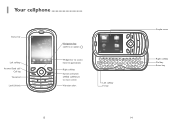
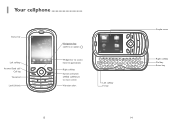
1 Your cellphone
Status bar
Left softkey Answer/Send call/
Call log Voicemail Lock/Unlock
Navigation key: confirm an option
Widget bar to access favorite applications
Right softkey Switch on/Switch off/End call/Return to main screen Vibration alert
Left softkey Fn key
Simple menu
Right softkey Del key Enter key
13
14
User Guide - Page 9


...arrived. Missed calls. Stopwatch is on your network operator. (3) Contact your network operator to the main screen
15
1.1 Status bar icons (1)
Battery charge level Vibrate alert: your calls are provided for informational ... an option (press the middle of the key) Press navigation key from the main screen to view application lists from widget bar, and then press navigation key to an audio...
User Guide - Page 10


... active. To reorder widgets, select "Reorder widgets" and choose one message on the main screen as your favourite wallpaper. (see page 53).
Message receipt in progress. SMS unread (Flicking... of the alarm (see page 55)
1.3 Simple menu
Four frequently-used applications from the main screen.
1.2.1 Widget bar
You may customize your mainscreen by selecting "Done" with the right softkey to...
User Guide - Page 11


... remove the card, press the bottom and slide it is 3V or 1.8V compatible. The old 5 Volt cards can no longer be near to make phone calls.
User Guide - Page 18


New account
• To create a new email account.
from the main screen to enter the main
7.2 Open a Palringo account online
Before activating this : • Click "Menu", select "Register". • You can also connect to input your Palringo ...
User Guide - Page 20


... by SMS.
• Memory status
View used and available space in : First name, Last name, Image, Mobile, Home, Work, Email, Birthday, Add birthday reminder, URL, Address, Ringtone, Group, Copy to SIM/ Not...• Delete the selected contact.
View mode • You may be filled in SIM and Phone directory.
37
38 Press
the key to be called ,All contacts, you must be sent to ...
User Guide - Page 23


...Display
• Enable you to switch between Normal, Repeat current, Repeat all video clips both in Phone & Bluetooth.
• Enable your player to display spectrum, song information or lyric.
10.1.2 Playing...with lyrics
Lyrics can play /pause : Set the volume level : Previous/next video : Adjust the display screen size via left softkey : Back to it , you to Play, Send (by MMS, Email, or ...
User Guide - Page 26


.... - customize your "File manager\My creations". - Position the object or landscape in your main screen (see page 64). -
select them in your directory. - In the event that the said ... delete it with a camera for all applications not embedded in different ways: - TCT Mobile Limited and its affiliates grant no guarantee and disclaim any responsibility if the operation cannot be...
User Guide - Page 27


...your settings, you can launch the recording of settings by using the following shortcuts: From the photo shot screen, press the press through not only to access: "Image size", "Capture mode", "Quality", "Timer",...photo, you can adjust a number of your video-clip by pressing the key. Use the mobile screen as the battery sustains and there is inserted.
• Access Video recording mode. • ...
User Guide - Page 30


..., assign it to the phone memory or the memory
card.
15.9 Formats and compatibility (1)
- Press
Unmark
on phone and market. 58 Move to • Move a file from the phone memory to the memory
phone/
card and vice-versa
...memory card
(1) Files marked with
cannot be sent. 57
Properties Activate Copy to phone/ memory card
• Display part of the ID3 Tag content of the functions ...
User Guide - Page 31


...device and activate the pairing mode while pairing it with OT-606A.
59
60
Handle a call
• Initiate or receive a phone call with another bluetooth device. Listen to connect/disconnect... your Bluetooth car kit) can be paired with your cellphone.
Only one from the main screen to all".
16 Bluetooth™ (1
Access this range and set of your cellphone. Select...
User Guide - Page 32


...memo, you can define the audio format (AMR, WAV or AWB), Quality (High/Low), and Storage (Phone, memory card).
17.4 Clock
17.4.1 Alarm
Your cellphone has a built-in alarm clock with the account you...17.2 Calculator
Access this menu from the main menu, there is on.
62 To return to the main screen, press the "Back" softkey.
61
17.3 Notes
You can select "Clear" to clear numbers and carry...
User Guide - Page 34


...To activate this code is powered on the language.
65
66 Backlight • Screen Allows you to reduce brightness for enhanced battery performance
and to be "locked" so that... preferred duration directly.
18.1.2 Languages (1) Display language for messages (select using ). Activate phone code
Change phone code
Fixed dialed number
• It is requested each time the cellphone is powered on...
User Guide - Page 37


...key to move it and the key to select.
71
21 Alcatel Mobile Phones Limited Warranty
TCT Mobile North America LTD warrants to the original retail purchaser of this wireless... or extreme environmental conditions, sand, excess dust and any of purchase as shown on your phone is positioned in the geographical area where your original sales receipt.
Press:
insert a smart punctuation...
User Guide - Page 38


... cellphone with Alcatel batteries, chargers and accessories in your wireless carrier's name, alternate daytime phone number, and email address with a complete problem description. There are no express warranties, ... by this printed limited warranty or the mandatory warranty provided by law.
TCT Mobile is not responsible for incidental or consequential damages of any of its affiliates be...
User Guide - Page 40


...or damaged • Remove your battery, remove your SIM card then reinstall them in the phone memory
77
"No service" is displayed • You are unable to leave messages on my... card directory is displayed on my standby screen • You have selected the country prefix when calling a foreign
country I am unable to add a contact in the phone directory (i.e. try again later
The flicking...
Similar Questions
Where Is The Volume Button For The T-mobile Alcatel Ot-606
(Posted by Gaylebobw 9 years ago)
Help, Locked Phone, Dont Know What To Do!!!!!
I have a T-Mobile Sparq OT-606A dont know the passwordx how do I unlock it now?? Plz help. Thank you...
I have a T-Mobile Sparq OT-606A dont know the passwordx how do I unlock it now?? Plz help. Thank you...
(Posted by xxwhosurgirlxx 10 years ago)
How To Switch Home Internet On A Alcatel Ot 606a Mobile Phones?
How do you switch to home internet on a alcatel ot 606a mobile phones?
How do you switch to home internet on a alcatel ot 606a mobile phones?
(Posted by hopeobi96 10 years ago)
What Kind Of Battery I Can Use For Mobile Alcatel Ot-981a
(Posted by amrithans87 12 years ago)

